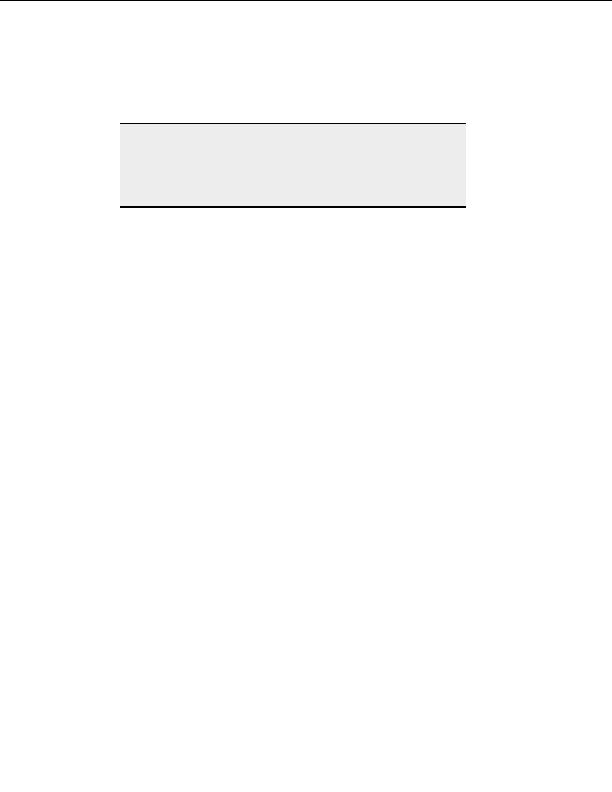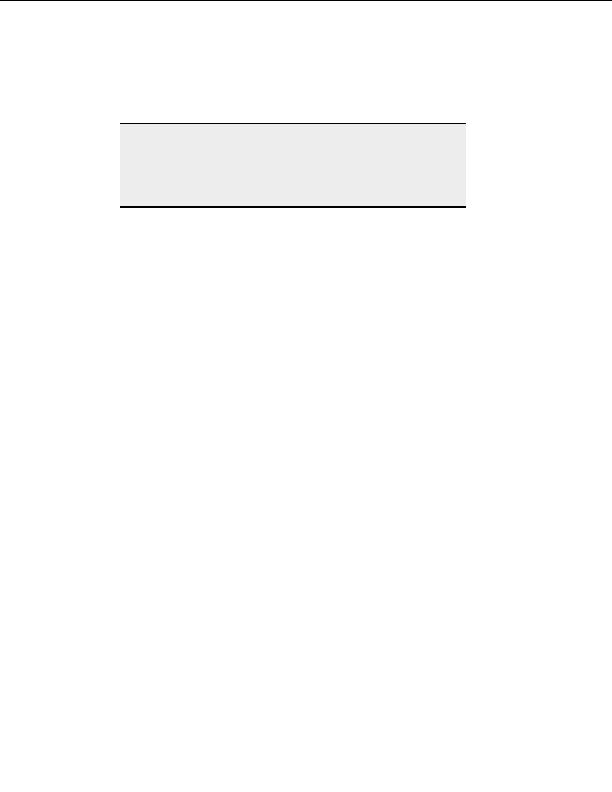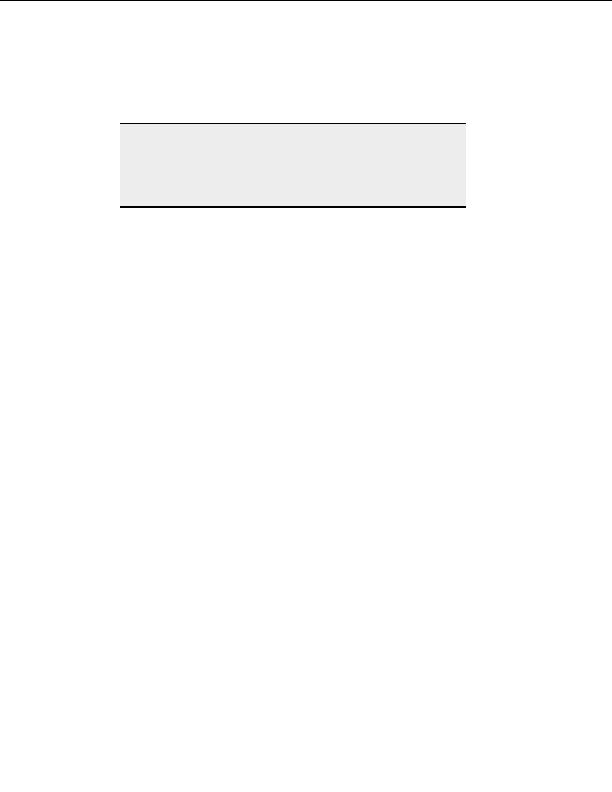
Secure Connections
2. From the menu, choose Window > Tile.
3. Drag the file from one Remote Pane to another. The Queue pane displays a double
arrow (< >) to indicate a site to site transfer.
Note:
Both sites must support and enable SSCN (Set Secured Client
Negotiation). As of March 2004, the following servers are the only ones
to support this command: GlobalSCAPE Secure FTP Server, SurgeFTP
Server, Raiden FTPD, Blackmoon FTP Server, Titan FTP Server, and
Orenosv HTTP/FTP Server.
Troubleshooting SSL Connections
If you are having difficulty connecting to your FTP server over SSL, refer to the following
checklist for help.
SSL C
ONNECTION
C
HECKLIST
1. Verify that the server you are connecting to supports SSL connections.
2. Verify the port being used. Some servers require that SSL connections use a
dedicated port, such as 990.
3. Verify the SSL connection type selected under Site Properties > Type > Protocol
Type is the correct SSL mechanism supported by your server. See SSL
Compatibility Issues further below.
4. Verify that your Certificate was added to the server's Trusted List if the server
requires client certificates upon connect. You may have to notify the server
administrator as not all servers will auto accept client certificates upon their first
connection attempt.
5. You must accept the server's certificate when prompted during a connection
attempt, otherwise the client will not connect as desired.
6. Verify that your certificate hasn t expired. Check your Trusted List.
7. Copy the connection log to a text file or e mail to assist in troubleshooting when
contacting your FTP or Web service provider or the GlobalSCAPE support team.
SSL C
ONNECTION
M
ECHANISMS
Not all FTP servers that support SSL connections do so correctly or in strict compliance to
proposed or approved standards.
Various FTP over SSL implementations have been proposed over the last few years. Most
do not conform with RFC 2228 or are at odds with the latest IETF (Internet Engineering
Task Force) drafts. Typical Implementations include:
Implicit TLS/SSL
47
footer
Our partners:
PHP: Hypertext Preprocessor Best Web Hosting
Java Web Hosting
Inexpensive Web Hosting
Jsp Web Hosting
Cheapest Web Hosting
Jsp Hosting
Cheap Hosting
Visionwebhosting.net Business web hosting division of Web
Design Plus. All rights reserved