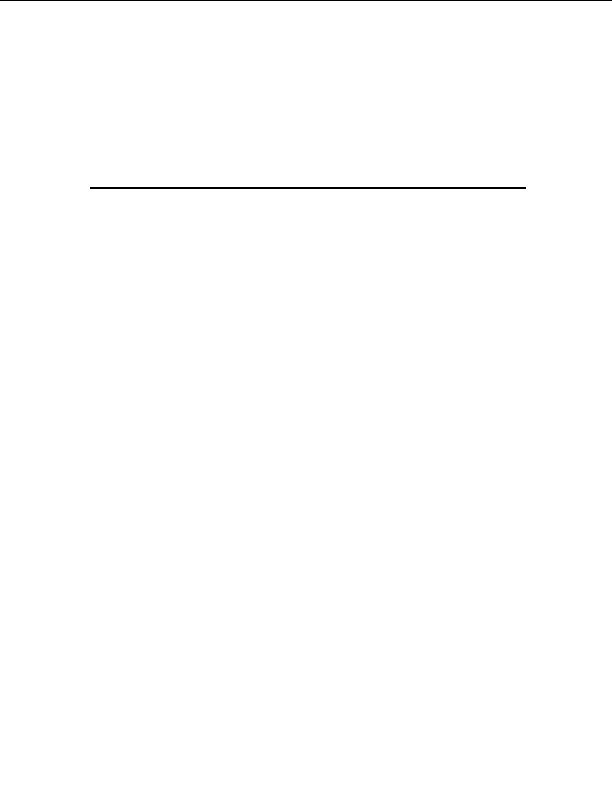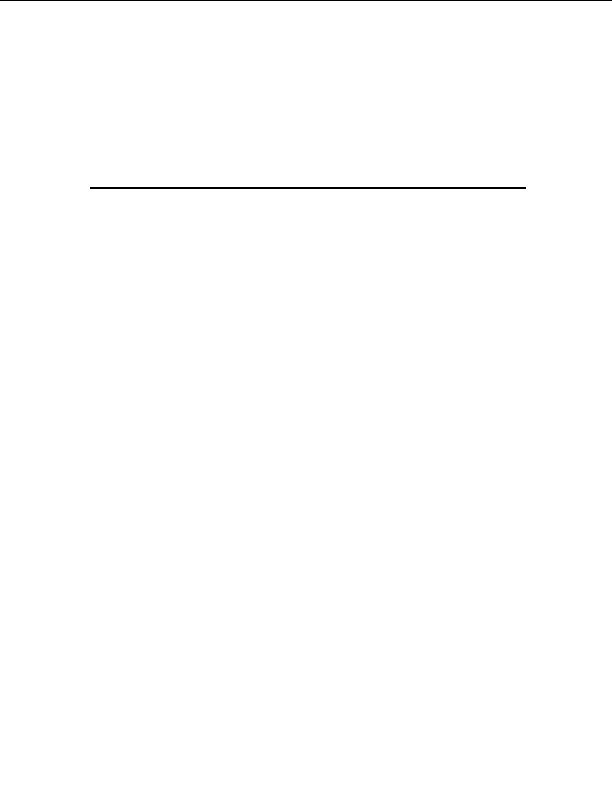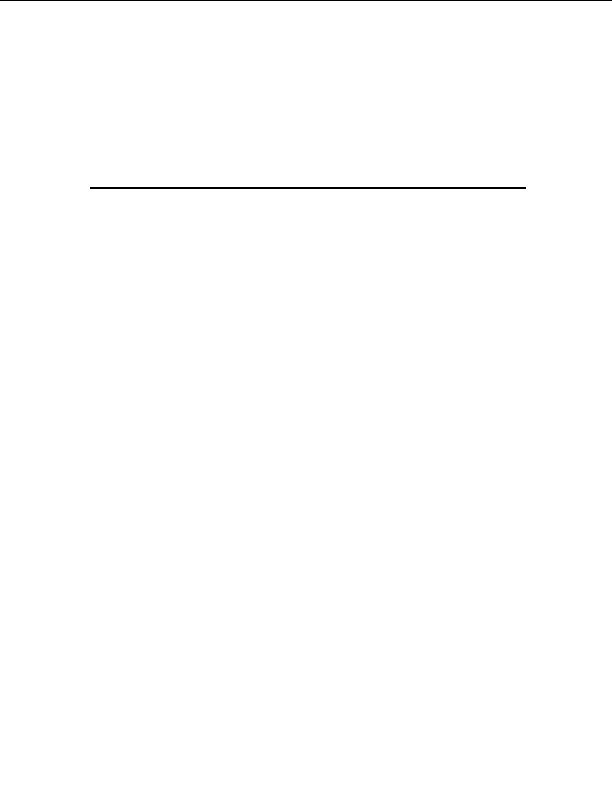
6
Secure Connections
Connecting to Secure Socket Layer (SSL and TLS)
sites
T
O CONNECT TO AN
FTP
SITE OVER
SSL
1. From the menu, select File > New > FTPS (SSL) Site.
2. The
Site Properties dialog box appears.
3. Type in the Host address, Username and Password.
4. Select
the
Type tab.
5. In
the
Protocol list, choose the type of SSL connection mechanism supported by
your server or use the default type selected.
6. Select
Connect.
T
O CONNECT TO AN EXISTING SITE OVER
SSL
1. Select on the site in the Site Manager.
2. Select
Connect.
T
O SPEED UP TRANSFERS WITH AN
SSL
SITE
Using a clear data channel speeds up transfers with SSL sites. A clear data channel encrypts
the connection process, but files are transferred without encryption.
1. Select on the site in the Site Manager.
2. From the menu, select File > Properties. The Site Properties dialog box appears.
3. Select
the
Type tab.
4. Select
the
Clear Data Channel check box.
5. Select
OK or Connect.
39
footer
Our partners:
PHP: Hypertext Preprocessor Best Web Hosting
Java Web Hosting
Inexpensive Web Hosting
Jsp Web Hosting
Cheapest Web Hosting
Jsp Hosting
Cheap Hosting
Visionwebhosting.net Business web hosting division of Web
Design Plus. All rights reserved