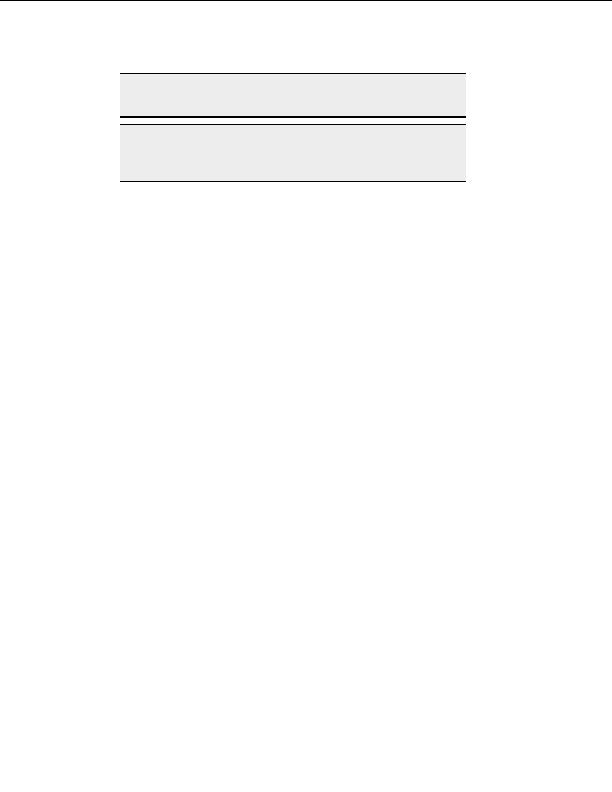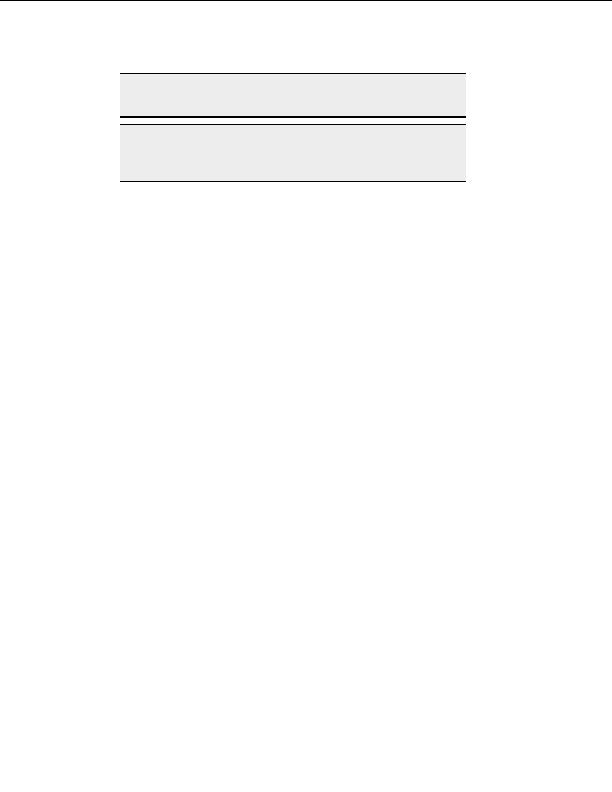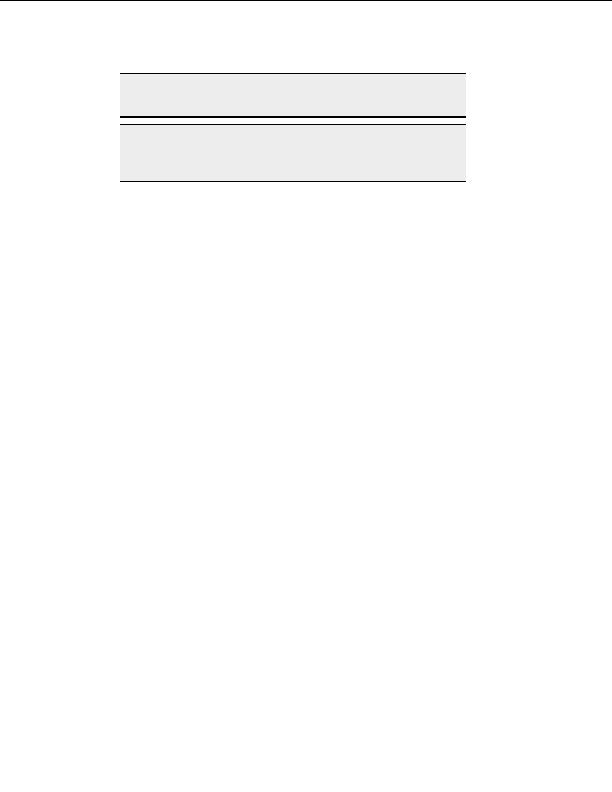
Using the Interface
Note:
Thumbnail view supports previews of gif, jpeg and bitmaps, but not .png
files.
Note:
You can adjust how CuteFTP handles thumbnail images in thumbnail
cache settings in Global Options. For more information, see Thumbnail
settings in Log File Settings.
Local and remote pane views
T
O CHANGE THE PANE VIEW
1. Select the pane you want to change the view for.
2. From the menu, select View > View, and choose from:
Large Icons
Small Icons
List
Details
Thumbnails
Thumbnail view is useful if you are working with graphics, and need to see what a file looks
like before you upload/download it.
File and folder properties
To look at the properties of a file or folder, right click on the item and select properties.
L
OCAL PANE INFORMATION
Type: Tells you the kind of item.
Location: The path the file resides at.
Size: The size of the item. Note that CuteFTP also calculates the size of folders.
R
EMOTE PANE INFORMATION
Type: Tells you the kind of item, folder, file.
Server: The address of the server the file resides on.
Location: The path the file resides at.
Size: The size of the item. Note that CuteFTP also calculates the size of folders.
Modified: When the item was last modified.
User: Specifies the user of the item
Group: Specifies the group the item belongs to.
25
footer
Our partners:
PHP: Hypertext Preprocessor Best Web Hosting
Java Web Hosting
Inexpensive Web Hosting
Jsp Web Hosting
Cheapest Web Hosting
Jsp Hosting
Cheap Hosting
Visionwebhosting.net Business web hosting division of Web
Design Plus. All rights reserved