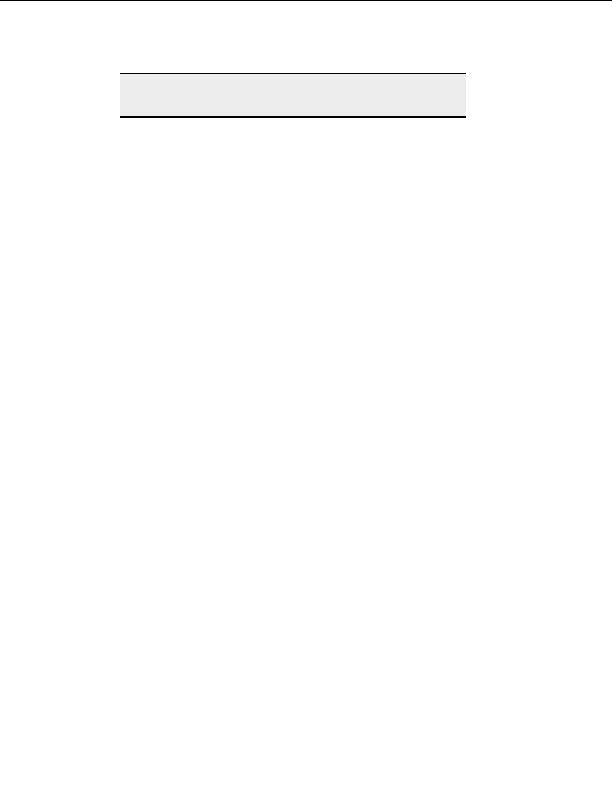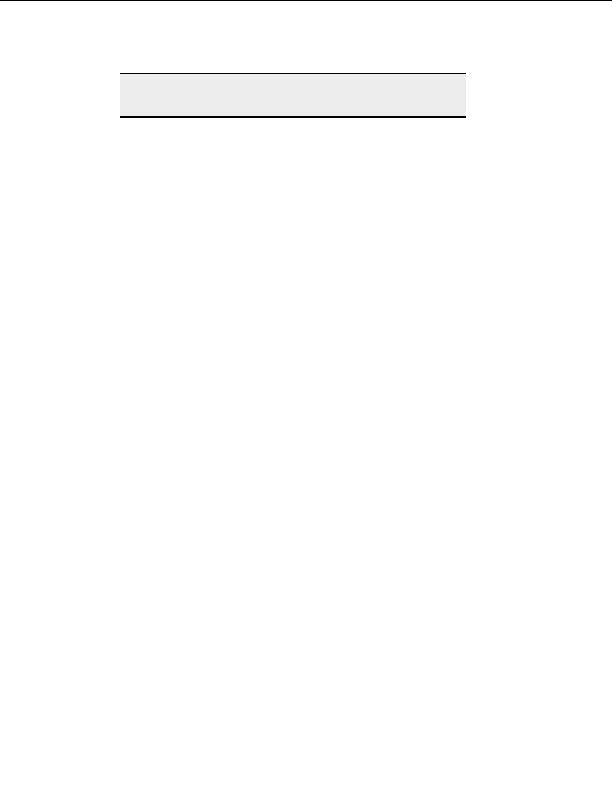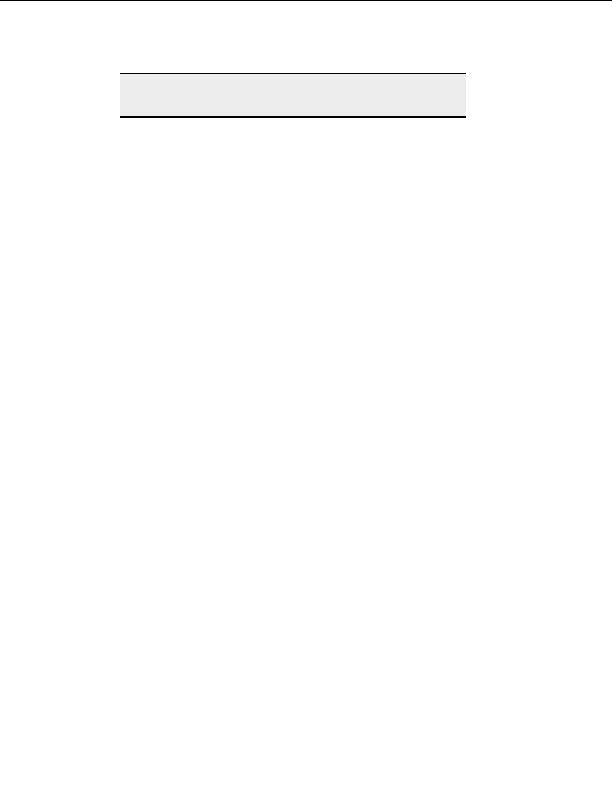
CuteFTP Professional User s Guide
Note:
Lockstep navigation does not follow if you jump up or down several
directory levels at once.
Setting delete prompts
You can set CuteFTP to display a pop up box asking if you are sure you want to delete an
item from the following areas:
Local drives
Remote sites
The queue
T
O SET
C
UTE
FTP
TO ASK BEFORE DELETING FILES FROM LOCAL DRIVES
1. From the menu, select Tools > Global Options. The Global Options window
appears.
2. In the left pane, expand Display.
3. Select
Prompts.
4. In the right pane, select the Confirm when deleting from local drive check box.
5. Select OK.
T
O SET
C
UTE
FTP
TO ASK BEFORE DELETING FILES FROM REMOTE SITES
1. From the menu, select Tools > Global Options. The Global Options window
appears.
2. In the left pane, expand Display.
3. Select
Prompts.
4. In the right pane, select the Confirm when deleting an item on remote view
check box.
5. Select
OK.
T
O SET
C
UTE
FTP
TO ASK BEFORE DELETING ITEMS FROM THE QUEUE
1. On the menu bar click Tools > Global Options. The Global Options window
appears.
2. In the left pane, expand Display.
3. Select
Prompts.
4. In the right pane, select the Confirm when deleting an item from the queue
check box.
Clear the same box to stop CuteFTP from asking before a deletion.
6. Select
OK.
22
footer
Our partners:
PHP: Hypertext Preprocessor Best Web Hosting
Java Web Hosting
Inexpensive Web Hosting
Jsp Web Hosting
Cheapest Web Hosting
Jsp Hosting
Cheap Hosting
Visionwebhosting.net Business web hosting division of Web
Design Plus. All rights reserved