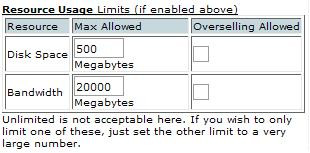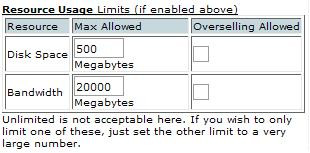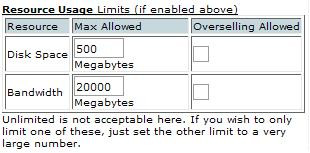
Resellers
Resource Usage Limits
Overview
This feature allows you to limit the total amount of bandwidth and disk space that
a reseller can use when creating accounts.
The
Resource Usage Limits Menu
should appear similar to the following:
Steps
1
To limit the amount of disk space a reseller can use in total when creating
accounts, replace the number in the field next to
Disk Space
with the number of
megabytes you wish to let the reseller use.
cPanel
2
To limit the amount of bandwidth a reseller can use in total when creating
accounts, replace the number in the field next to
Bandwidth
with the number of
megabytes you wish to let the reseller use.
NOTE: If the
Overselling Allowed
box is checked for either bandwidth or disk
space, the reseller will be able to use more bandwidth or disk space than that
allowed by the limit you have set in the field next to each of the two.
You cannot give a reseller unlimited bandwidth or disk space through this option.
If you wish for them to have a lot of space or bandwidth, place a very larger
number in the field next to limit you wish to make "unlimited."
65
footer
Our web partners:
Inexpensive
Web Hosting
Jsp Web Hosting
Jsp Web Hosting
Cheapest Web Hosting
Java Web Hosting
Quality Web Templates
Dreamweaver Web Templates
Frontpage Web Templates
Jsp Web Hosting
Cheapest Hosting
Cheapest Web Hosting
Java Web Hosting
Tomcat Web Hosting
Quality Web Hosting
Best Web Hosting
Java Web Hosting
Visionwebhosting.net Business web hosting division of Vision Web Hosting Inc.. All rights reserved