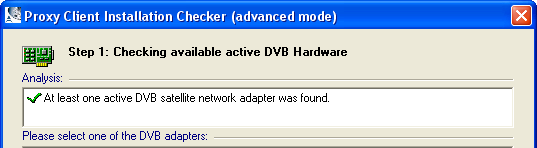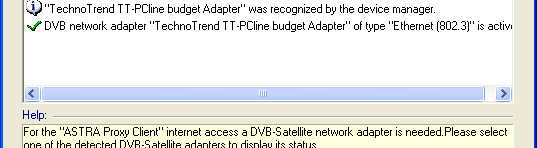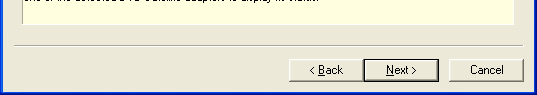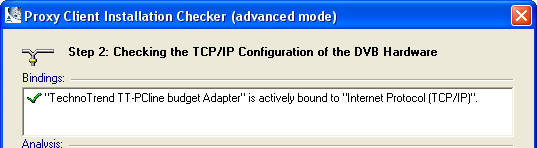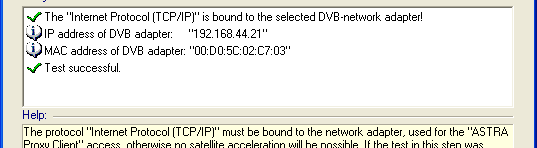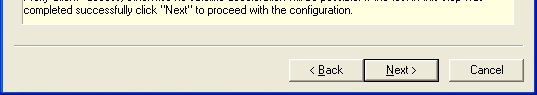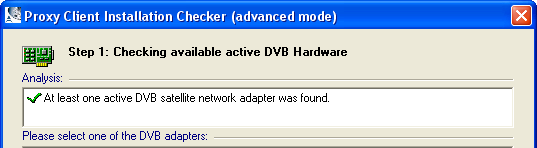
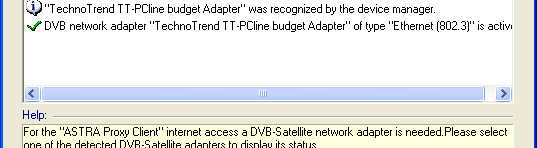
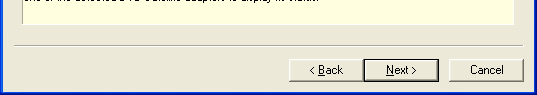
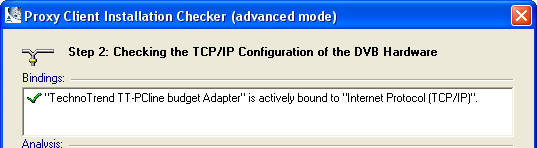
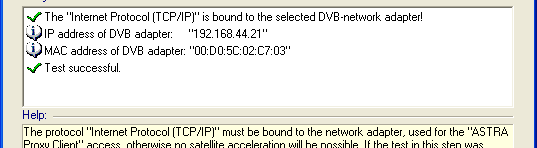
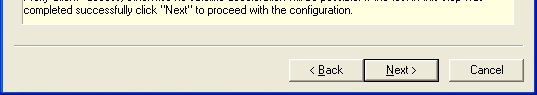
2 July 2004
Installation manual for the ASTRA proxy client
Page 11 of 49
Guide for ASTRA customer. This is not an end user guide.
Technical Services, Multimedia Customer Support
SES/TD/TESMM/0012EN
This and the following dialog boxes comprise three parts:
The upper part displays the result of the specific test that the Installation Checker has made.
The middle part displays the analysis or diagnosis of the test carried out
The lower part displays Help text in some cases, contextual help for the currently selected
item in the upper part of the window.
For example, to obtain information about your DVB S receiver, select it in the upper part of the
window. The lower part of the window will display relevant information.
Note: The component or the software highlighted in the top section will be automatically selected for
the further steps when you click on `Next`.
6.2 Checking TCP/IP configuration of the DVB hardware
The programme checks the
DVB S card selected in Step
1 and displays the following
information about, if it is
correctly configured:
Note:
The IP address may
be different to the one
shown in the example.
In all cases the MAC
address will be different.
(The MAC address is a
unique number assigned too
and `hard wired` into your
DVB S device by the
manufacturer.)
2004 ASTRA is a trademark of SES ASTRA S.A., an SES GLOBAL company.
The information and data contained herein are subject to change.
footer
Our partners:
PHP: Hypertext Preprocessor Cheap Web Hosting
JSP Web Hosting
Ontario Web Hosting
Jsp Web Hosting
Cheapest Web Hosting
Java Hosting
Cheapest Hosting
Visionwebhosting.net Business web hosting division of Vision Web Hosting Inc.. All rights reserved