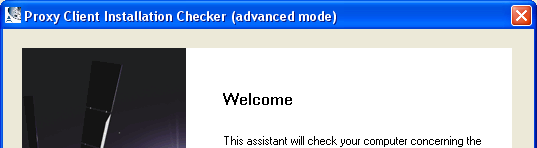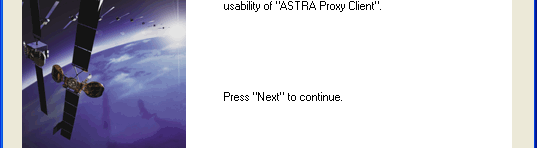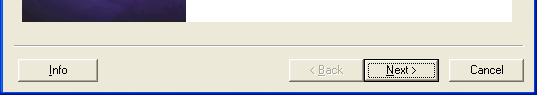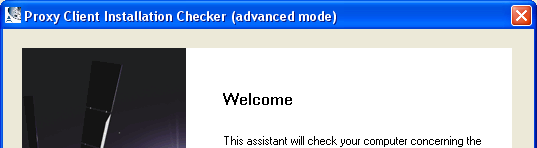
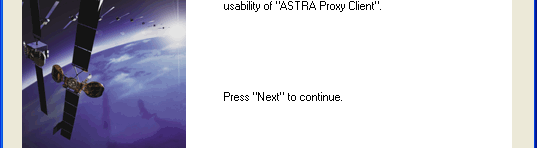
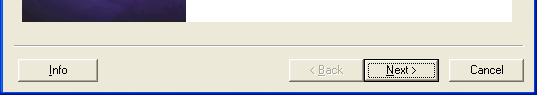
2 July 2004
Installation manual for the ASTRA proxy client
Page 10 of 49
Guide for ASTRA customer. This is not an end user guide.
Technical Services, Multimedia Customer Support
SES/TD/TESMM/0012EN
6 Advanced mode
Note: The first time you launch the `Installation Checker` it will run in express mode (see Section 5
for details). If you relaunch the `Installation Checker` or if you encounter difficulties during the
`express mode` installation, it will run in `advanced mode`.
The installation checker can be launched manually after the first installation by clicking Start >
Programs > ASTRA Proxy client > Installation checker.
You now enter the configuration phase of the installation. The Welcome window of the Proxy Client
`Installation Checker` is displayed.
The software will test your DVB S receiver and your terrestrial connection and will configure
your Internet browser.
You will also have an opportunity to configure your email and other applications to use the
satellite Broadband path.
6.1 Verification of the DVB S receiver
The program checks to see whether you have an active DVB S receiver.
The adapter could be:
A DVB S PCI card.
A DVB S USB receiver.
These instructions apply only if you are installing a DVB S PCI card or USB receiver. If you want to
install an Ethernet device or an IP enabled set top box, your Service Provider will supply you with
specific installation advice for the ASTRA proxy client.
2004 ASTRA is a trademark of SES ASTRA S.A., an SES GLOBAL company.
The information and data contained herein are subject to change.
footer
Our partners:
PHP: Hypertext Preprocessor Cheap Web Hosting
JSP Web Hosting
Ontario Web Hosting
Jsp Web Hosting
Cheapest Web Hosting
Java Hosting
Cheapest Hosting
Visionwebhosting.net Business web hosting division of Vision Web Hosting Inc.. All rights reserved