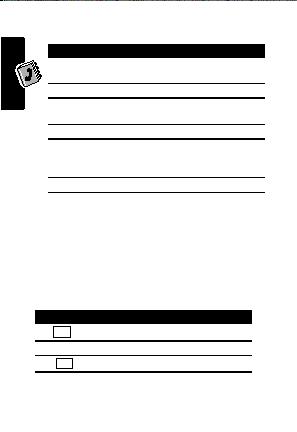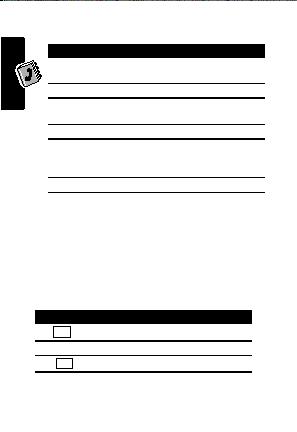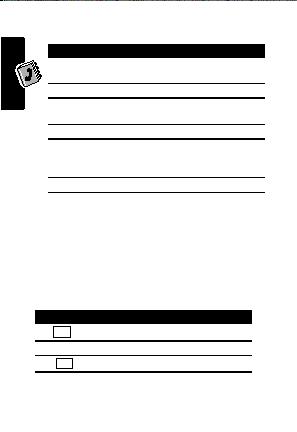
Creating an Addressbook Entry
Press
To
1
G
open the addressbook
2
New
create a new entry
3
Category:
select a category
pulldown list
4
Name: input field enter the contact name
5
phone number
open the dial pad or text entry
type or other
tool
input field
6
OK
save the contact
Inserting a Pause in a Phone Number
ting Up Your Addressbook
Pauses are useful for dialing an extension number, going
Set
into voice mail, or entering a password after a call is
connected. At the first pause in the number, the phone
waits until the call is answered, then waits 3 seconds
before transmitting the next digits.
At the position where you want to insert a pause:
Press
To
1
# *.
change to the symbol keypad
2
P
insert a pause
3
123
return to the dial pad
70
footer
Our partners:
PHP: Hypertext Preprocessor Cheap Web Hosting
JSP Web Hosting
Ontario Web Hosting
Jsp Web Hosting
Cheapest Web Hosting
Java Hosting
Cheapest Hosting
Visionwebhosting.net Business web hosting division of Vision Web Hosting Inc.. All rights reserved