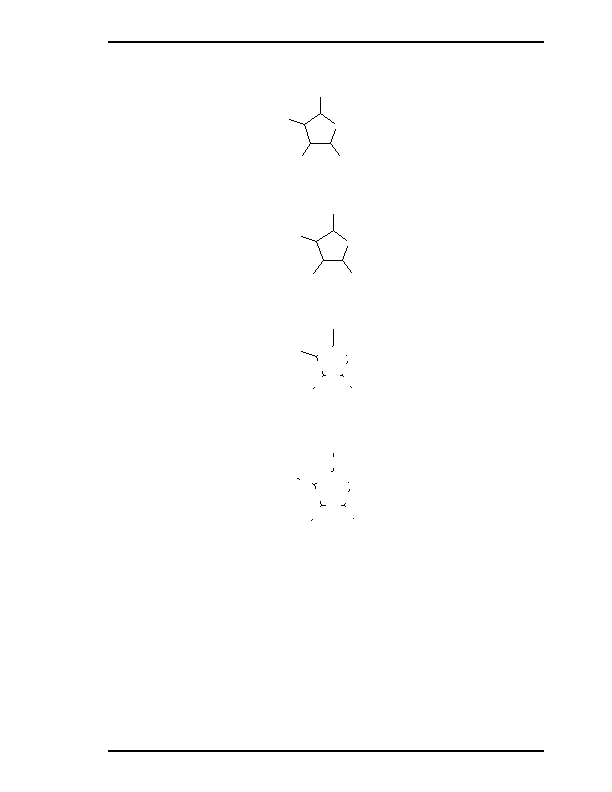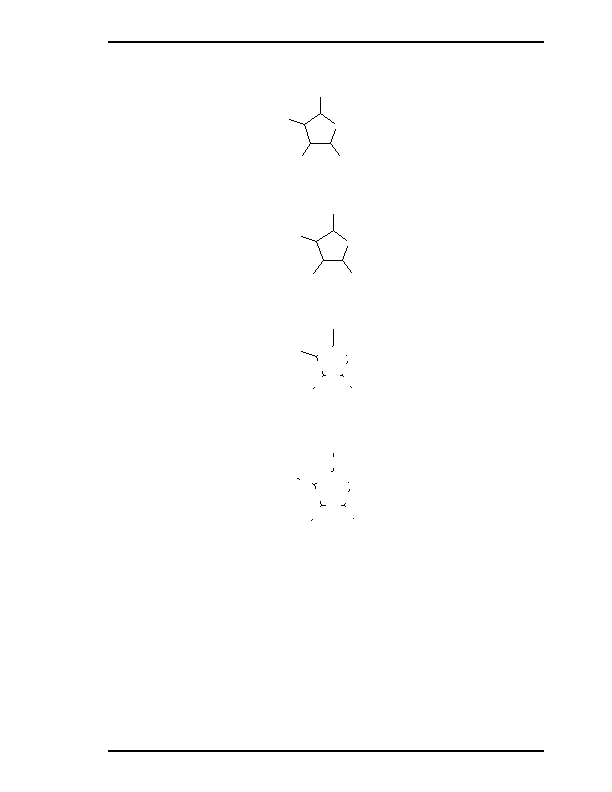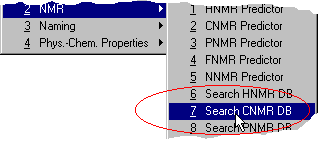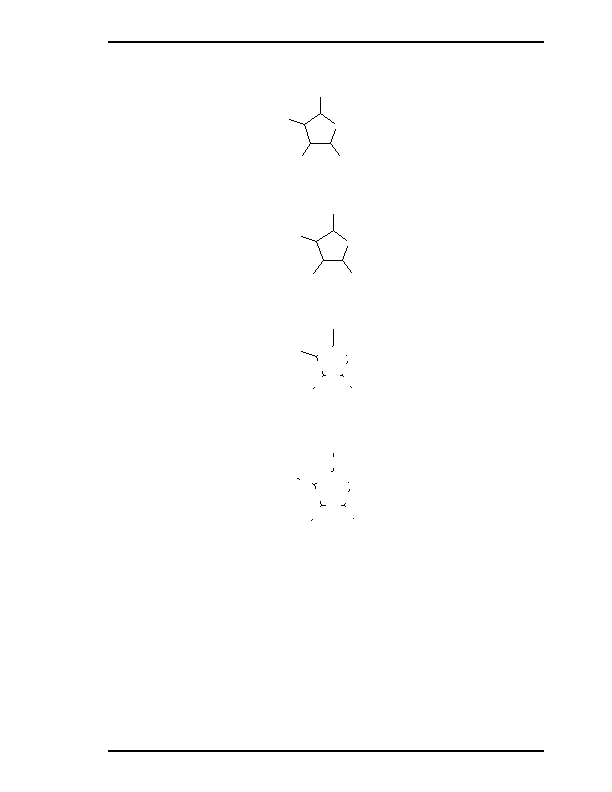




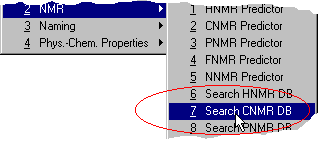
Using I Lab via ChemSketch
4. Click OK. You should obtain the following:
A
A
[O,S,Se,Te]
H C
CH
3
3
5. Click Atom Not in List
and specify the list of elements that should not be present for
other groups of atoms:
A
A
[O,S,Se,Te]
not[Br,Cl,F,I]
not[Br,Cl,F,I]
6. Now we are going to define bonds. Click Any Bond
and then on the bonds of the
structure to get the following:
A
A
Any Any
[O,S,Se,Te]
Any
Any
Any
Any
Any
not[Br,Cl,F,I]
not[Br,Cl,F,I]
7. Choose Ring Bond
and click the bonds to define them:
A
Rn
A
Any Any
Rn
[O,S,Se,Te]
Any
Any
Any
Any
Any
not[Br,Cl,F,I]
not[Br,Cl,F,I]
8. If there is more than one structure in the drawing area, select the required one by clicking near
it with the Select/Move tool
active.
9. On the I Lab menu, point to NMR, and then select the database you want to search through:
ACD/I Lab via ChemSketch
User's Guide
24
footer
Our web partners:
Inexpensive
Web Hosting
Jsp Web Hosting
Jsp Web Hosting
Cheapest Web Hosting
Java Web Hosting
Quality Web Templates
Dreamweaver Web Templates
Frontpage Web Templates
Jsp Web Hosting
Cheapest Hosting
Cheapest Web Hosting
Java Web Hosting
Tomcat Web Hosting
Quality Web Hosting
Best Web Hosting
Java Web Hosting
Visionwebhosting.net Business web hosting division of Vision Web Hosting Inc.. All rights reserved