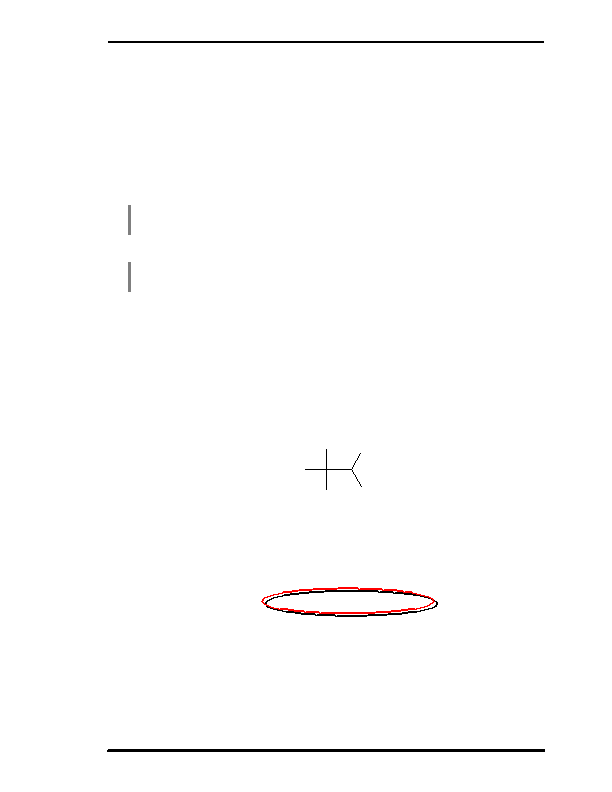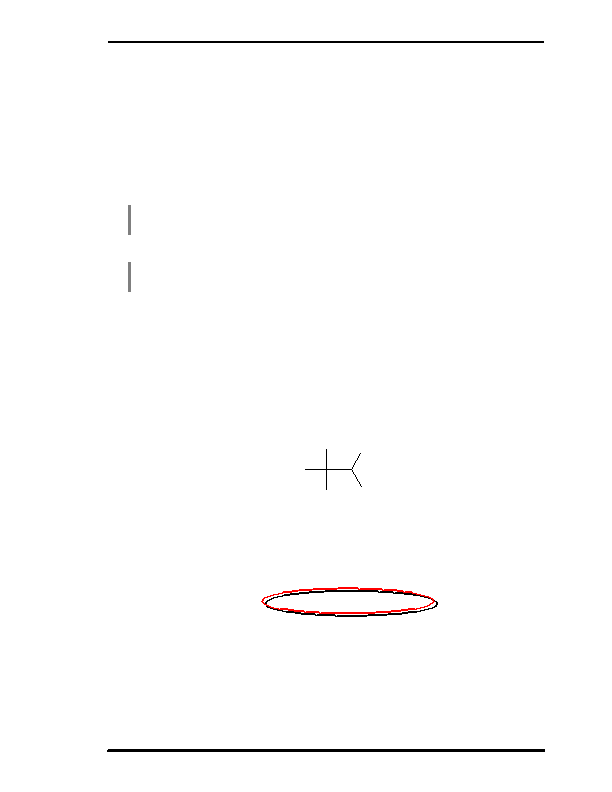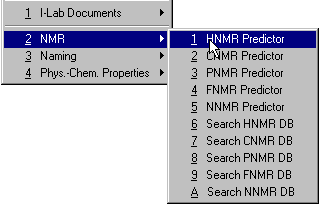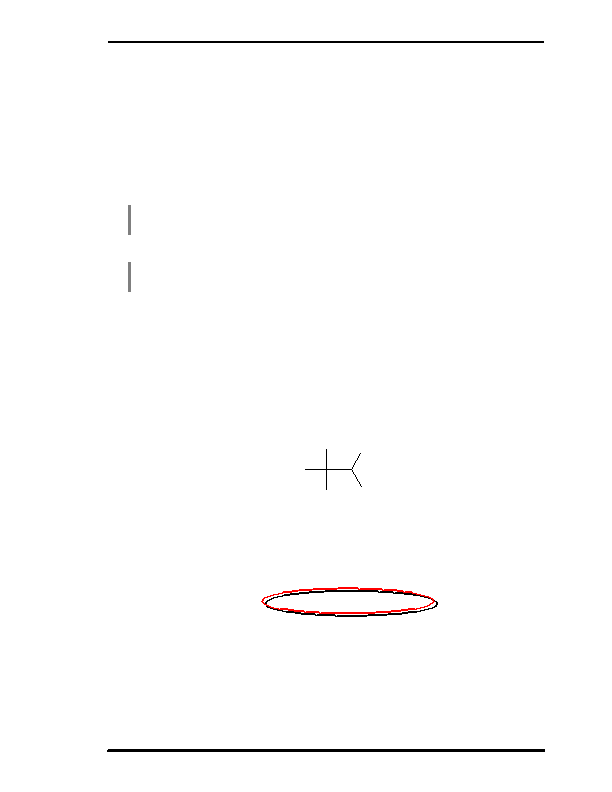
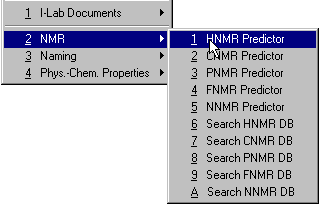
Using I Lab via ChemSketch
3.5 Logging In
As soon as you register and activate your account, you can log in.
1. From the I Lab menu, choose Login or click I Lab Login on the status bar.
2.
For Public I Lab:
In the dialog box that appears, type your login name and password.
For I Lab: Intranet Edition:
You are instantaneously logged in to I Lab (skip the note and step
3 below).
Note
In case you want to log in as a guest, simply click the corresponding button without
providing any login or password.
3. Click OK. The confirmation dialog box will appear when you are successfully logged in to I
Lab.
Note
If connection is not possible, an error message will appear in the dialog box. You
may have to try again later.
4. You are ready to select any one of the available calculations. Choose the service you would
like from the I Lab menu. Keep in mind that a Confirm your request dialog box will appear
(if the Ask confirmation for calculation request check box is selected in the I Lab Options
dialog box see Section 2.2.2), in which you can select No, if you decide not to proceed.
3.6 Calculating Properties
3.6.1 Predicting a Spectrum
1. Draw a structure for which you want to predict a spectrum, for example, the following one:
CH
3
CH
3
H C
3
CH
CH
3
3
2. If there is more than one structure drawn in the workspace, select the required one.
3. On the I Lab menu, point to NMR, and then choose the type of spectrum you want to
calculate: HNMR, CNMR, PNMR, or FNMR. For example, if you want to calculate the HNMR
spectrum, choose HNMR Predictor:
ACD/I Lab via ChemSketch
User's Guide
16
footer
Our web partners:
Inexpensive
Web Hosting
Jsp Web Hosting
Jsp Web Hosting
Cheapest Web Hosting
Java Web Hosting
Quality Web Templates
Dreamweaver Web Templates
Frontpage Web Templates
Jsp Web Hosting
Cheapest Hosting
Cheapest Web Hosting
Java Web Hosting
Tomcat Web Hosting
Quality Web Hosting
Best Web Hosting
Java Web Hosting
Visionwebhosting.net Business web hosting division of Vision Web Hosting Inc.. All rights reserved