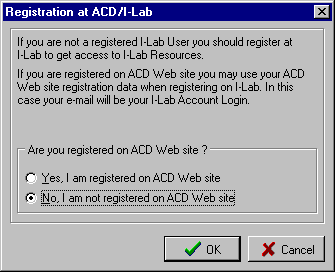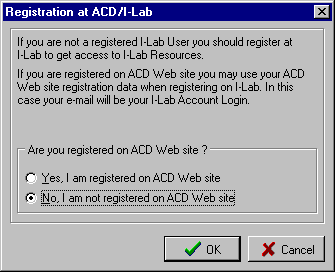
Using I Lab via ChemSketch
3. If you do not have the Demo Key available (for more information, refer to Section 3.3), clear
the I want to use my Demo Key check box and click OK.
Note
If you want to use your Demo Key, select the corresponding check box. In this
case the registration procedure described below will be slightly different: an
additional dialog box asking you to provide the Demo Key will appear.
4. Read the license agreement that appears next and, if you agree with its terms, choose Agree.
5. The next dialog box will ask you if you are already registered at the ACD/Labs Web site.
Choose No.
ACD/I Lab via ChemSketch
User's Guide
13
footer
Our web partners:
Inexpensive
Web Hosting
Jsp Web Hosting
Jsp Web Hosting
Cheapest Web Hosting
Java Web Hosting
Quality Web Templates
Dreamweaver Web Templates
Frontpage Web Templates
Jsp Web Hosting
Cheapest Hosting
Cheapest Web Hosting
Java Web Hosting
Tomcat Web Hosting
Quality Web Hosting
Best Web Hosting
Java Web Hosting
Visionwebhosting.net Business web hosting division of Vision Web Hosting Inc.. All rights reserved