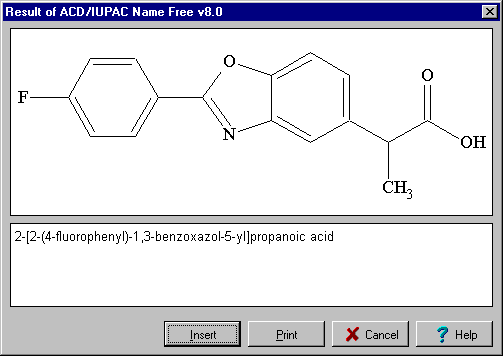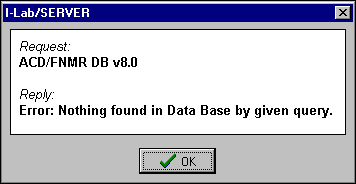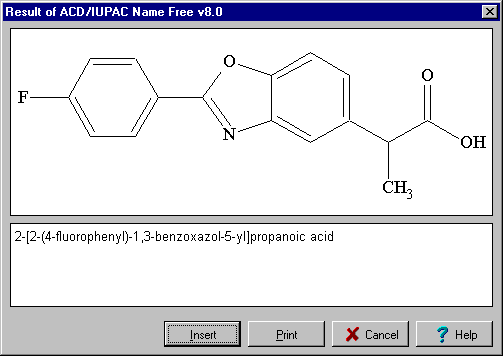
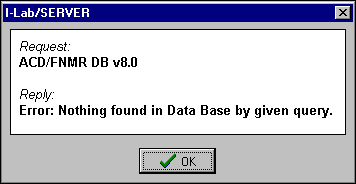
Quick Start
2. To view the results of the query in the Result of ACD/IUPAC Name Free dialog box, highlight
it in the list, and then click Result. For example, for the first IUPAC Name Free query, the
following dialog box appears:
Note
If the request could not be processed and I Lab returned an error, it is also
reflected in the Task Manager. For such queries, the Result button is replaced
with the Error button. Clicking this button displays the message received from the
I Lab server. For example, if nothing could be found in the CNMR database for
your search the following message may appear:
If your request contained any parameters (for example, frequency for HNMR
Predictor service), clicking Request displays the original request parameters.
3. To close the Task Manager, click Close.
Important
The results are stored during the current session only, so as soon as you log
out from I Lab, the Task Manager contents are cleared.
ACD/I Lab via ChemSketch
User's Guide
10
footer
Our web partners:
Inexpensive
Web Hosting
Jsp Web Hosting
Jsp Web Hosting
Cheapest Web Hosting
Java Web Hosting
Quality Web Templates
Dreamweaver Web Templates
Frontpage Web Templates
Jsp Web Hosting
Cheapest Hosting
Cheapest Web Hosting
Java Web Hosting
Tomcat Web Hosting
Quality Web Hosting
Best Web Hosting
Java Web Hosting
Visionwebhosting.net Business web hosting division of Vision Web Hosting Inc.. All rights reserved