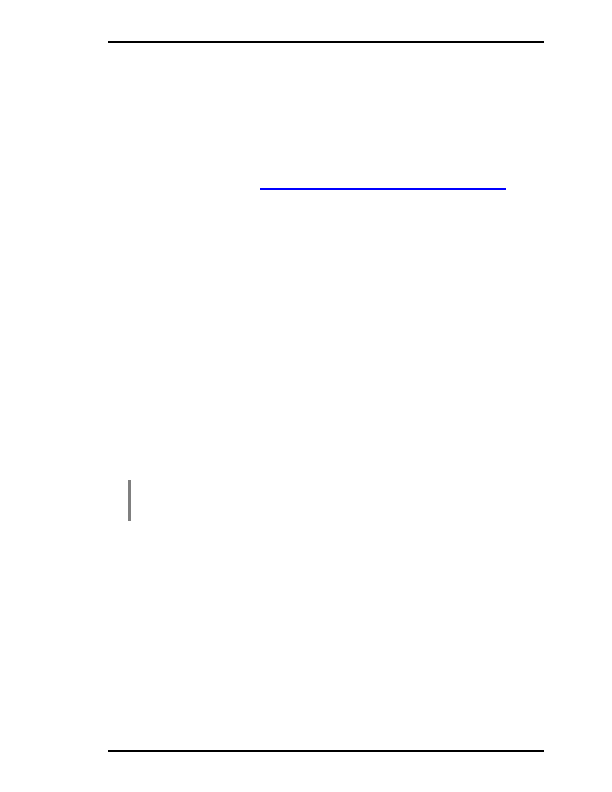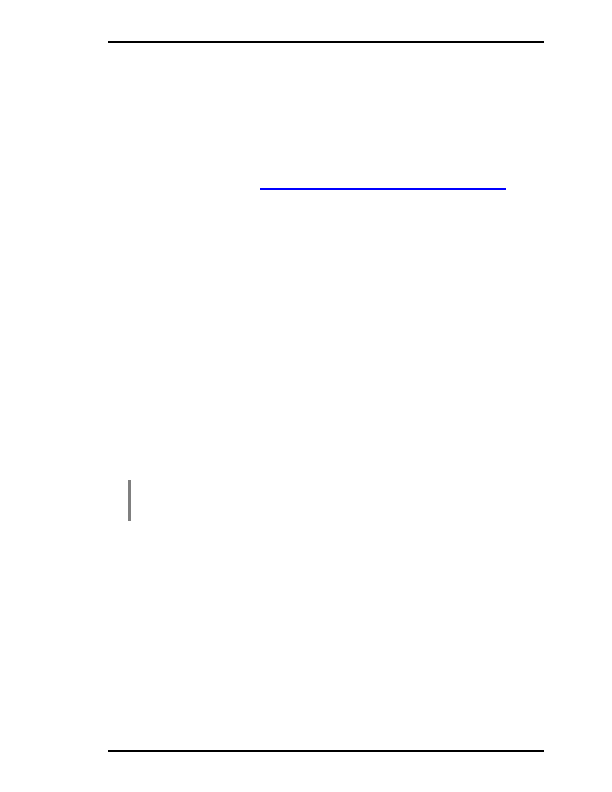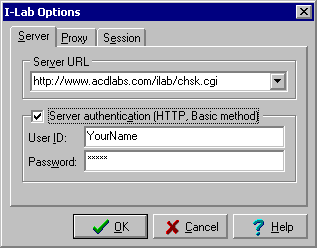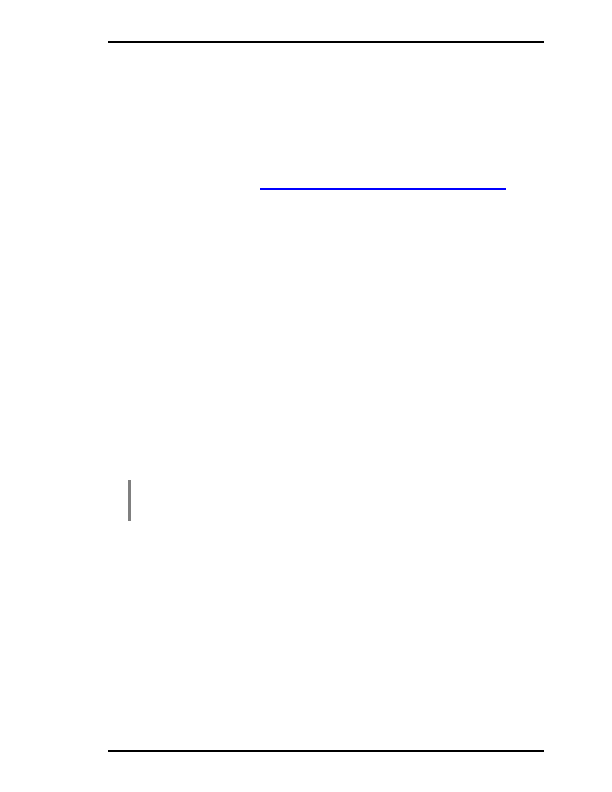
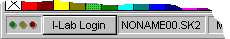
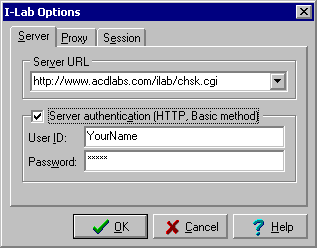
Quick Start
and the additional I Lab Login button on the left part of the status bar:
If you have purchased ACD/ChemSketch 7.0, the I Lab Add in will likely be present (it is set up to
be installed during regular installation of the software).
For Public I Lab:
If you do not see the I Lab menu, for example, if you have ChemSketch
freeware or have not selected this option during the installation of your purchased copy, you can
download the Add in for free from
http://www.acdlabs.com/download/ilab_addon.html
. Install
the Add in in the same directory where ChemSketch is installed and the next time you start
ChemSketch you should see the I Lab Login button and the I Lab menu.
2.2.2 Connection Options
If your computer is on a computer network protected by a firewall or proxy server, then there are
some extra settings required before you can use ChemSketch to access I Lab.
1. From the I Lab menu shown above, choose Options:
Note
In the dialog box image above, the Server URL is set to Public I Lab URL. If I Lab:
Intranet Edition is installed in your company, ask your I Lab Administrator for
details.
2. In the Server URL box, type the I Lab server URL. Depending on the server currently
selected, the I Lab menu will contain a different number of commands (the account related
commands are not displayed if you have selected the I Lab: Intranet Edition server.
3. To access I Lab via HTTP server authentication, type your user ID and password in the
appropriate boxes. If ACD/I Lab: Intranet Edition is installed at your company, ask your I Lab
Administrator for the user ID and password.
4. Click the Proxy tab and specify your preferences:
ACD/I Lab via ChemSketch
User's Guide
4
footer
Our web partners:
Inexpensive
Web Hosting
Jsp Web Hosting
Jsp Web Hosting
Cheapest Web Hosting
Java Web Hosting
Quality Web Templates
Dreamweaver Web Templates
Frontpage Web Templates
Jsp Web Hosting
Cheapest Hosting
Cheapest Web Hosting
Java Web Hosting
Tomcat Web Hosting
Quality Web Hosting
Best Web Hosting
Java Web Hosting
Visionwebhosting.net Business web hosting division of Vision Web Hosting Inc.. All rights reserved