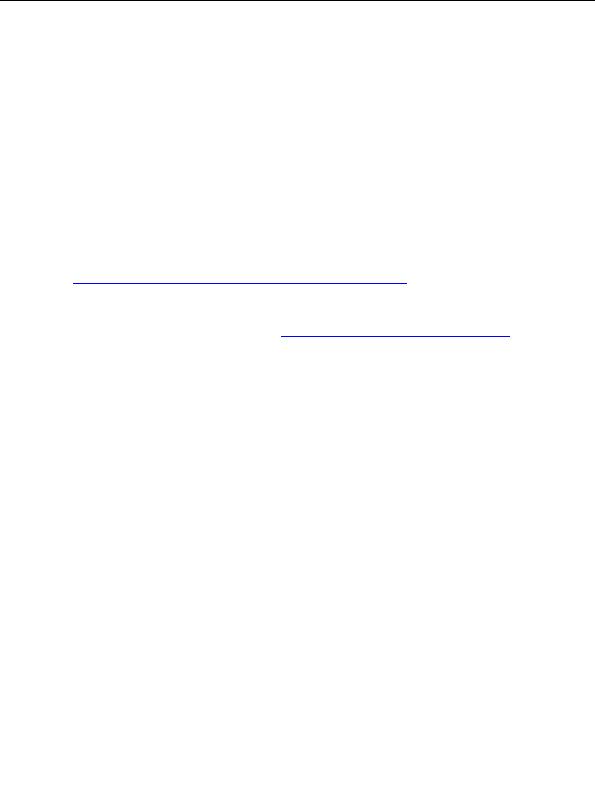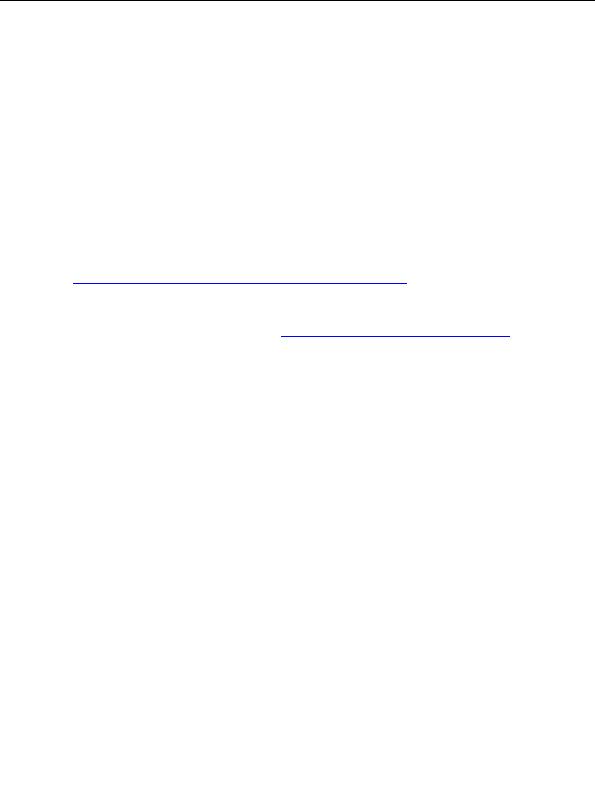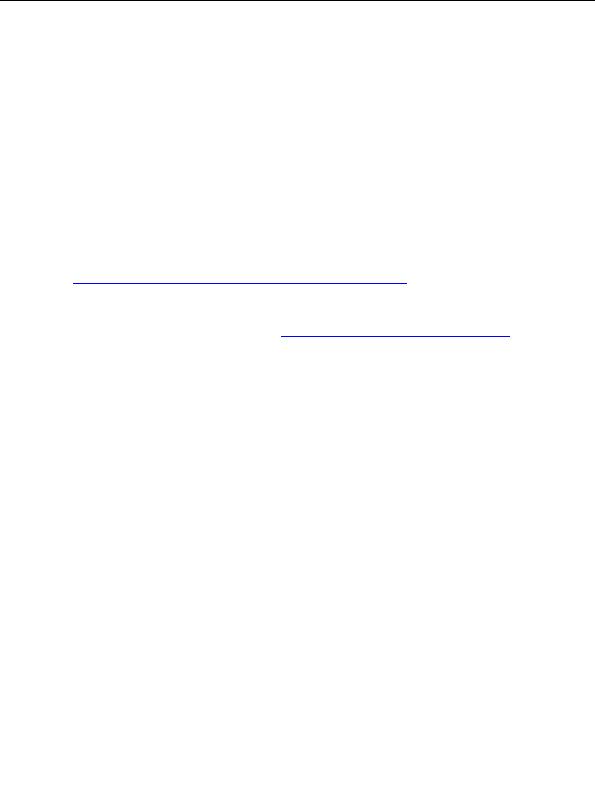
Enterprise Java for Linux HOWTO
6.6 Sybase
Background
Sybase Adaptive Server Enterprise is a commericial RDBMS that is available for the Linux operating system.
While Sybase has recently released version 12.0, version 11.9.2 is available for Linux.
According to the Sybase website, "By porting ASE to Linux, Sybase provides the Linux development
community with the first highly scalable, high-performance database engine available for the platform. The
package includes the standard features of Adaptive Server Enterprise and all related connectivity
components. Adaptive Server Enterprise 11.9.2 is offered FREE for development."
Download
The Sybase ASE can be obtained from
http://www.sybase.com/products/databaseservers/linux/linux1192_reg.html
.
In order to download, you will have to register with the Sybase website and agree to the license online.
The Sybase JDBC driver can be obtained from
http://www.sybase.com/products/internet/jconnect/
.
Select download jConnect 4.2/5.2.
If you have access to a Sybase server on the network, you only need to download and install the JDBC driver.
Installation
Installation of Sybase is beyond the scope of this HOWTO. This HOWTO will assume that Sybase has been
correctly installed and configured and that you can get to Sybase using isql.
Log into isql as sa and create a test user and test database by typing:
create database javatest
go
sp_addlogin javatest, javatest, javatest
go
use javatest
go
sp_dbowner javatest
go
You should see no error messages.
Create a test table with one test row. First, log in to isql as the javatest user and type:
create table test (col1 varchar(255))
go
You should see no error messages.
Next, insert one row by typing:
6.6 Sybase
24
footer
Visionwebhosting.net Business web hosting division of Web
Design Plus. All rights reserved