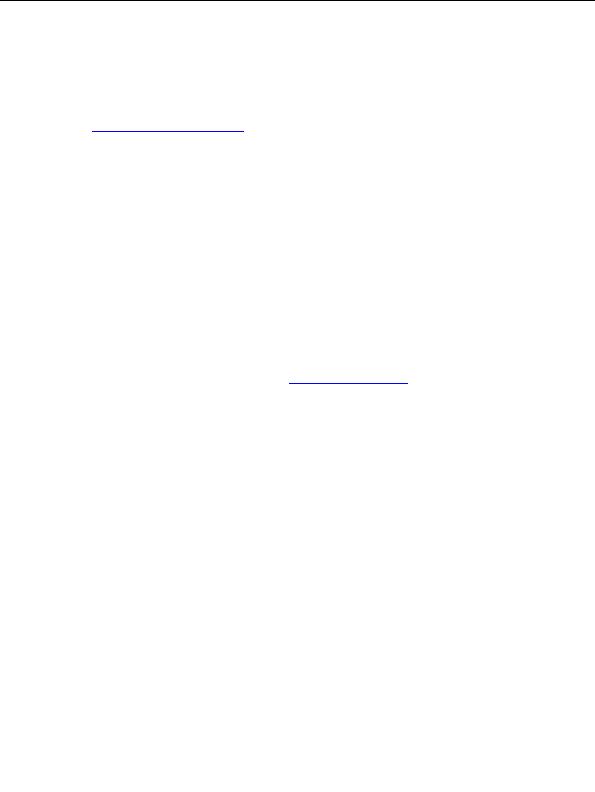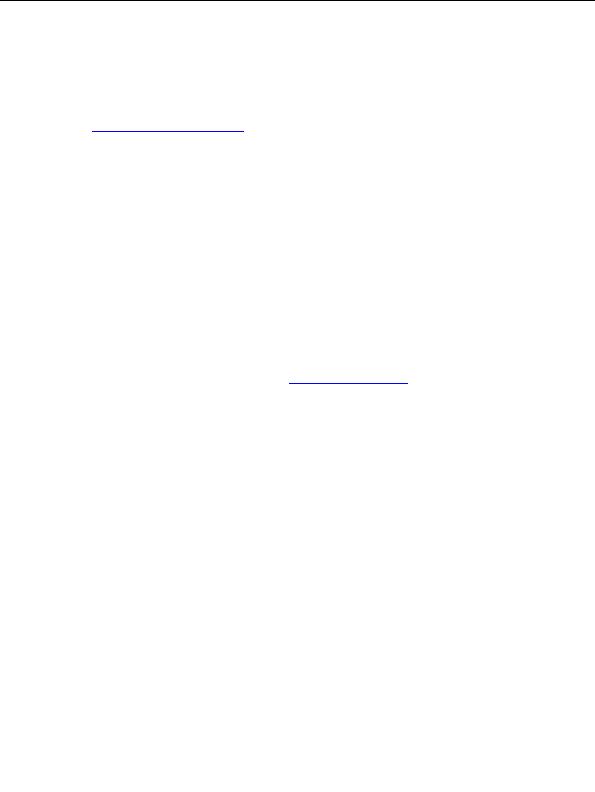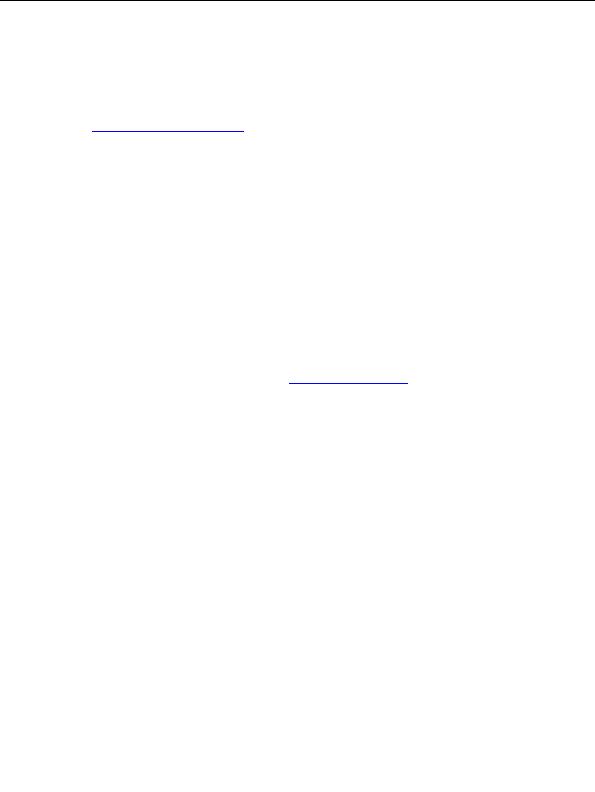
Enterprise Java for Linux HOWTO
6.4 Oracle
To be written.
See
http://platforms.oracle.com/linux/
6.5 PostgreSQL
Background
PostgreSQL is a sophisticated Object-Relational DBMS, supporting almost all SQL constructs, including
subselects, transactions, and user-defined types and functions. It is the most advanced open-source database
available anywhere. Commercial Support is also available from PostgreSQL, Inc. The current version is 6.5.3
and is available at any of the many mirror sites or on CD. (From the PostgreSQL website.)
PostgreSQL may have already been shipped with your Linux distribution because of its open source license.
Download and Installation
Rather than downloading from PostgreSQL, I suggest you initially try the PostgreSQL that most likely came
with your Linux distribution.
Alternatively, PostgreSQL can be obtained from
http://www.postgresql.org
.
To confirm that PostgreSQL is installed on your computer, type:
rpm -qa | grep postgresql
or
which postmaster
which psql
You need the postgresql, postgresql-server, and postgresql-java packages installed to use Java with
PostgreSQL.
Make sure PostgreSQL is running. Type:
ps -f -u postgres
You should see postmaster, the PostgreSQL daemon, running.
If postmaster is not running, there will probably be a Sys V Init script that you can use to start it. In many
distributions it is located in /etc/rc.d/init.d. To start PostgreSQL, type:
cd /etc/rc.d/init.d
./postgresql start
You can use the above "ps" command to confirm that PostgreSQL is running.
6.4 Oracle
21
footer
Visionwebhosting.net Business web hosting division of Web
Design Plus. All rights reserved