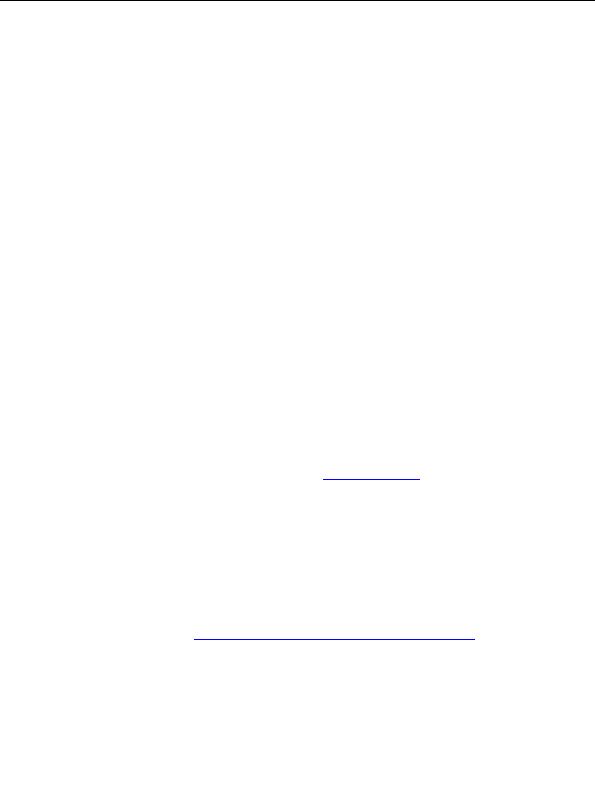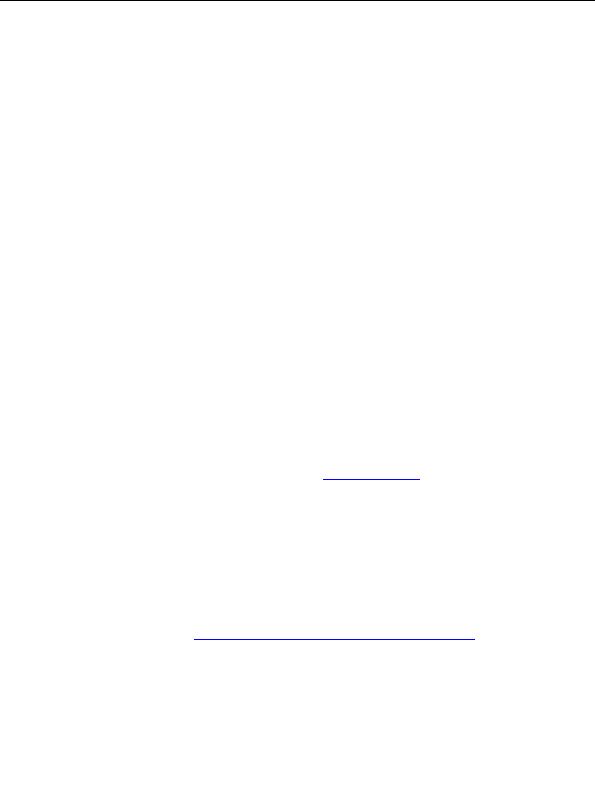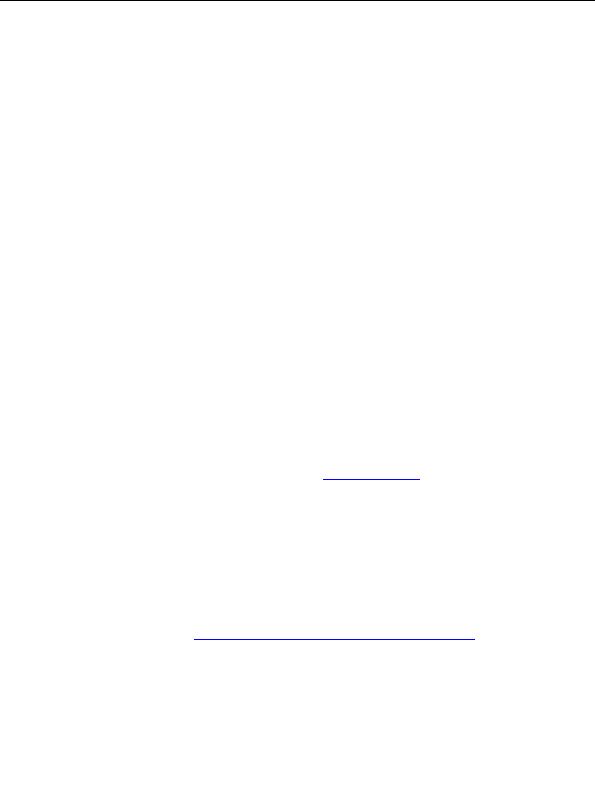
Enterprise Java for Linux HOWTO
export CLASSPATH=$CLASSPATH:.
Confirming Your Installation
You are now ready to compile and run a simple application. Create the following program.
class HelloWorld {
public static void main (String[] args) {
System.out.println("Hello, World!");
}
}
Compile the program with the Java compiler.
javac HelloWorld.java
If the compiler produces errors, double check the syntax and confirm your PATH and CLASSPATH.
Run the program with the JVM.
java HelloWorld
If the JVM produces errors, confirm your PATH and CLASSPATH.
You should see the following output:
Hello, World!
Congratulations, you have installed, set up an environment for, and tested Kaffe on Linux.
More Information
For more information on Kaffe, see the Kaffe website at
http://www.kaffe.org
.
2.4 Sun J2SE
Background
The Sun Java 2, Standard Edition (J2SE) is Sun s production release of the Java 2 Platform for the Linux
operating system. As of the time of this writing, J2SE is current with JDK 1.2.2 on the Intel architecture.
Download
J2SE can be obtained from
http://developer.java.sun.com/developer/earlyAccess/j2sdk122
.
You will need to register with Sun and agree to the license online before downloading.
Installation
I suggest installing files in the /usr/local directory. After downloading the files, run:
Confirming Your Installation
10
footer
Visionwebhosting.net Business web hosting division of Web
Design Plus. All rights reserved