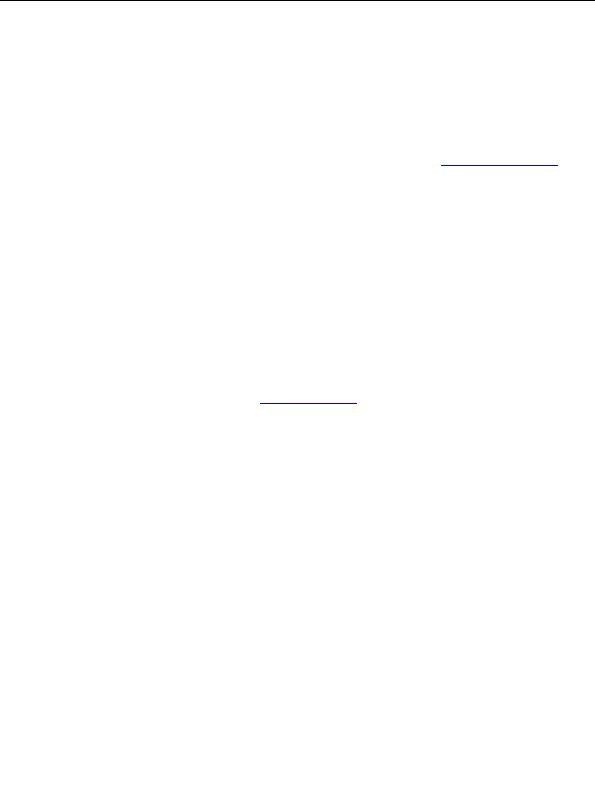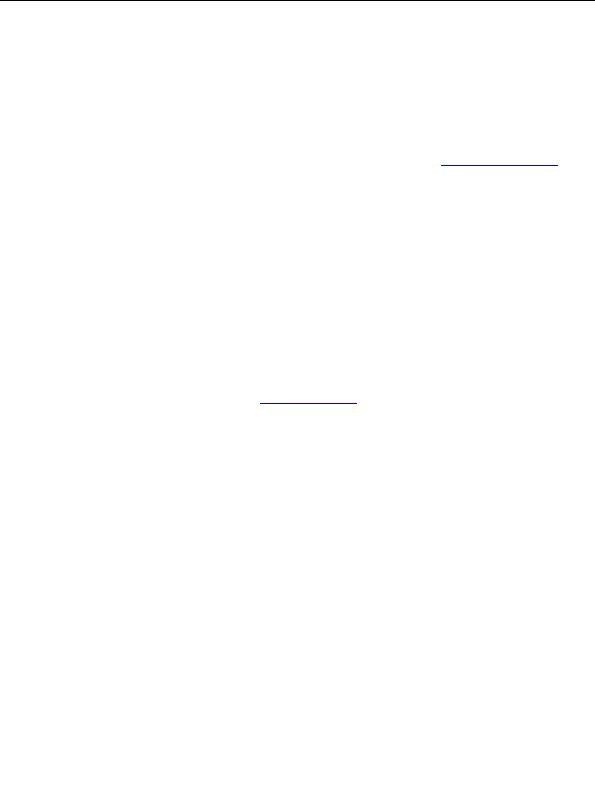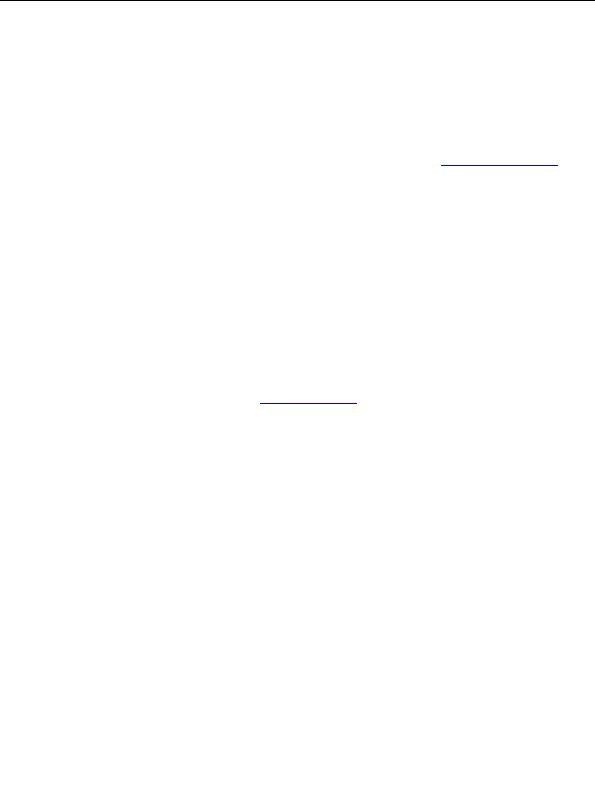
Enterprise Java for Linux HOWTO
Hello, World!
Congratulations, you have installed, set up an environment for, and tested the IBM Java Developer Kit on
Linux.
More Information
For more information on the IBM Java Developer Kit, see the IBM Java website at
http://www.ibm.com/java
.
2.3 Kaffe
Background
Kaffe is a cleanroom, open source implmentation of a Java Virtual Machine and class libraries. As of the time
of this writing, Kaffe "mostly complies with JDK 1.1, except for a few missing parts." And "parts of it are
already JDK 1.2 (Java 2) compatible." (From the Kaffe website.)
Kaffe may have already been shipped with your Linux distribution because of its open source license.
Download and Installation
Rather than downloading from Kaffe, I suggest you initially try the Kaffe that most likely came with your
Linux distribution.
Alternatively, Kaffe can be obtained from
http://www.kaffe.org
.
>From the Kaffe home page, select the current release. At the time of this writing, the current release is 1.0.5.
The Kaffe version number has no relationship to JDK specification version numbers.
Setting up Your Environment
The environment variables to set up are:
PATH
CLASSPATH
To confirm that your PATH is correctly set up, check which Java compiler and JVM will be used.
which javac
which java
The CLASSPATH environment variable references all JARs and directories that you will need to compile
and run Java programs.
Initially I suggest you add the following JARs to your CLASSPATH. JARs can be packaged in either .jar or
.zip files.
For instance:
export CLASSPATH=/usr/local/share/kaffe/Klasses.zip
More Information
9
footer
Visionwebhosting.net Business web hosting division of Web
Design Plus. All rights reserved