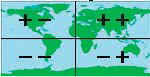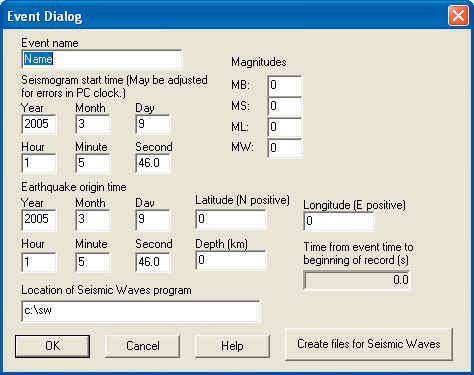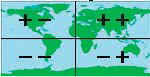
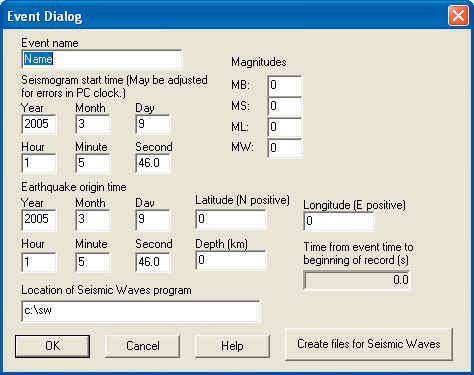
Seismology Instruction with the AS 1
Storing Event Information
Once you have identifi ed an event that your AS 1 has recorded, you can store information
about it for future instructional use. There are many applications for using real time seismic
data in the classroom.
To store data about an event:
On the Extract Event Screen select Settings > Event
Enter the event
information in the Event
Dialog box.
The Seismogram Start
time will be pre fi lled and
should not be changed.
Earthquake Origin Time
AmaSeis
will
pre fi ll part of
this section, use information
from an NEIC or IRIS
bulletin to input the event
parameters of latitude,
longitude, origin time, and
depth.
NOTE: Using internet earthquake databases is described in the next section. Use these
databases to gather the above information about the event.
The latitude and longitude must be entered as signed
numbers, negative for west longitude and negative for
south
latitude.
Magnitudes
Record any magnitude reported by IRIS, NEIC, or if you calculated your own station
magnitude report it here.
NOTE: Data from the AS 1 can be exported for use in Seismic Waves. See the SpiNet
website for additional documentation on this feature.
AmaSeis Version 1.0 Level 2005.05.19
4.9
footer
Our web partners:
Inexpensive
Web Hosting
Java Web Hosting
personal webspace
webspace php
linux webhost
html web templates
DreamweaverQuality Web Templates
PSD Web Templates
cheap webhost
j2ee web Hosting
buy webspace
ftp webspace
adult webspace
frontpage WebHosting
webspace hosting
cheap webhost
Visionwebhosting.net Business web hosting division of Vision Web Hosting Inc.. All rights reserved
earthlink web hosting