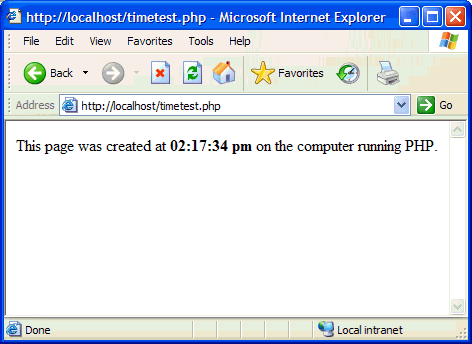
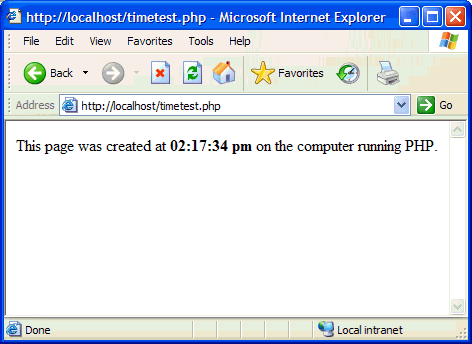
The test page should open and display a time of day, as follows:
The specified time is known as dynamic content because it changes every
time you request the page. Click your browser's Refresh button to generate
a new page with a different time.
NOT
Looking at the source code (View > Source in Internet Explorer) will
E
confirm that the page does not use any client side JavaScript to achieve
this effect.
If the page doesn't work as expected, check for the following possible
errors:
I
The file does not have a .php extension.
I
You typed the page's file path (C:\Inetput\wwwroot\timetest.php)
instead of its URL (for example, http://localhost/timetest.php) in the
browser's Address text box.
If you type a file path in the browser (as you might be used to doing
with normal HTML pages), you bypass the web server and the
application server. As a result, your page never gets processed by the
server.
I
The URL contains a typing mistake. Check for errors and make sure
the filename is not followed by a slash, such as http://localhost/
timetest.php/.
I
The page code contains a typing mistake.
After installing and testing the server software, create a root folder for your
web application.
Configuring your system (PHP) 307
footer
Our partners:
PHP: Hypertext Preprocessor Best Web Hosting
Java Web Hosting
Jsp Web Hosting
Cheapest Web Hosting
Visionwebhosting.net Business web hosting division of Web
Design Plus. All rights reserved