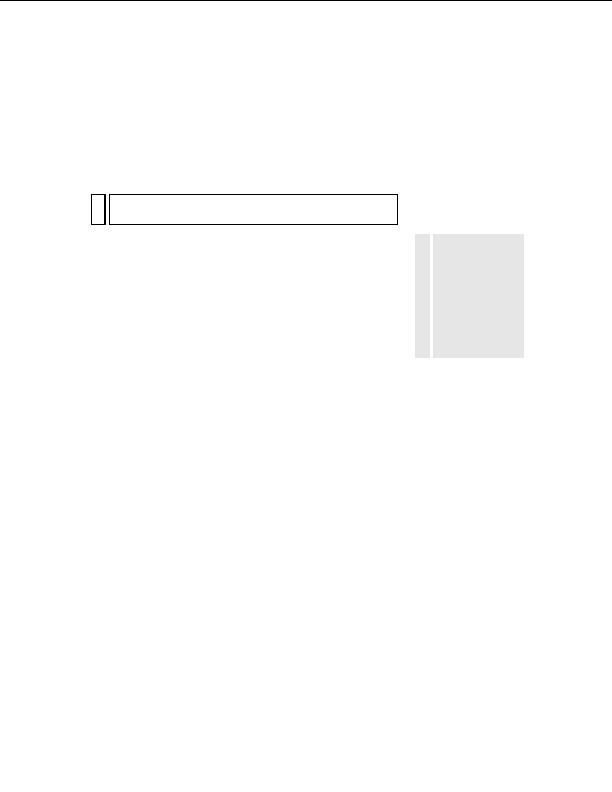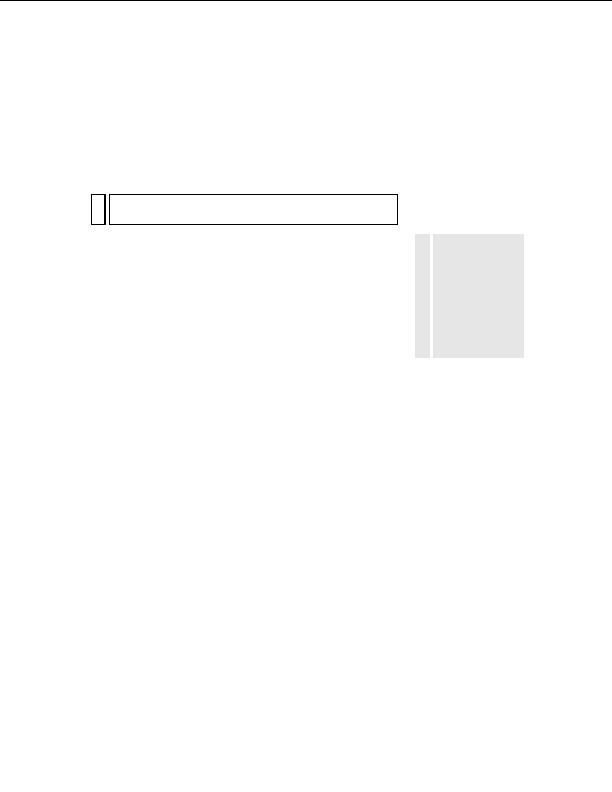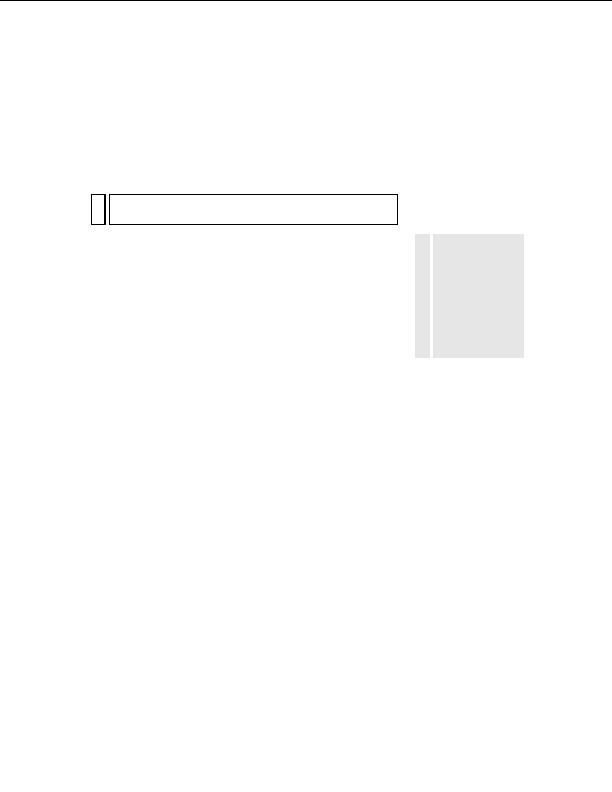
If the folder specified in the Remote Folder text box is
c:\CFusionMX7\wwwroot\MySampleApps, the URL prefix should be
as follows:
http://localhost:8500/MySampleApps/
NO
The ColdFusion web server runs on port 8500 by default.
TE
5.
Click OK to define the site and dismiss the Site Definition dialog box,
TIP
and then click Done to dismiss the Manage Sites dialog box.
The URL prefix
should always
After you specify a folder to process dynamic pages, upload the sample files
specify a folder,
to the web server.
rather than a
particular page on
the site. Also, be sure
Uploading the sample files
to use the same
capitalization you
After you specify a folder to process dynamic pages, upload the sample files
used when you
to the web server. You must upload the files even if the web server is
created the folder.
running on your local computer.
If you don't upload the files, features such as Live Data view and Preview in
Browser may not work properly with dynamic pages. For example, image
links might be broken in Live Data view because the image files are not on
the server yet. Similarly, clicking a link to a detail page while previewing a
master page in a browser causes an error if the detail page is missing from
the server.
To upload the samples files to the web server:
1.
In the Files panel (Window > Files), select the root folder of the site in
the Local View pane.
The root folder is the topmost folder in the list.
2.
Click the blue Put Files arrow icon in the Files panel toolbar, and
confirm that you want to upload the entire site.
Dreamweaver copies all of the files to the web server folder you defined
in
Defining a remote folder on page 247
.
The Dreamweaver site is now defined. The next step is to connect to the
sample database installed with Dreamweaver.
Defining a Dreamweaver site (ColdFusion) 249
footer
Our partners:
PHP: Hypertext Preprocessor Best Web Hosting
Java Web Hosting
Jsp Web Hosting
Cheapest Web Hosting
Visionwebhosting.net Business web hosting division of Web
Design Plus. All rights reserved