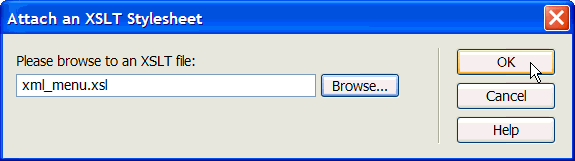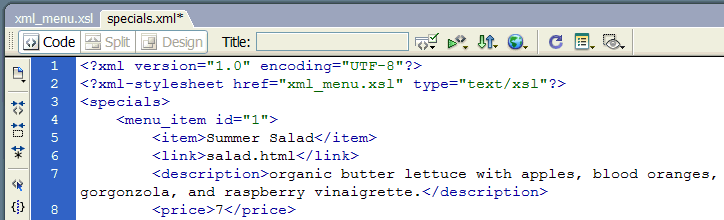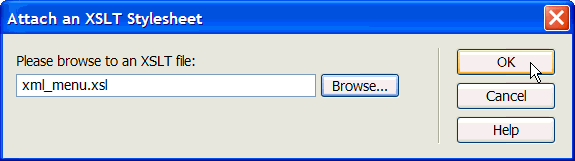
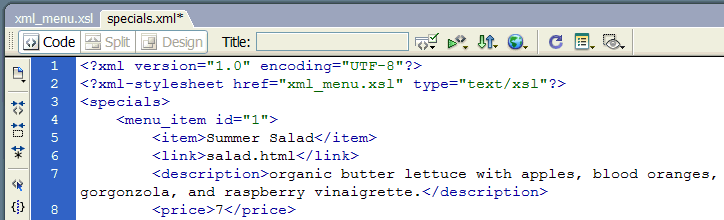
5.
Click OK to close the Attach an XSLT Stylesheet dialog box.
Dreamweaver inserts the reference to the XSLT page at the top of the
XML document.
6.
Save the specials.xml page.
192 Tutorial: Displaying XML Data
footer
Our partners:
PHP: Hypertext Preprocessor Best Web Hosting
Java Web Hosting
Jsp Web Hosting
Cheapest Web Hosting
Visionwebhosting.net Business web hosting division of Web
Design Plus. All rights reserved