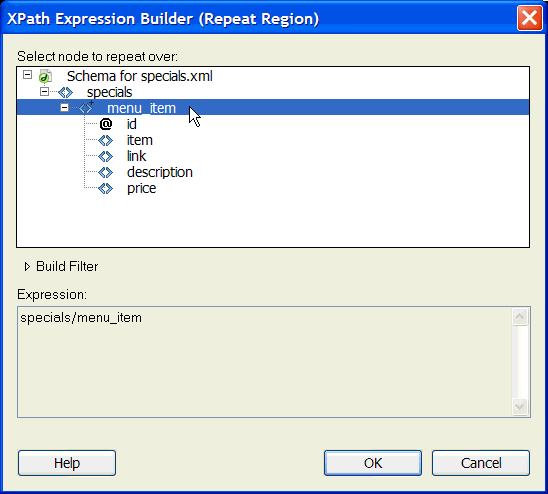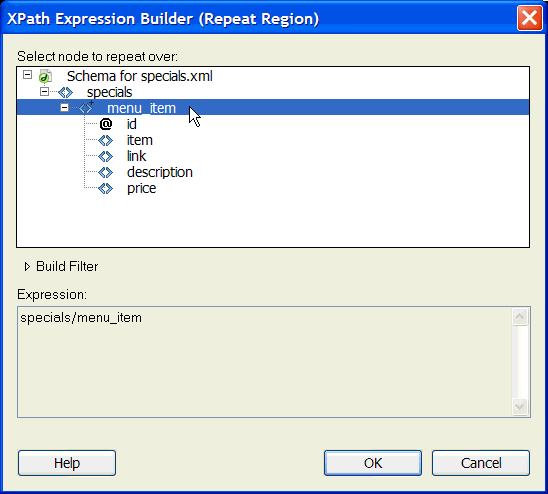
4.
In the XPath Expression Builder, select the repeating element
menu_item. (Repeating elements are indicated by a small plus sign).
5.
Click OK.
In the Document window, a thin, tabbed, gray outline appears around
the repeated region. (You'll need to deselect the table to see it.) Later,
when you preview your work in a browser, the gray outline will
disappear and the selection will expand to display the specified
repeating elements in the XML file.
Dreamweaver also shortens the length of the XML data placeholder.
This is because Dreamweaver updates the XPath for the XML data
placeholder so that it is relative to the path of the repeating element.
For more information on this topic, see About XML data and
repeating elements in Using Dreamweaver.
6.
Save the page, and then preview your work in a browser by pressing F12
(Windows) or Option+F12 (Macintosh).
The browser now displays the page showing each menu item.
190 Tutorial: Displaying XML Data
footer
Our partners:
PHP: Hypertext Preprocessor Best Web Hosting
Java Web Hosting
Jsp Web Hosting
Cheapest Web Hosting
Visionwebhosting.net Business web hosting division of Web
Design Plus. All rights reserved