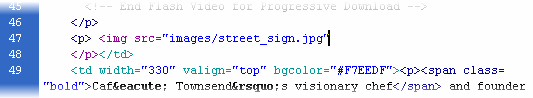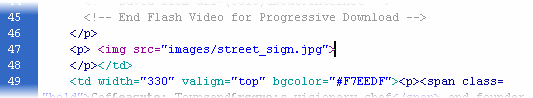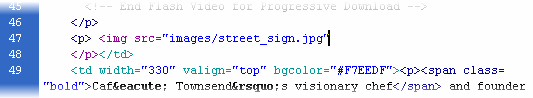
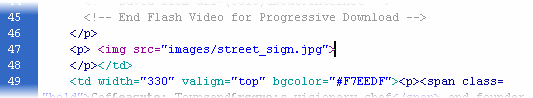
10.
In the Select File dialog box, navigate to the street_sign.jpg file (it's in
the images folder in the cafe_townsend root folder), and click OK
(Windows) or Choose (Macintosh).
The URL of the image file is inserted as the value of the
src
attribute,
and the insertion point appears after the closing quotation mark.
11.
Press the Spacebar, select the
alt
attribute from the hints menu, and
press Enter (Windows) or Return (Macintosh).
12.
Leave the quotation marks empty, because this image is only an
illustration.
Use the Right Arrow key to move the insertion point to the right of the
quotation marks.
13.
Type a closing angle bracket (>) to complete the tag.
14.
Save your page.
Check your changes
TI
P
To add an attribute
After making any change to your code, you can get immediate visual
to an existing tag,
place the insertion
feedback.
point just after the
tag's final attribute
To see a visual representation of your code, do either of the
value and press the
following:
Spacebar. When a
I
Click Design view, or Code and Design views (labeled Split) in the
list of attributes
Document toolbar.
appears, add an
attribute and specify
I
Preview the page in a web browser by pressing F12 (Windows) or
a value, if any.
Option+F12 (Macintosh). To close the browser and return to your
code, press Alt+F4 (Windows only).
Check your changes
151
footer
Our partners:
PHP: Hypertext Preprocessor Best Web Hosting
Java Web Hosting
Jsp Web Hosting
Cheapest Web Hosting
Visionwebhosting.net Business web hosting division of Web
Design Plus. All rights reserved