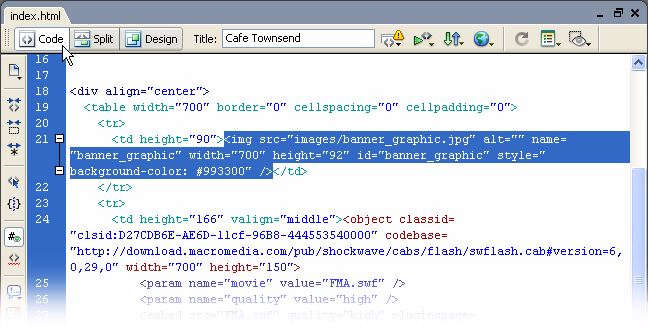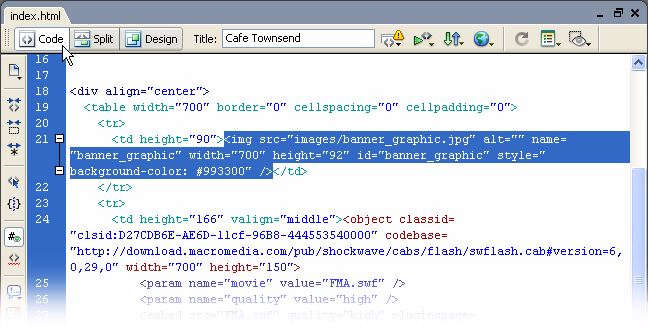
3.
Switch to Code view by clicking Code view in the Document toolbar,
or by selecting View > Code View.
You'll see that the code for the selected image is selected in Code view.
Make sure the entire
img
tag is selected, including the opening and
closing angle brackets.
4.
If it isn't already enabled, select View > Code View Options > Word
Wrap to enable word wrap.
5.
Right click (Windows) or Control click (Macintosh) the selected text,
and then select Insert Tag from the pop up menu.
The Tag Chooser appears.
Add a tag with the Tag Chooser 143
footer
Our partners:
PHP: Hypertext Preprocessor Best Web Hosting
Java Web Hosting
Jsp Web Hosting
Cheapest Web Hosting
Visionwebhosting.net Business web hosting division of Web
Design Plus. All rights reserved