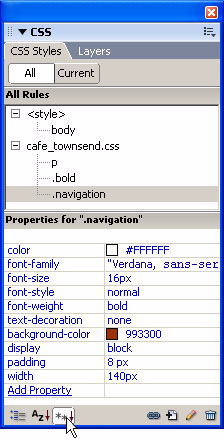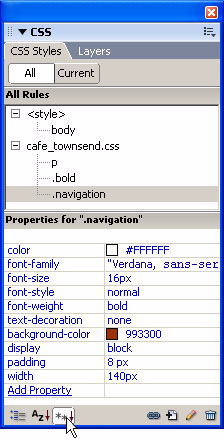
14.
Click Show Set Properties so that only your set properties appear in the
Properties pane.
15.
Click on the cafe_townsend.css file to display it. You'll see that
Dreamweaver has added all of the properties you specified to the file.
16.
Save the cafe_townsend.css file and close it.
You've now created a rule to format the navigation bar text. Next you'll
apply the rule to the selected links.
120 Tutorial: Formatting Your Page with CSS
footer
Our partners:
PHP: Hypertext Preprocessor Best Web Hosting
Java Web Hosting
Jsp Web Hosting
Cheapest Web Hosting
Visionwebhosting.net Business web hosting division of Web
Design Plus. All rights reserved