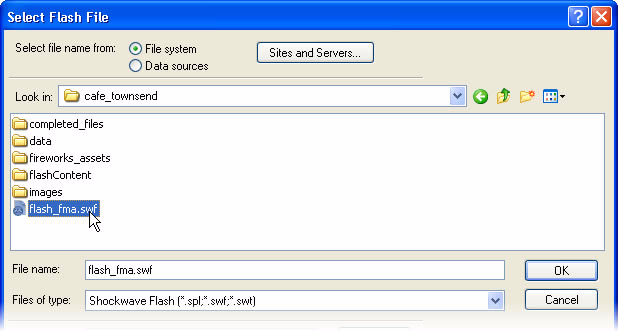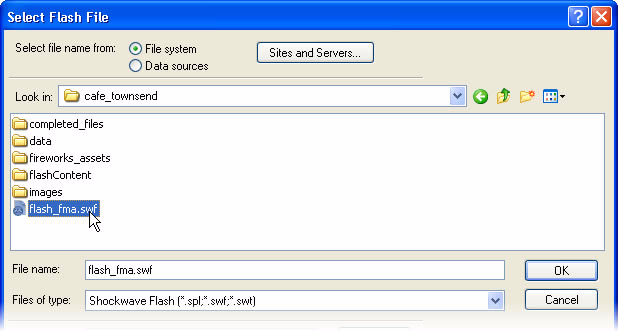
AB
About Flash files When you build assets in Macromedia Flash, you work in FLA files, the default file
OU
type for the Flash application. FLA files are designated by a .fla extension. For example, if you are working
T..
on an animated logo for a website, the filename of the Flash file might be animated_logo.fla.
.
When you've finished working on a FLA file in Flash, you must export the file to a format that can be
played on the web in Flash Player. When you export FLA files in Flash, they are converted to SWF files
and designated by a .swf extension. SWF files (not FLA files) play Flash content in a web browser and are
the file type you must insert into a web page that you are building with Dreamweaver.
3.
Select Insert > Media > Flash.
In the Select File dialog box, browse to the flash_fma.swf file (it's in the
cafe_townsend root folder of your site), select the file, and click OK.
If the Object Tag Accessibility Attributes dialog box appears, click OK.
A Flash content placeholder, rather than a scene from the FMA itself,
appears in the Document window. This is because the HTML code is
pointing to the SWF file flash_fma.swf. When a user loads the
index.html page, the browser plays the SWF file.
4.
The Flash content placeholder should remain selected after you insert
the SWF file, as long as you don't click anywhere else on the page.
If it's not selected, select the Flash content placeholder by clicking it.
84
Tutorial: Adding Content to Pages
footer
Our partners:
PHP: Hypertext Preprocessor Best Web Hosting
Java Web Hosting
Jsp Web Hosting
Cheapest Web Hosting
Visionwebhosting.net Business web hosting division of Web
Design Plus. All rights reserved