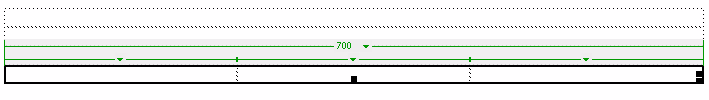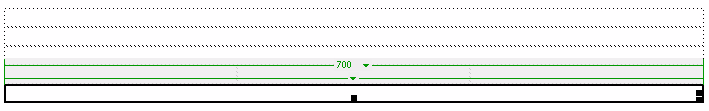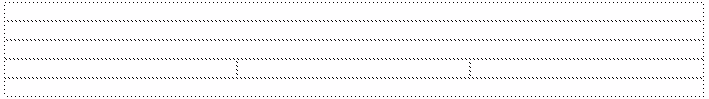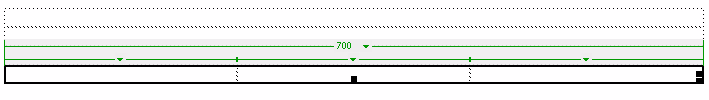
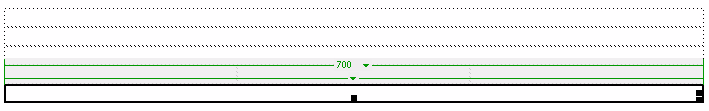
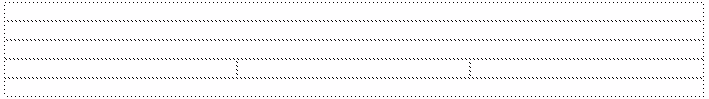
8.
Click OK.
A second table with one row and three columns appears below your
first table.
9.
Click to the right of the table to deselect it.
10.
Insert a third table by selecting Insert > Table and entering the following
values in the Insert Table dialog box:
I
Enter 1 in the Rows text box.
I
Enter 1 in the Columns text box.
I
Enter 700 in the Table Width text box.
I
Select Pixels from the Table Width pop up menu.
I
Enter 0 in the Border Thickness text box.
I
Enter 0 in the Cell Padding text box.
I
Enter 0 in the Cell Spacing text box.
11.
Click OK.
A third table, with one row and one column, appears below your
second table.
Click to the right of the table to deselect it. Your page should now look
as follows:
Insert tables
61
footer
Our partners:
PHP: Hypertext Preprocessor Best Web Hosting
Java Web Hosting
Jsp Web Hosting
Cheapest Web Hosting
Visionwebhosting.net Business web hosting division of Web
Design Plus. All rights reserved