
PostgreSQL Databases
The user will only have permission to change things you have given them the
privileges to change. Make sure the user has privileges for everything they need
to change.
phpPgAdmin
Overview
phpPgAdmin allows you to administrate all of your MySQL databases. To learn
more about this tool, please look at the
phpPgAdmin homepage
.
Steps
1
To access the
Postgres Account Maintenance Menu
, click on the
icon
above the words Postgre
SQL Databases
on the main screen of your cPanel
interface.
2
Click on
phpPgAdmin.
Troubleshooting
The phpMyAdmin menu appears in a separate browser window. To return to
cPanel, simply close that browser window.
Removing a PostgreSQL database
Overview
Since most accounts have PostgreSQL database creation limits, it is
recommended to remove any unnecessary PostgreSQL databases so that you
are able to create more databases when necessary.
153
footer
Our web partners:
Inexpensive
Web Hosting
Jsp Web Hosting
Jsp Web Hosting
Cheapest Web Hosting
Java Web Hosting
Quality Web Templates
Dreamweaver Web Templates
Frontpage Web Templates
Jsp Web Hosting
Cheapest Hosting
Cheapest Web Hosting
Java Web Hosting
Tomcat Web Hosting
Quality Web Hosting
Best Web Hosting
Java Web Hosting
Visionwebhosting.net Business web hosting division of Vision Web Hosting Inc.. All rights reserved