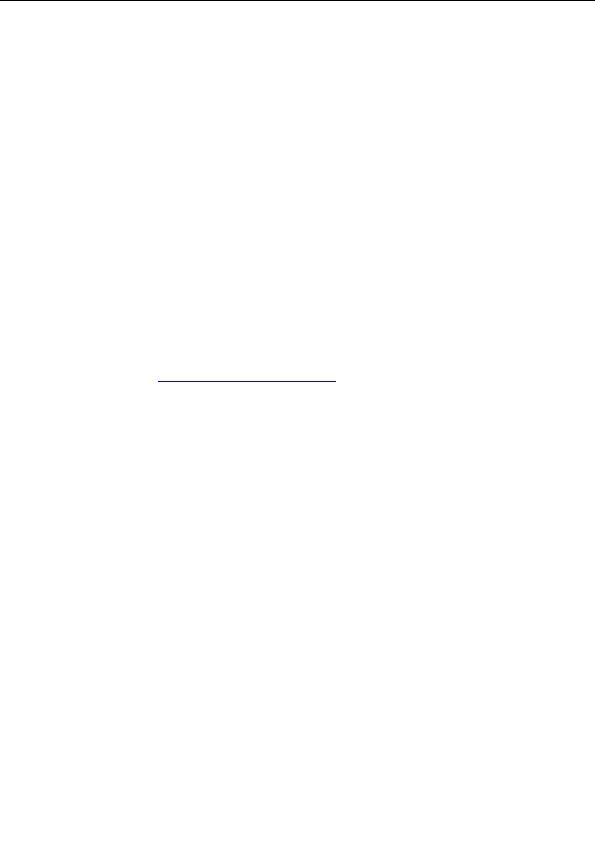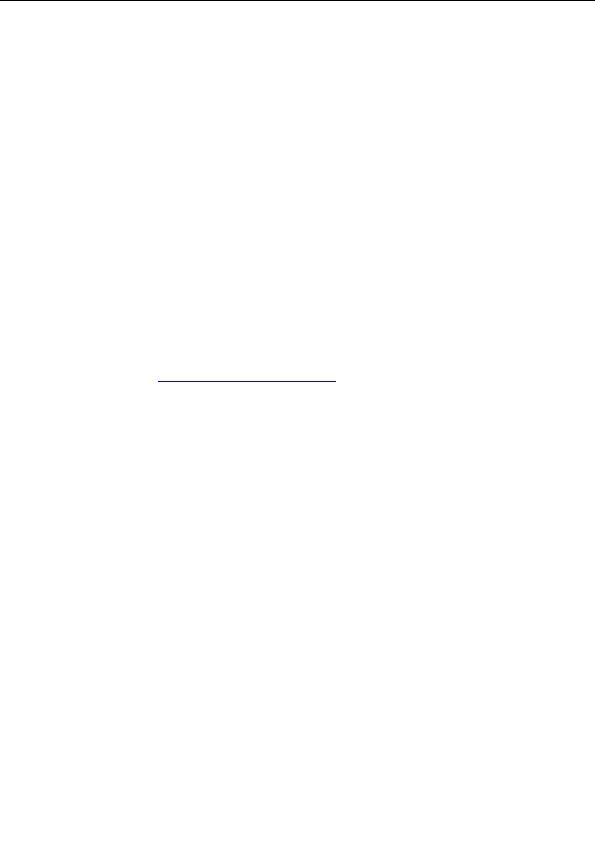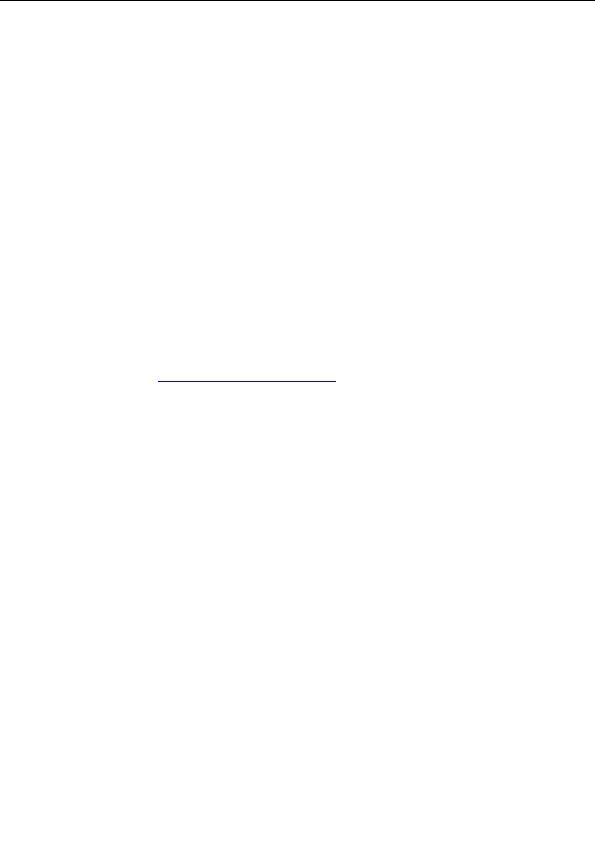

14.
AVGINET Lite
AVGINET Lite is an application, which is able to detect new AVG Anti Virus update files presence,
download them, and also perform the AVG Anti Virus update itself. AVGINET Lite can work in
standalone mode or use a configuration of the installed AVG client. The name of the application's
executable file is AVGINETL.EXE.
14.1 Update Files Mirroring
The most frequent use of the AVGINET application is mirroring of the update files in a local network. In
this mode it is necessary to specify at least the URL of the update server (update files source). Usually the
location of the target directory is also specified. The full syntax of the AVGINET command is as follows:
AVGINETL.EXE /URL= [/DIR=] [/PRI=]
[/FULL_ONLY | /NO_DIFF ] [/NO_DELBIN] [/SILENT]
[/PROXY= http://user:password@server:port ]
AVGINET Lite application downloads the update files from the URL specified in parameter into the
directory specified in parameter. When the target directory is not specified, the update files are
downloaded into the directory, which the AVGINET Lite was launched from. /URL parameter is
compulsory; all the others are optional. The parameters description is covered below.
If a proxy server is needed to perform the update download, you can define its address and accessible
account in /PROXY or /HTTP_PROXY parameter.
Example:
AVGINETL.EXE /URL=
http://www.grisoft.cz/softw/70/update
/DIR= C:\UPDATEAVG /PRI=5
In this case, the AVGINET Lite application downloads all the available update files (with the *.bin
extension), which are specified in an update control file AVG7INFO.CTF. Downloaded files will be stored in
the directory C:\UPDATEAVG. AVGINET Lite does not need an AVG client installed on a station where
AVGINETL.EXE is running.
14.2 AVG Client Update Using AVGINET Lite
AVGINET Lite can also be used for updating of already installed AVG Anti Virus on client workstations.
You can manage the hidden AVG Anti Virus update using the /UPDATE_AVG parameter. The process
executed in this way employs the update tool of AVG Anti Virus. AVGINET Lite can use the client's
parameters in this mode for all the unspecified ones. The full syntax of the command is:
AVGINETL.EXE /UPDATE_AVG [/URL=] [/PRI=]
[/FULL_ONLY | /NO_DIFF | /CTF_ONLY] [/PREINSTALL] [/SILENT]
[/PROXY= http://user:password@server:port ]
Example:
AVGINETL.EXE /UPDATE_AVG /PRI=3
In this case AVG Anti Virus has to be installed on a station where the AVGINET Lite application is
running. The application downloads all essential update files according to priority level 3 (recommended
update). The update process itself is then executed.
Copyright (c) 1992 2005 GRISOFT, s.r.o. All rights reserved.
126
footer
Our partners:
PHP: Hypertext Preprocessor Best Web Hosting
Java Web Hosting
Inexpensive Web Hosting
Jsp Web Hosting
Cheapest Web Hosting
Jsp Hosting
Cheap Hosting
Visionwebhosting.net Business web hosting division of Web
Design Plus. All rights reserved