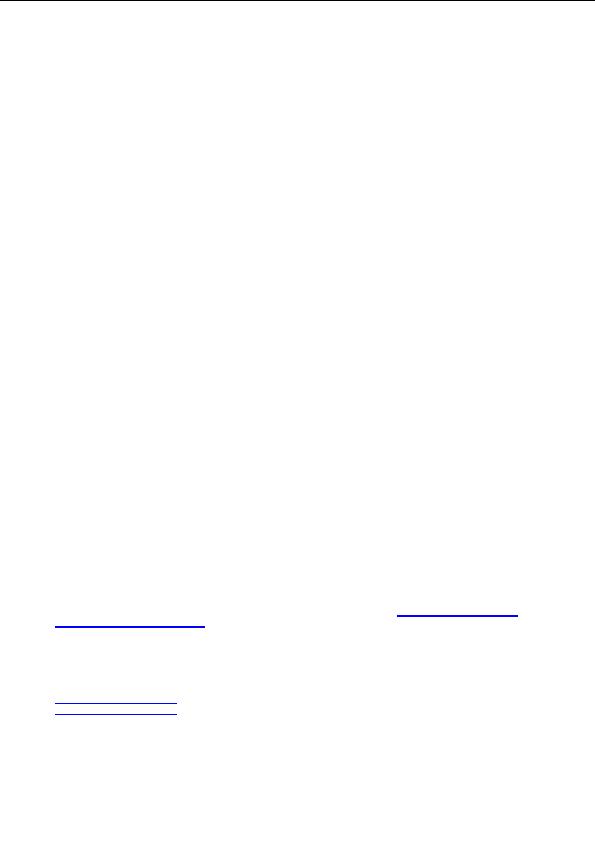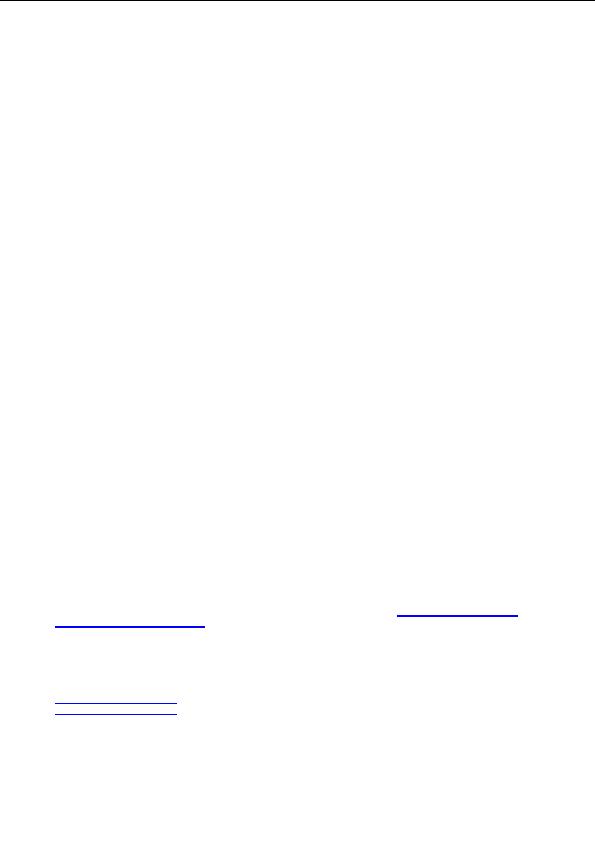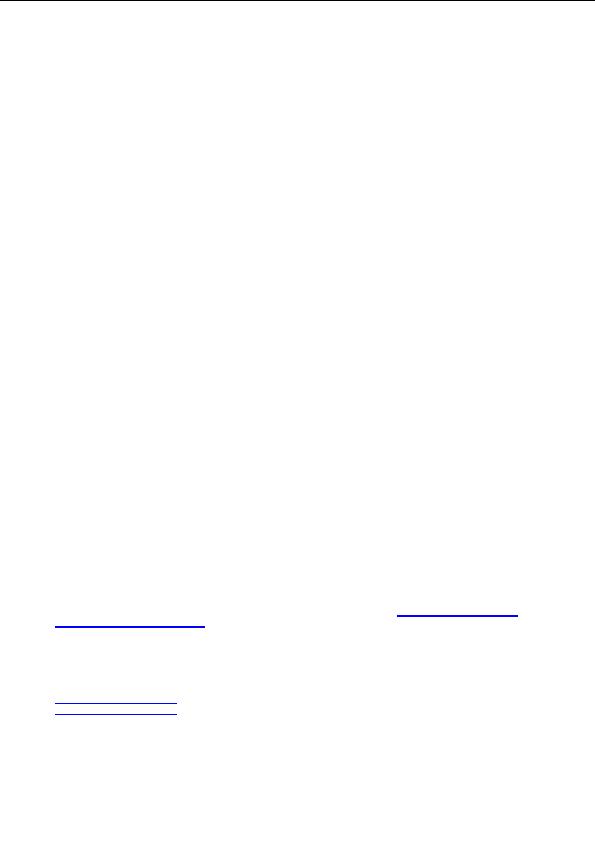

12.
Centrally Controlled Update
12.1 Update Levels
AVG Anti Virus offers three update levels to select from:
Priority update
The priority update contains changes necessary for a reliable anti virus protection. Typically, it
does not include any changes to the code and updates only the virus definition database. This
update should be applied as soon as it is available.
Recommended update
The recommended update contains various program changes, fixes and improvements.
For mission critical systems, it is recommended that such updates are not applied automatically
when they become available, but rather that they are tested in a testing environment first.
Optional update
The optional update reflects changes that are not necessary for program functionality texts,
updates of the setup component, etc. Optional updates can be downloaded and applied together
with recommended updates but their importance is rather low.
When scheduling an update, it is possible to select which priority level should be downloaded and applied.
Every update of higher extent (e.g. Optional update) automatically includes all available critical updates
(Priority update).
12.2 Update within the Local Network
AVG clients can perform an update directly from GRISOFT web servers. Also, it is possible to download
the update file onto a LAN server, and configure the AVG clients for local update.
For smaller networks (20 25 workstations typically) it is recommended to update directly from the
Internet. AVG Anti Virus update files are designed so that the smallest available needed files are always
being downloaded.
If the network consists of more than 50 workstations, it is better to maintain mirroring of all the available
update files within the local network. All the update files (that could be used for all the previous AVG
Anti Virus versions update) must be downloaded this way to allow AVG clients to use the current file to
perform the program/virus database update.
Generally, there are two options of update files local mirroring. The recommended option is using the local
web server. AVG TCP Server provides limited web server functionality, and it can be used for mirroring.
Update files can be downloaded on the AVG TCP Server using the AVGINET Lite application (a part of
the AVGADMIN installation package). AVG clients then search for the update files on the computer with
the AVG TCP Server running. This option is considered the preferred way of update file distribution within
the local network.
Note:
For further information on AVG TCP Server settings please refer to chapter
6.2 AVG TCP Server as a
Local Web Server Update Source
.
However, it is possible to use any other web server for this kind of update. The server only has to share
one isolated folder accessible by AVG clients. When you are using Microsoft Information Server for
example, the root of all the accessible folders is usually C:\InetPub\wwwroot. Supposing
C:\InetPub\wwwroot\avgupdate folder, which is accessible by web interface, is present on the web
server called localweb. Web (HTTP) clients can access documents and files in this directory by the URL
http://localweb/avgupdate
. Following these steps, AVG clients will use the same URL
http://localweb/avgupdate
for updates.
Copyright (c) 1992 2005 GRISOFT, s.r.o. All rights reserved.
116
footer
Our partners:
PHP: Hypertext Preprocessor Best Web Hosting
Java Web Hosting
Inexpensive Web Hosting
Jsp Web Hosting
Cheapest Web Hosting
Jsp Hosting
Cheap Hosting
Visionwebhosting.net Business web hosting division of Web
Design Plus. All rights reserved