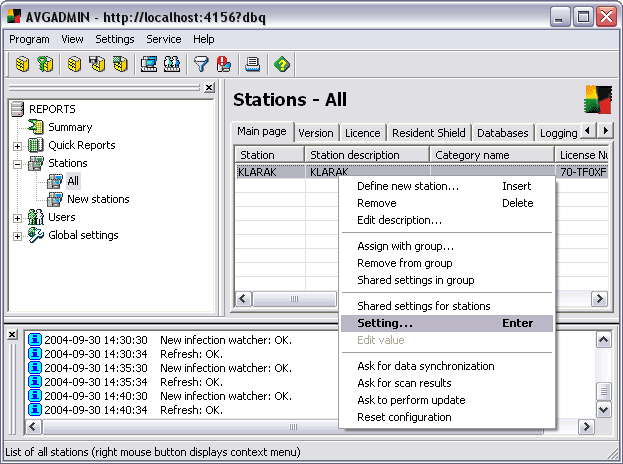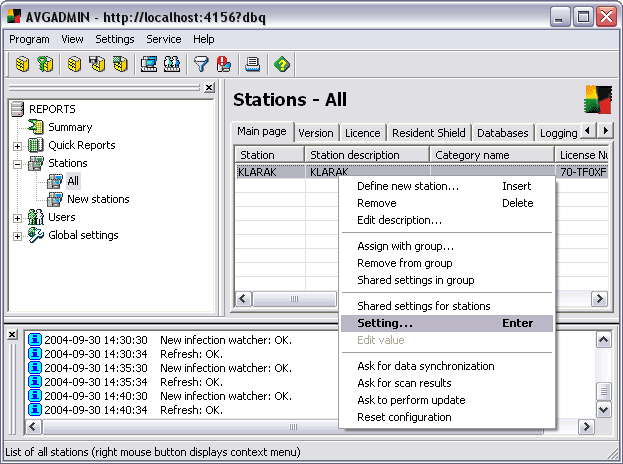
11.5 Configuration Editing
The configuration window helps to modify the user/workstation configuration. The window can be opened
by double clicking on the user/workstation record, or by the mouse right button click and selecting the
Configuration from the context menu:
The configuration window itself contains the following tabs:
General settings
Tests the Windows Explorer labeled button
Scheduled tasks the calendar labeled button
Rules (for workstation only) configuration of rules for event processing
Copyright (c) 1992 2005 GRISOFT, s.r.o. All rights reserved.
111
footer
Our partners:
PHP: Hypertext Preprocessor Best Web Hosting
Java Web Hosting
Inexpensive Web Hosting
Jsp Web Hosting
Cheapest Web Hosting
Jsp Hosting
Cheap Hosting
Visionwebhosting.net Business web hosting division of Web
Design Plus. All rights reserved