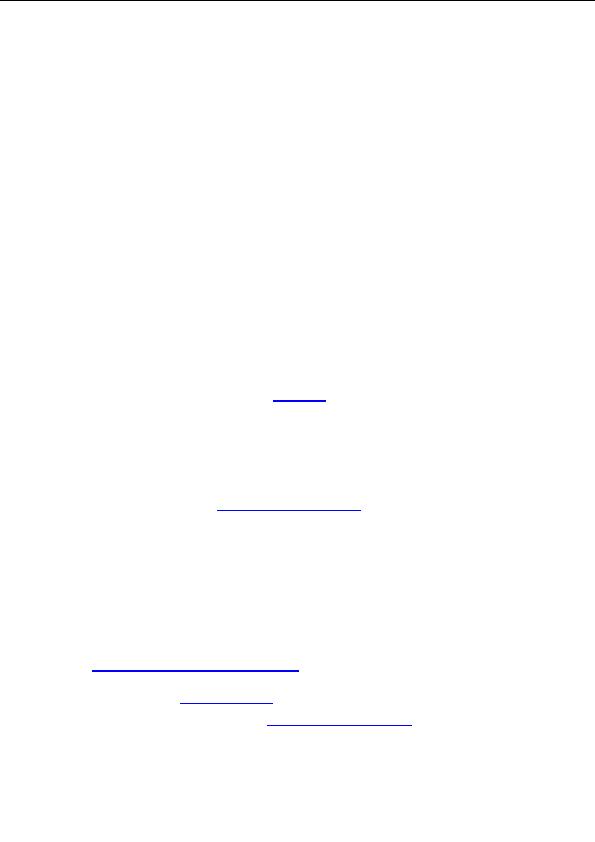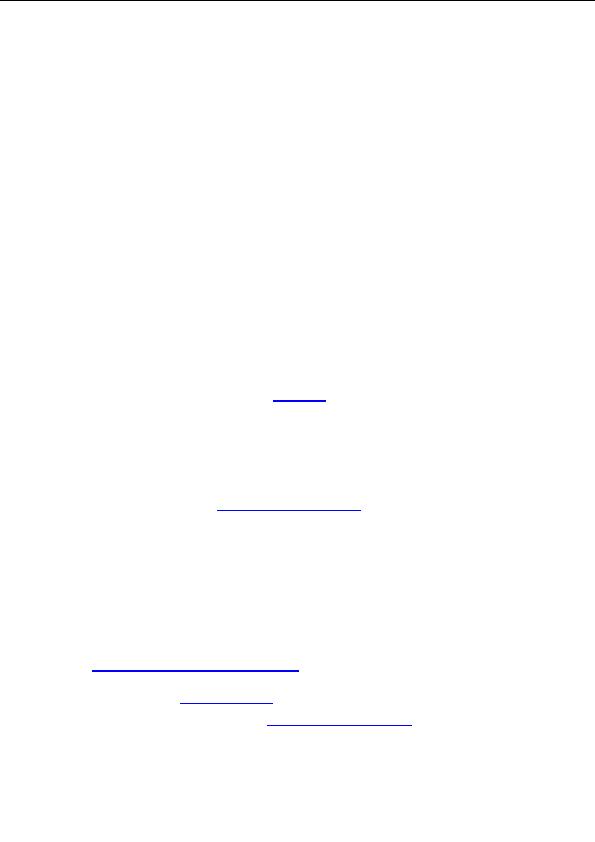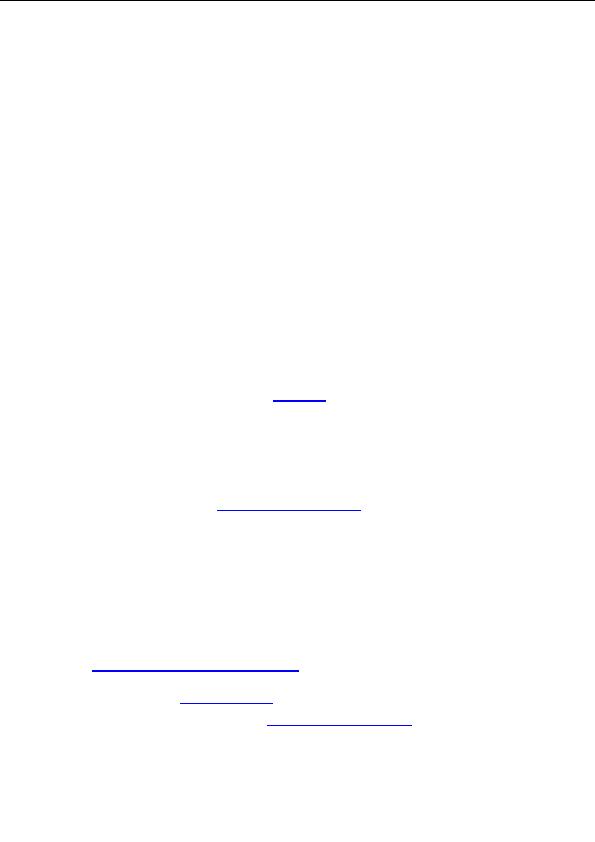

8.
AVGADMIN
8.1 What is AVGADMIN
AVGADMIN is an entrance gate to AVG DataCenter. It helps the network administrator to maintain the
network configuration, to monitor the AVG clients' status, and to remotely call various operations on
AVG clients. AVGADMIN can help you perform:
AVG clients monitoring
All AVG clients connected to the AVG DataCenter report their AVG Anti Virus program version, the
operating system version, workstation IP address, and other important data.
AVG client settings display and configuration
AVGADMIN is connected to the AVG DataCenter. The AVG DataCenter keeps information about all
AVG clients' configuration settings. With the use of AVGADMIN, the network administrator is able
to control the current AVG clients' configuration, and change any required value.
Test results and virus infection control
All test results and virus infection reports from the AVG Resident Shield are saved in the AVG
DataCenter. AVGADMIN allows the administrator to review the reports, analyze the possible virus
attack reasons, discover the virus source, and take protective steps to prevent such events.
Test/update remote launch on AVG clients
From the AVGADMIN console you can remotely run tests, or check for available update files
directly on workstations.
AVG Anti Virus remote installation launch
From AVGADMIN you can call the AVG Anti Virus remote installation on workstations. For this type
of installation we recommend using the
AVG S Tool
component
Update file distribution within the local network
There are several ways to download and distribute update files in the local network. One of them
is using the AVGADMIN function for downloading update files. AVGADMIN then asks the AVG client
to update.
Note:
If you want to use this function it is essential that the AVG 7.0 client is installed on the same
station where AVGADMIN runs. For further information on the update files distribution in the local
network please refer to the
12. Centrally Controlled Update
chapter.
8.2 AVGADMIN Launch
You can start AVGADMIN in several ways:
from the Windows menu: Start/Programs/AVG Admin 7.1/AVG Admin 7.1
from the desktop: double click the AVG Admin 7.1 icon
from the AVGADMIN program folder run the AVGADMIN.exe file
At startup, AVGADMIN automatically tries to connect to the last used AVG DataCenter. If the
connection fails, or if you are launching AVGADMIN for the first time, a dialog window will appear and
you will be asked to specify the communication string for the AVG DataCenter connection. The
communication string uses the same form as the AVG client's communication string for details refer to
chapter
6.7 Clients connection to the AVG TCP Server
.
Typically, if AVGADMIN is installed on the same computer as the AVG DataCenter, it is possible to use
this communication string:
http://localhost?dbq
The general communication string structure is
http://server_address:port?dbq
, where:
Copyright (c) 1992 2005 GRISOFT, s.r.o. All rights reserved.
87
footer
Our partners:
PHP: Hypertext Preprocessor Best Web Hosting
Java Web Hosting
Inexpensive Web Hosting
Jsp Web Hosting
Cheapest Web Hosting
Jsp Hosting
Cheap Hosting
Visionwebhosting.net Business web hosting division of Web
Design Plus. All rights reserved