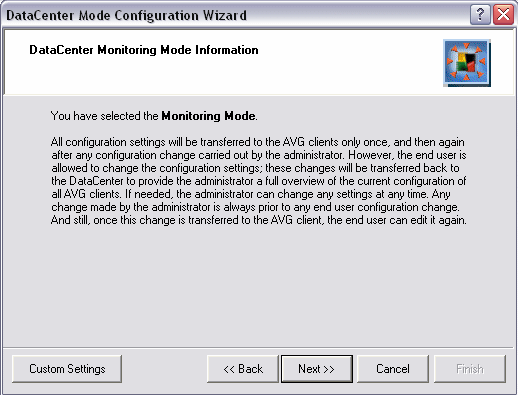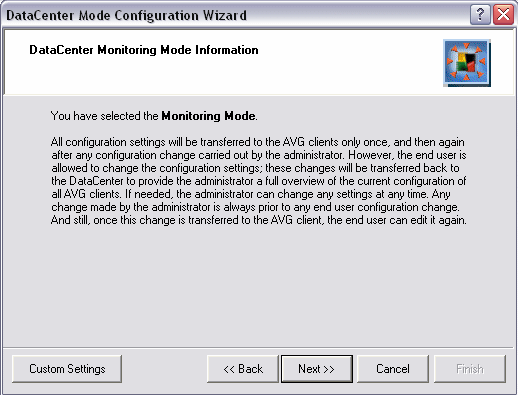
The Monitoring Mode allows the users to change the AVG client configuration after the initial
transfer of administrator configuration specified in the AVG DataCenter has been performed. All
changes made by users are then saved back into the AVG DataCenter.
The Mandatory Mode does not allow the end users to make any changes in the AVG client
configuration any user configuration settings are always overridden by the administrator
settings. However, the administrator can define voluntary values that can be changed by the end
users as well.
c)
After Selecting the AVG DataCenter Mode
If you have selected the Monitoring Mode, the following screen is shown in the wizard:
In the screen you will find additional information about the Monitoring mode. Press the Next
button to continue the wizard you will get to screen d)
Deleted Records Display
. From that
section on the wizard progress is the same for both AVG DataCenter modes.
If you have selected the Mandatory Mode, the following screen is shown in the wizard:
Copyright (c) 1992 2005 GRISOFT, s.r.o. All rights reserved.
68
footer
Our partners:
PHP: Hypertext Preprocessor Best Web Hosting
Java Web Hosting
Inexpensive Web Hosting
Jsp Web Hosting
Cheapest Web Hosting
Jsp Hosting
Cheap Hosting
Visionwebhosting.net Business web hosting division of Web
Design Plus. All rights reserved