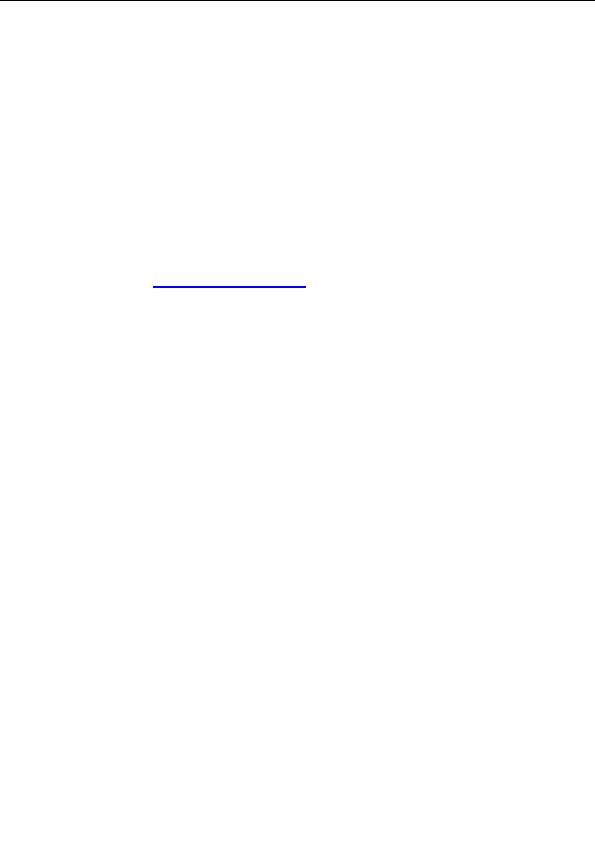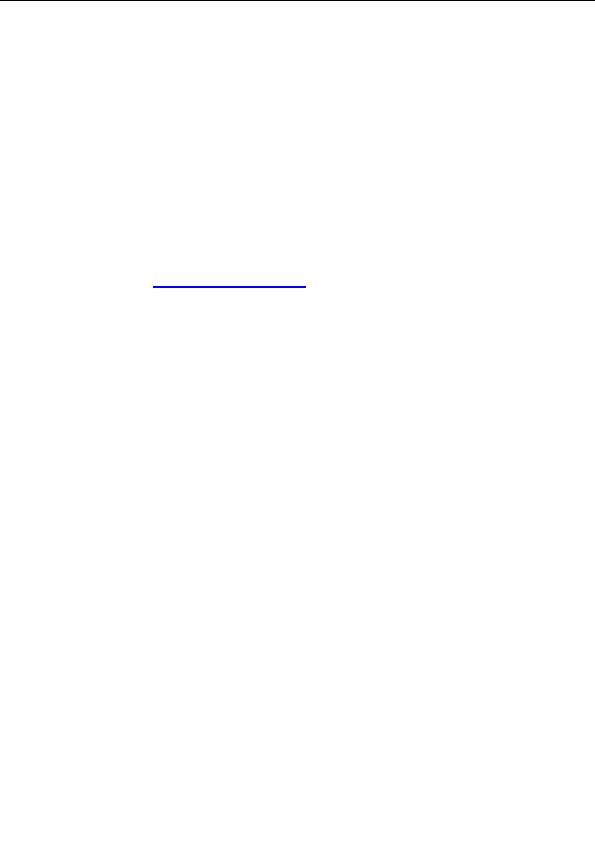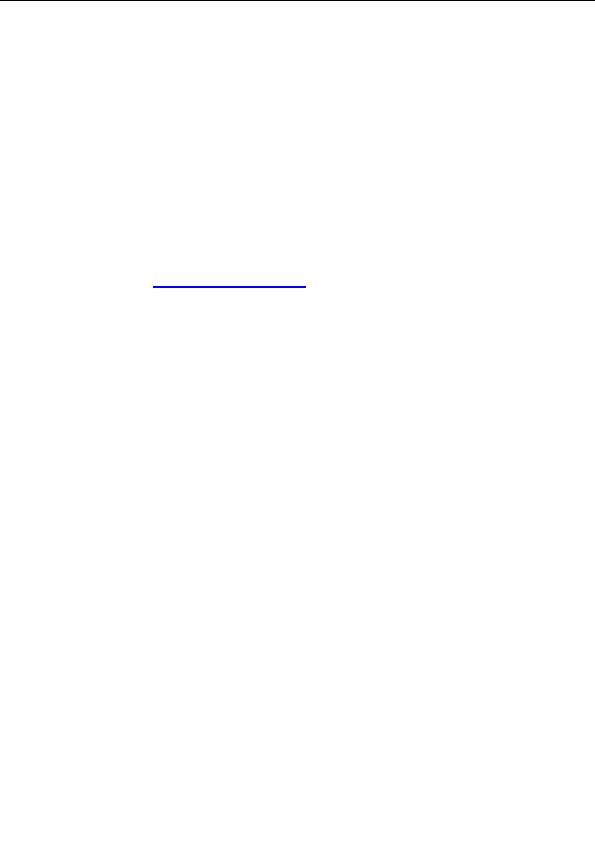

7.
AVG DataCenter
The AVG DataCenter is a database that all AVG clients as well as the AVGADMIN program
communicate with. AVGADMIN accesses the AVG DataCenter to centrally define AVG Anti Virus
settings and system parameters. AVG clients connect to the AVG DataCenter to read the set up
parameters; and to save their currently defined setting and test results.
The communication is possible only if the AVG Remote administration component is properly installed
on all workstations, and connected to the AVG DataCenter.
AVG DataCenter contains an implemented SQL database, or it can be attached to a separate database
server running either on the same or another computer within the local network.
Attention:
Particular database engines can serve only limited number of computers connected. For example, the
Firebird database intergrated into the AVG Remote Administration installation package can server up
to 200 computers. If you want to manage more computers, you have to install Microsoft SQL Server or
Microsoft SQL Server 2000 Desktop Engine they can server over or up to 1000 stations
respectively. Use the
AVG DataCenter Setup Wizard
then to configure the selected database engine.
7.1 AVG DataCenter Modes
The AVG DataCenter can run in two modes:
a)
AVG DataCenter Monitoring Mode
If you select the AVG DataCenter Monitoring mode, all centrally defined configuration settings
specified by the administrator are transferred to the AVG clients only once (however, the shared
settings are always transferred, and the end user has no possibility of editing them). Then, all AVG
clients are allowed to modify their own configuration settings, and the configuration modifications are
transferred back to the AVG DataCenter. The administrator is thus able to view the current
configuration of all AVG clients. If necessary, the administrator can change the configuration at any
time. Any configuration change carried out by the administrator is always prior to the AVG client user
configuration change. However, once the administrator's new configuration is transferred to the AVG
client, the end user is allowed to change it again.
b)
AVG DataCenter Mandatory Mode
If you select the AVG DataCenter Mandatory mode then all users are prevented from performing
any changes in the AVG client configuration. All configuration settings defined by the administrator
(using the AVGADMIN) are automatically transferred to the AVG client, and these settings overrule
any user settings. The administrator can also use the AVG DataCenter Monitoring mode and
specify exact values that will be taken as voluntary , i.e. the end user will be allowed to change these
values.
7.2 AVG DataCenter Setup Wizard
The AVG DataCenter Setup Wizard is launched after the installation of AVGADMIN 7.1. It can also be
launched any time later using the setupdc.exe command in the AVG TCP Server program directory.
The AVG DataCenter Setup Wizard guides you through the configuration process of AVG DataCenter
database on a selected database engine. Using the wizard, you can also configure AVG TCP Server in
order to mirror the AVG Anti Virus updates in a local network. The wizard leads you through the
configuration process in a few steps listed in the following overview.
Note:
Navigation in the wizard is as usual:
The Back button takes you one step back in the wizard.
Copyright (c) 1992 2005 GRISOFT, s.r.o. All rights reserved.
54
footer
Our partners:
PHP: Hypertext Preprocessor Best Web Hosting
Java Web Hosting
Inexpensive Web Hosting
Jsp Web Hosting
Cheapest Web Hosting
Jsp Hosting
Cheap Hosting
Visionwebhosting.net Business web hosting division of Web
Design Plus. All rights reserved