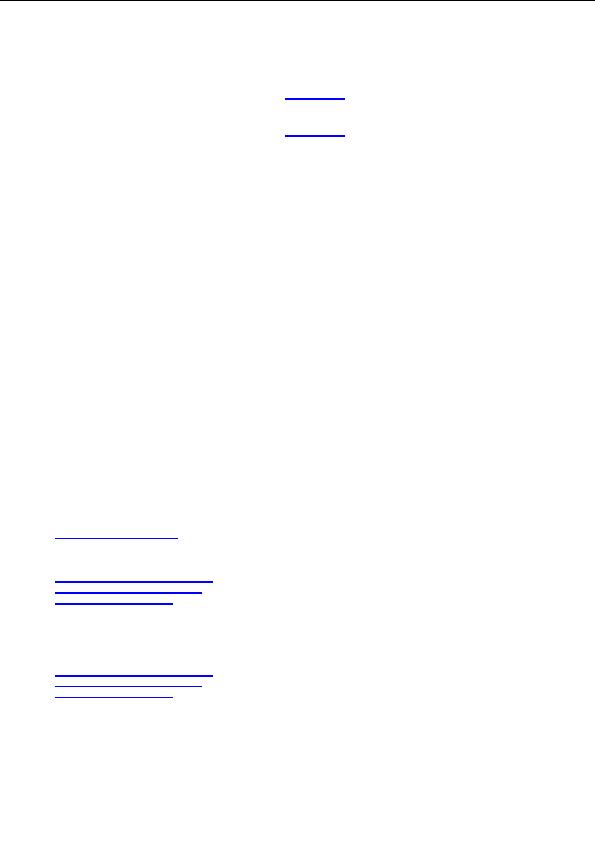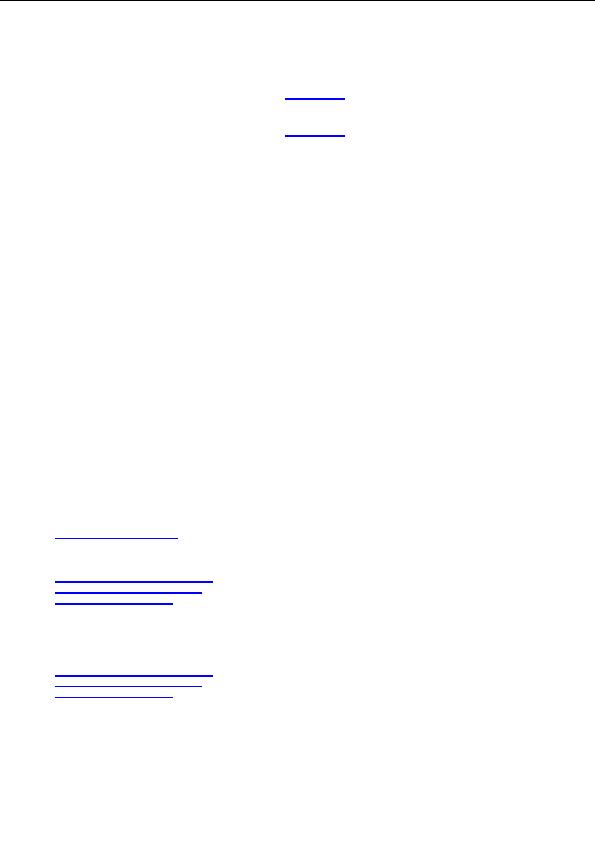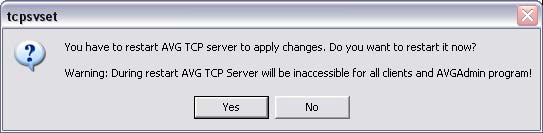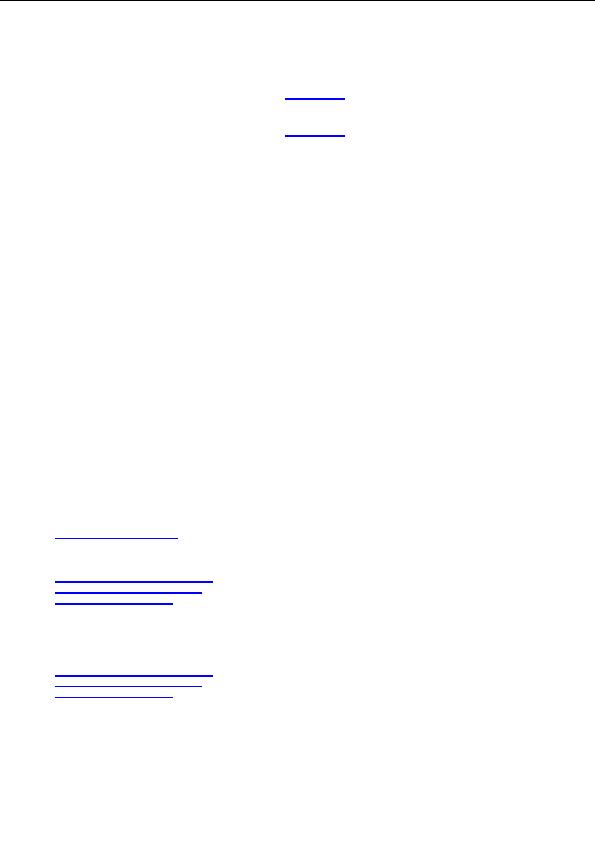

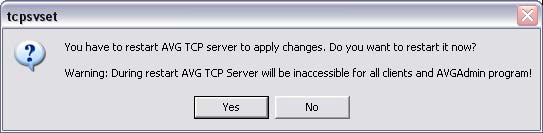
c)
InetLite Tab
This tab is identical to the same tab in the
Simple mode
.
d)
Scheduler Tab
This tab is identical to the same tab in the
Simple mode
as well.
Confirm all changes of the server configuration by the OK button. However, the changes are applied after
the server launches again with new configuration. If the AVG TCP Server is running, the folowing window
will prompt you to restart the server (note that the server will be inaccessible for some time during the
restart):
Confirm the restart of AVG TCP Server by pressing the Yes button.
6.7 Clients Connection to AVG TCP Server
AVG clients using the AVG TCP Server can easily connect to the AVG DataCenter by employing the
proper URL as a communication string. The URL should be in the following form:
http://[:port]?dbq
where
is the address of the server where AVG DataCenter is installed. This address can be in
the form of server_name_or_IP_address/pc_with_the_AVG TCP Server_installed
[:port] is a voluntary port number. The default port number is 4156, and that refers to the
default AVG TCP Server configuration.
For example if you install the AVG TCP Server to a computer named myserver, and you use the server's
default configuration, the string will be in this form:
http://myserver:4156?dbq
Any valid AVG TCP Server address can be used; all the following syntax examples are applicable:
http://server.acme.com:4156?dbq
http://192.168.1.123:4156?dbq
http://NETWORKSRV?dbq
If you have changed the port settings to 4444 within the AVG TCP Server configuration (see the previous
example), it is necessary to change the port number in the URL set up on a client. The new URL setting
will be:
http://server.acme.com:4444?dbq
http://192.168.1.123:4444?dbq
http://NETWORKSRV?dbq
Example:
Copyright (c) 1992 2005 GRISOFT, s.r.o. All rights reserved.
52
footer
Our partners:
PHP: Hypertext Preprocessor Best Web Hosting
Java Web Hosting
Inexpensive Web Hosting
Jsp Web Hosting
Cheapest Web Hosting
Jsp Hosting
Cheap Hosting
Visionwebhosting.net Business web hosting division of Web
Design Plus. All rights reserved