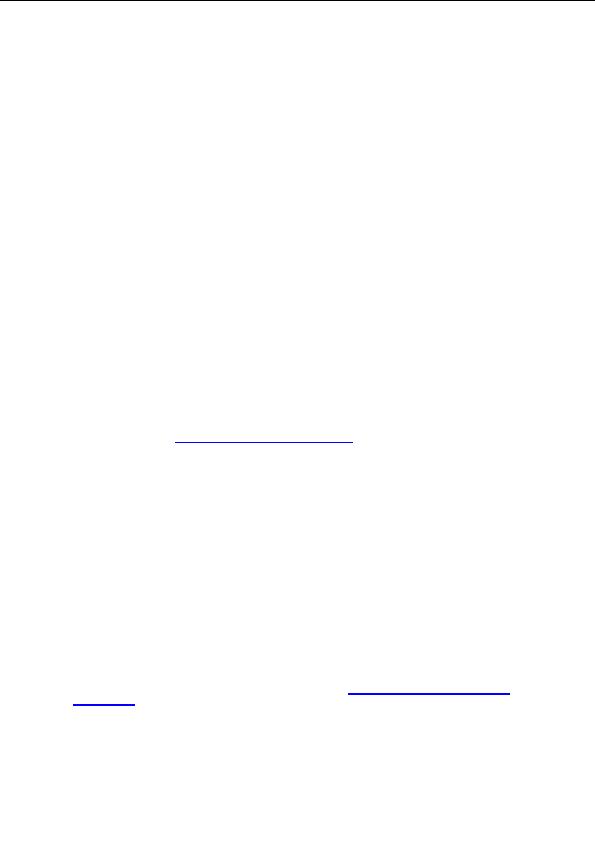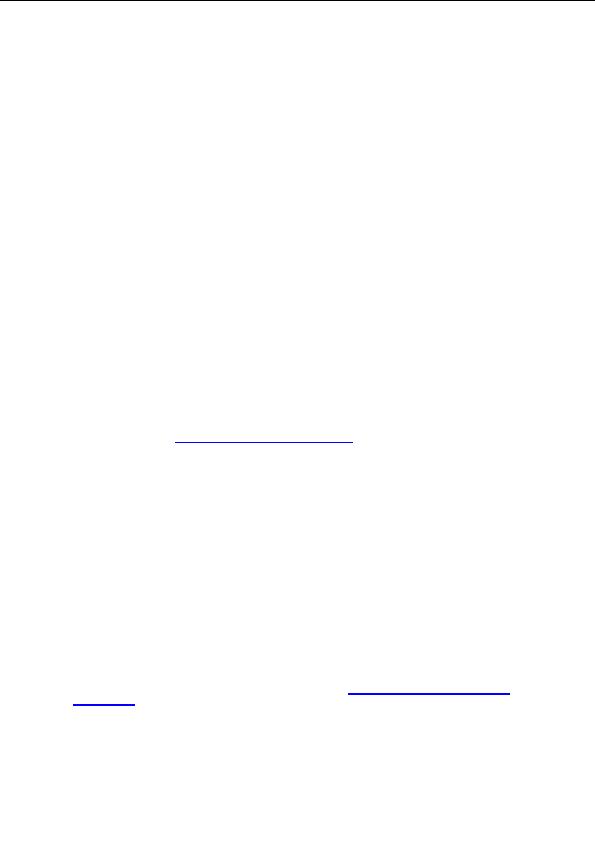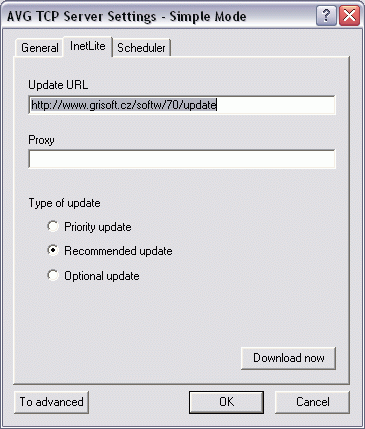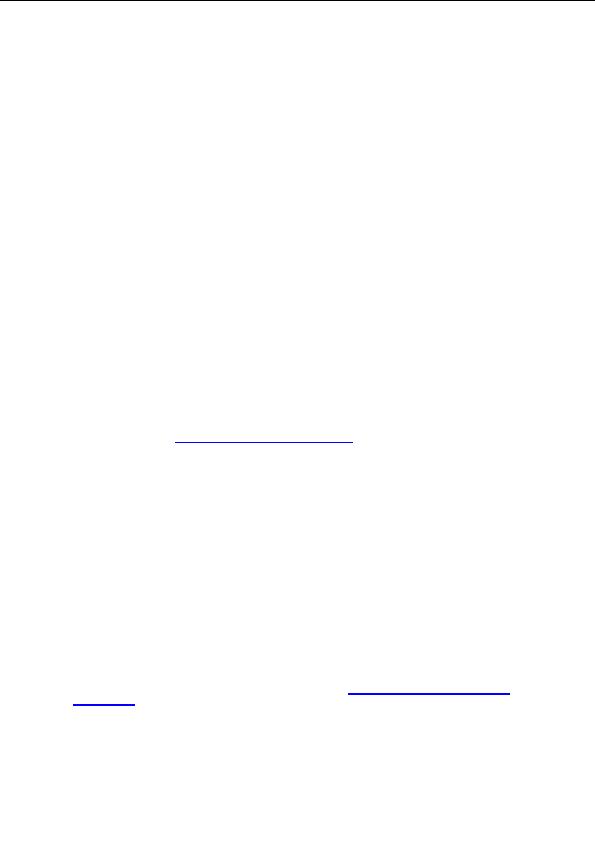

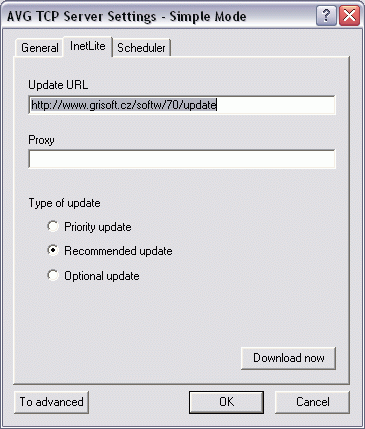
b)
InetLite Tab
By default, the primary update source is defined on this tab and the item value is preset to the
Grisoft server URL at
http://www.grisoft.cz/softw/70/update
. From this server the update files are
downloaded to the local web server. If you use a proxy server, specify its location as well.
You can choose the priority level of the InetLite update in the Type of update field. Three options are
available (priority, recommended and optional), corresponding to the particular update's importance.
The levels are described in the following overview:
Priority update
A priority update contains changes necessary for reliable anti virus protection. Typically, it does
not include any changes to the code and updates only the virus definition database. This update
should be applied as soon as it is available.
Recommended update
A recommended update contains various program changes, fixes and improvements.
Optional update
An optional update reflects changes that are not necessary for program functionality texts,
updates of the setup component, etc. Optional updates can be downloaded and applied together
with recommended updates but their importance is rather low.
There is also the Download now button in the left right corner of the tab you can initiate
immediate check of available updates by pressing the button.
The detailed update parameter settings are described in the
14.2 AVG Client Update Using the
AVGINET Lite
chapter.
Copyright (c) 1992 2005 GRISOFT, s.r.o. All rights reserved.
48
footer
Our partners:
PHP: Hypertext Preprocessor Best Web Hosting
Java Web Hosting
Inexpensive Web Hosting
Jsp Web Hosting
Cheapest Web Hosting
Jsp Hosting
Cheap Hosting
Visionwebhosting.net Business web hosting division of Web
Design Plus. All rights reserved