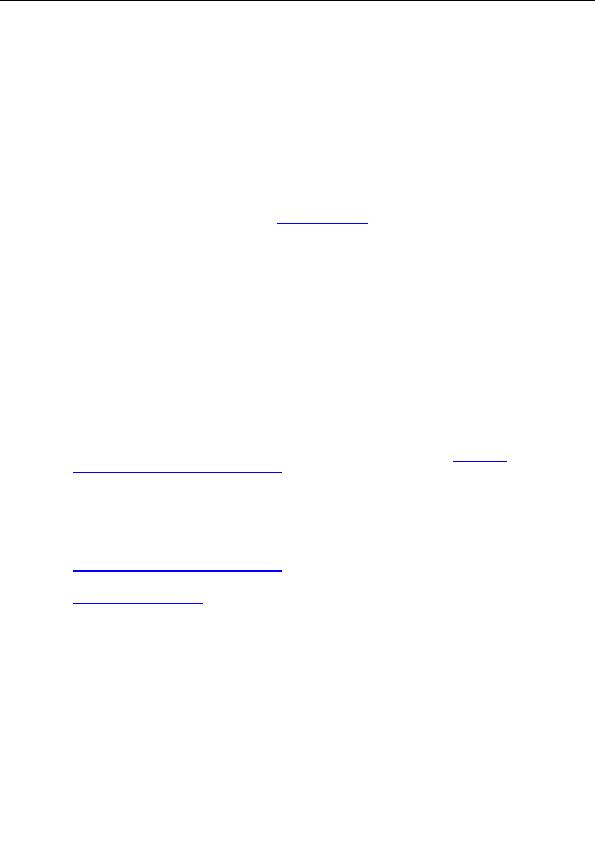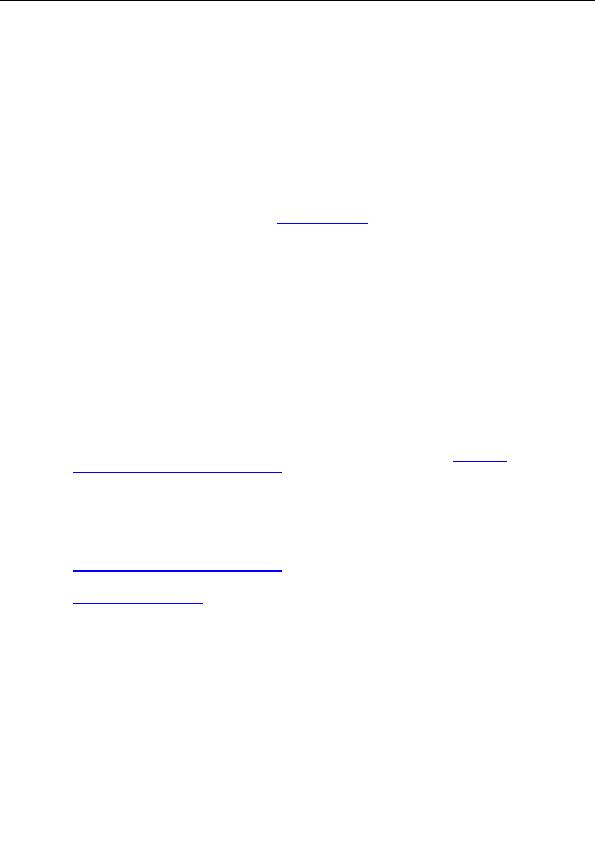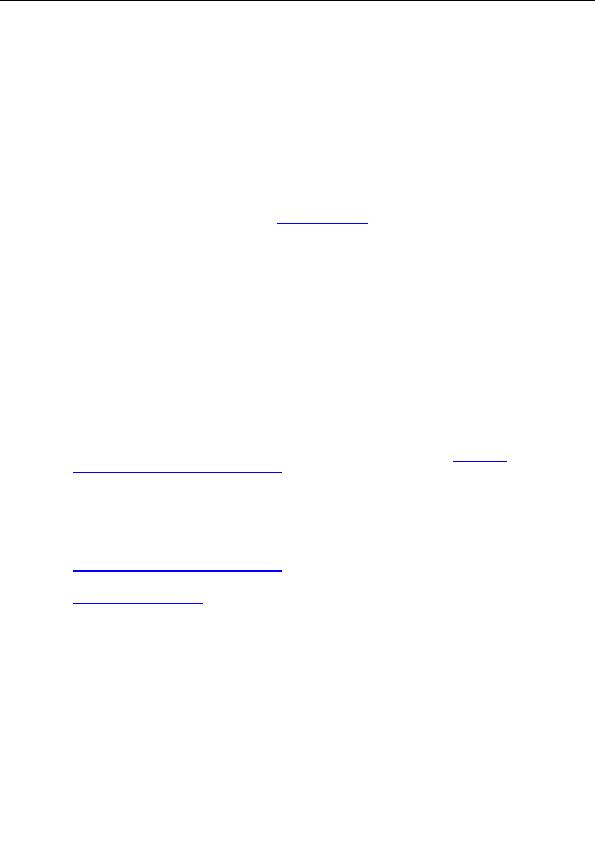

detailed logging. In this mode, all the client requests are recorded into the log file. This mode should
be applied only when detailed diagnostics are needed. A huge log file is generated which occupies a lot
of disk space.
f)
License
If you uncomment this parameter, a full license number for AVG Remote Administration needs to
be entered. Some AVG TCP Server functions are supported only after entering the right license
number for Remote Administration.
g)
WebUIURL
AVG TCP Server publishes basic information on its state also on a web page. This feature is active by
default. It is accessible on the Remote Administration port for implicit document query. If the default
4156 port is used, you can enter an address
http://server:4156/
in any web browser and the server
displays basic information on its state. You can change this address by editing the WebUIURL
parameter. You can fully disable this feature by defining the WebUIURL parameter with an empty
value.
h)
LocalHttpServerRoot
If this parameter is uncommented and also valid Remote Administration license number is used,
reduced functionality of web server is activated. Clients can then utilize updates from their computer
with AVG TCP Server installed (and running). No other components or shared folders for the update
distribution in local network are needed.
The LocalHttpServerRoot parameter defines a folder, which is accessible through the web server
functions (that means the GET requests). Clients can access only this one directory and only after the
path specified in the request agrees with the HttpServerRoot parameter value.
i)
HttpServerRoot
If a simple web server support is active, this parameter defines the path to be used in user requests
for file operations. This path then corresponds to the folder given in the LocalHttpServerRoot
parameter.
In the specified folder the AVG Anti Virus update files must be accessible, including the correct
update controlling file AVG7INFO.CTF. You can easily guarantee this by the regular
mirroring of
update files with the AVGINET Lite application
.
Supposing the update files are stored in the C:\AVGUpdate folder on a computer which is running AVG
TCP Server, the parameter values are then defined as follows:
LocalHttpServerRoot= C:\AVGUpdate
HttpServerRoot=/avg7upd
If a HTTP client poses a request for C:\AVGUpdate\AVG7info.ctf, a query in
http:///avg7upd/AVG7info.ctf
form will be used.
In update configuration (AVG Control Center) it is possible to define a new local server with URL
http://server:4156/avg7upd
after specifying the parameters as above.
Attention!
Note that in the previous example there is a port number specified! The web server is active on a port
with the number specified in the AVG TCP Server configuration (see paragraph a) above). The default
number is therefore 4156!
j)
HttpLogPath
This parameter specifies the absolute full path to the HTTP protocol GET requests log file. The file is in
an Apache Combined log file format for maximum portability.
Copyright (c) 1992 2005 GRISOFT, s.r.o. All rights reserved.
45
footer
Our partners:
PHP: Hypertext Preprocessor Best Web Hosting
Java Web Hosting
Inexpensive Web Hosting
Jsp Web Hosting
Cheapest Web Hosting
Jsp Hosting
Cheap Hosting
Visionwebhosting.net Business web hosting division of Web
Design Plus. All rights reserved