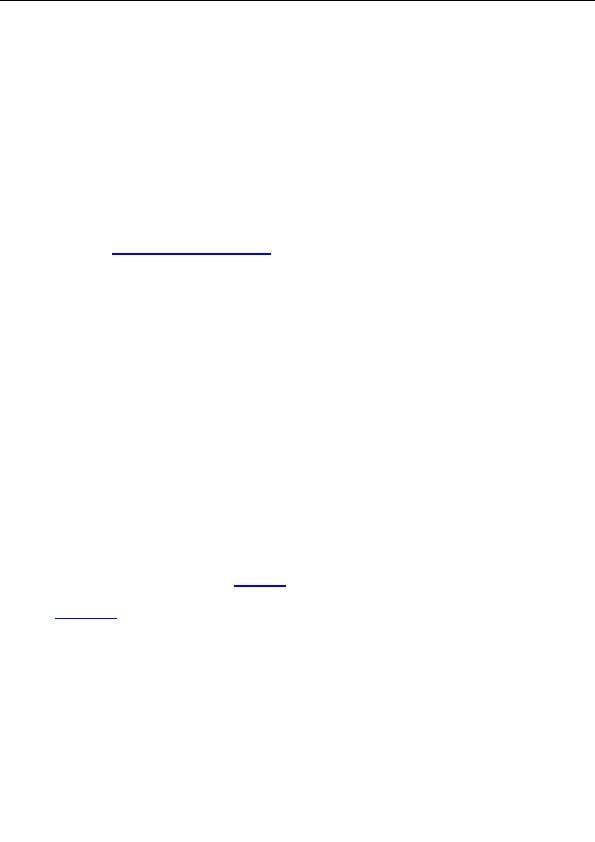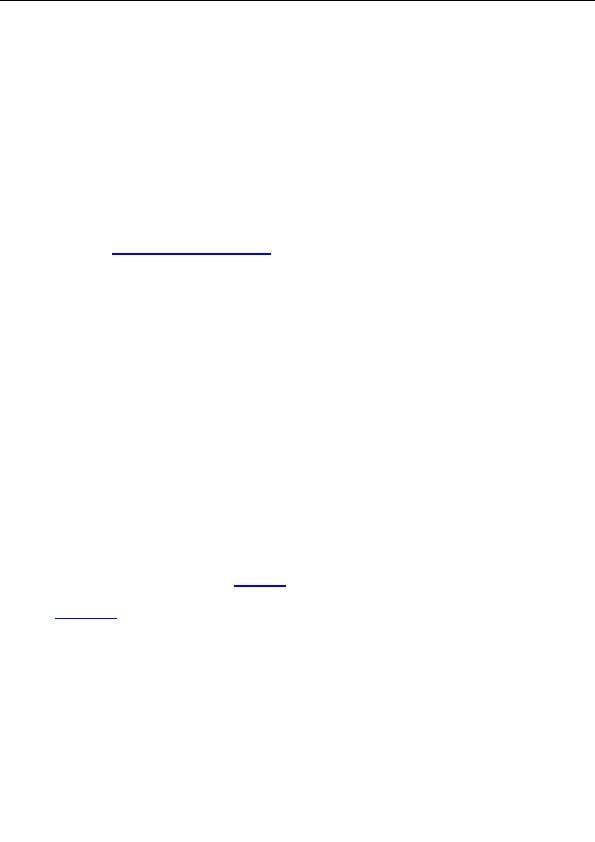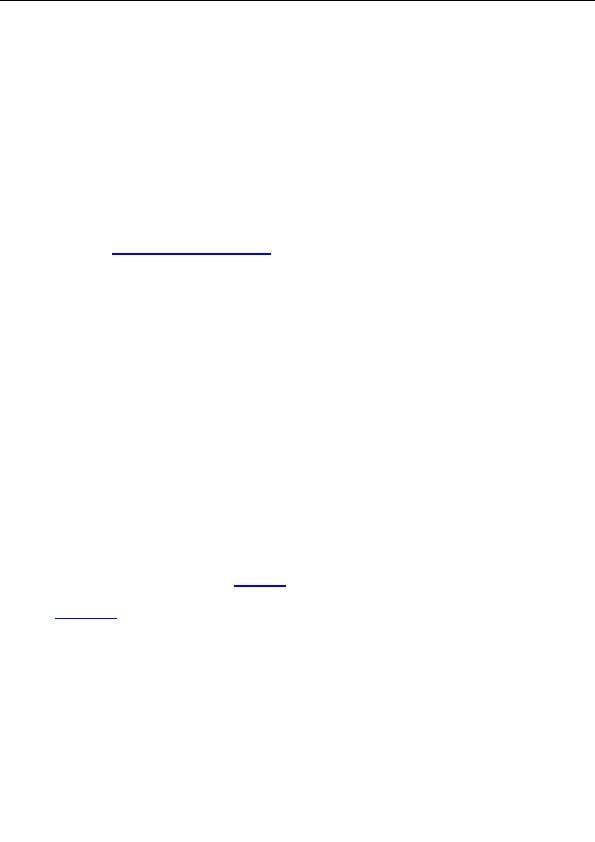

6.
AVG TCP Server
AVG TCP Server is used to secure communication between the AVG Anti Virus clients on workstations,
and the AVG DataCenter on the server. Through the AVG TCP Server the AVG Anti Virus clients connect
to the AVG DataCenter using the TCP protocol (or the HTTP protocol, to be exact) that is a part of each
Windows operating system installation. Therefore, the AVG Anti Virus clients do not need any other third
party component to be able to connect to the remote administration system.
Besides this elementary function, the AVG TCP Server can also provide update distribution within the
local network. AVG TCP Server can work as a very simple web server offering the update files to AVG
Anti Virus clients. The update files are downloaded from the Grisoft central update servers just once,
which significantly decreases the Internet connection link load, especially in larger networks.
There is also a possibility of different remote network administration solution, e.g. using the SQL server
and the ODBC driver, or with help of the Firebird database server, etc. These alternatives are described in
detail in the
7.8 Using a Different SQL Engine
chapter.
6.1 AVG TCP Server Installation and Launch
By default, the AVG TCP Server is installed into the C:\Program Files\Grisoft\AVG TCP Server
directory. If you select another destination folder for the network administration, the AVG TCP Server
will be installed into the AVG TCP Server subdirectory within the selected directory.
In the Windows NT4/2000/2003/XP Professional environment the AVG TCP Server launches
automatically on operating system start up.
In the Windows 98/Me environment the AVG TCP Server launch is defined by the register key record
HKEY_LOCAL_MACHINE\Software\Microsoft\Windows\CurrentVersion\RunServices.
6.2 AVG TCP Server as a Local Web Server Update Source
Using the web server implemented into the AVG TCP Server it is possible to perform a centrally
controlled AVG Anti Virus update within the local network.
This option's main advantage consists of the fact that AVG Anti Virus clients on separate workstations do
not have to download the update files from the Internet but can update from the local network update
source. This way the connection load is significantly decreased, and the download time shortened. This
function can be provided by any web server. AVG TCP Server secures the service if there is no local web
server in the network.
All workstations download their updates based on a preset schedule using the HTTP protocol. The web
server (AVG TCP Server, or any other web server) address used for the local update can be specified
directly on the workstation, in the AVG Control Center/Update manager
component/Configuration/URL tab. If the workstation is connected to the network administration you
can also control the updates within the
AVGADMIN
application.
The easiest way to download the update files from the Internet to the local web server is using the
AVGINET Lite
application.
The AVGINET Lite program is a part of the AVGADMIN installation. Automatically, it is able to mirror all
update files, to remove all redundant files, and to download new ones. For this purpose, we recommend
running AVGINET Lite with these parameters:
AVGINETL.EXE /URL="http://www.grisoft.cz/softw/70/update" /DIR="C:\AVGUPDATE"
/PRI=5
The /DIR parameter must correspond to the AVG TCP Server configuration value, Local HTTP Server
Root item!
Copyright (c) 1992 2005 GRISOFT, s.r.o. All rights reserved.
38
footer
Our partners:
PHP: Hypertext Preprocessor Best Web Hosting
Java Web Hosting
Inexpensive Web Hosting
Jsp Web Hosting
Cheapest Web Hosting
Jsp Hosting
Cheap Hosting
Visionwebhosting.net Business web hosting division of Web
Design Plus. All rights reserved