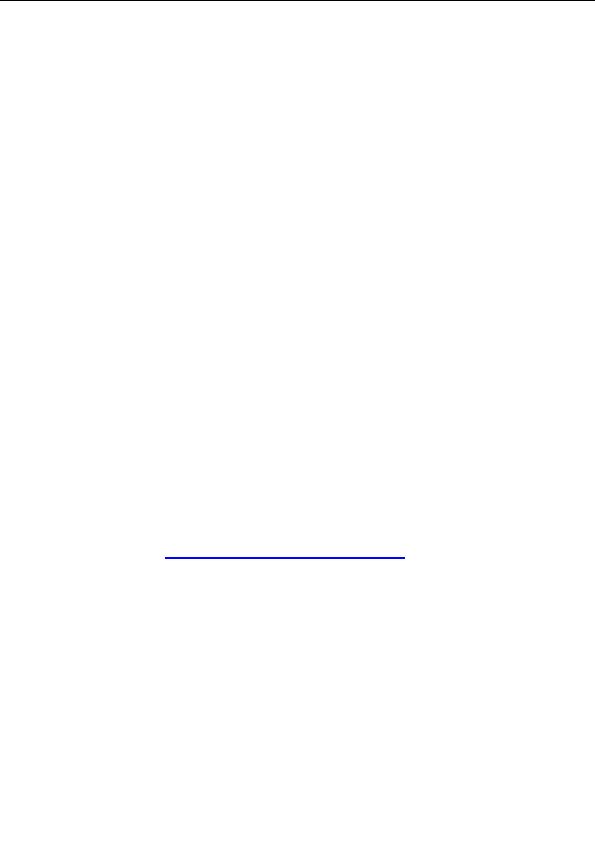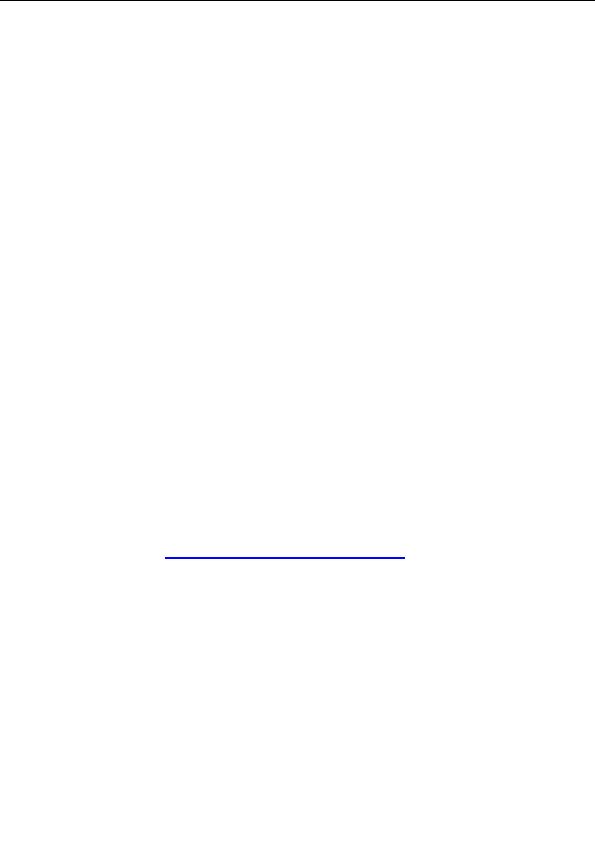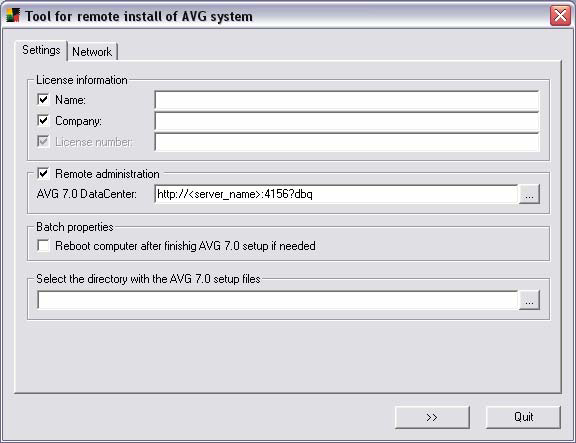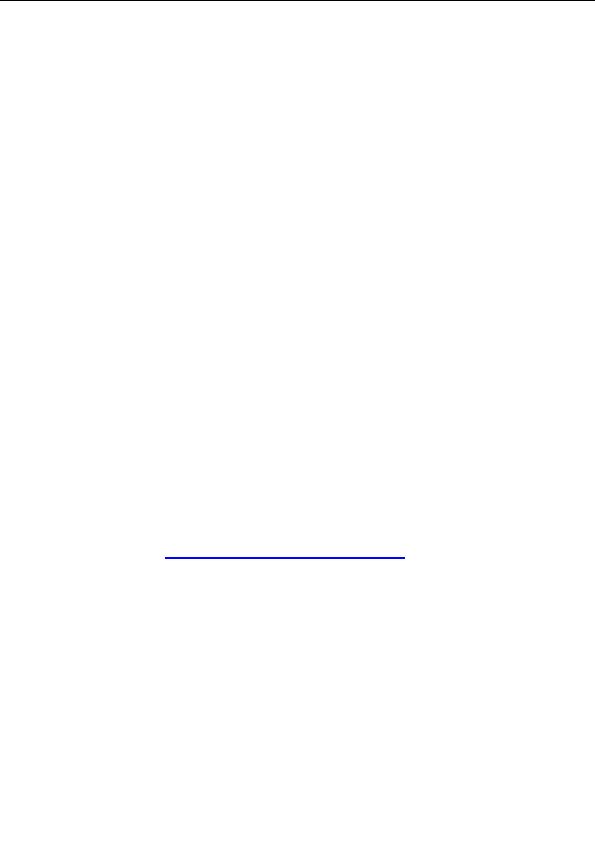

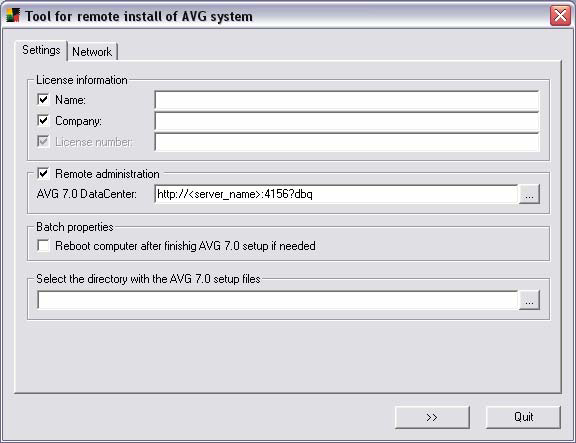
Network tab
The Network tab offers the option of searching the local network for AVG Anti Virus installations
on workstations. If there are workstations without AVG Anti Virus installed, the AVG S Tool will
install AVG Anti Virus on them. All operations are performed remotely via network communication
and using the AVG Agent service that is installed automatically on every single network station.
Warning:
AVG Anti Virus remote installation can be performed only on stations with the OS Windows
NT4/2000/2003/XP Professional installed. Also, you have to be logged in as an administrator. On
workstations running the OS Windows 95/98/Me and Win XP Home the AVG Anti Virus installation
must be done manually, or using the login script and the AVG Agent service (for details please
refer to chapter
4. AVG Anti Virus Installation on Client Workstations
).
On the station where you launch AVG Anti Virus installation from, as well as on all workstations to
which you want to install AVG Anti Virus, the option of Microsoft Network Files and Printers
Sharing must be enabled. You can enable this option in the Network Connection properties control
panel. If the sharing option is disabled, you have to install the AVG Agent manually even on
stations running the OS Windows NT4/2000/2003/XP Professional, or you can use the login script.
Copyright (c) 1992 2005 GRISOFT, s.r.o. All rights reserved.
22
footer
Our partners:
PHP: Hypertext Preprocessor Best Web Hosting
Java Web Hosting
Inexpensive Web Hosting
Jsp Web Hosting
Cheapest Web Hosting
Jsp Hosting
Cheap Hosting
Visionwebhosting.net Business web hosting division of Web
Design Plus. All rights reserved