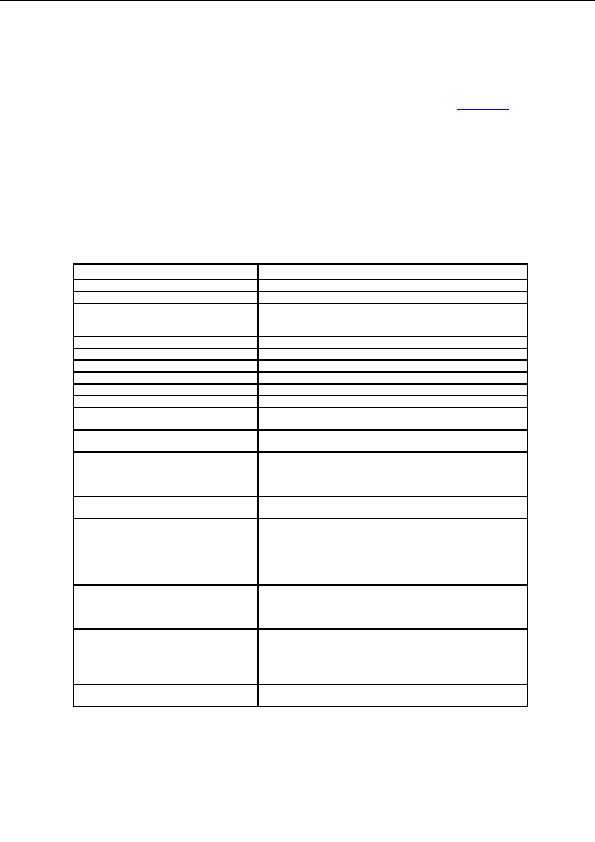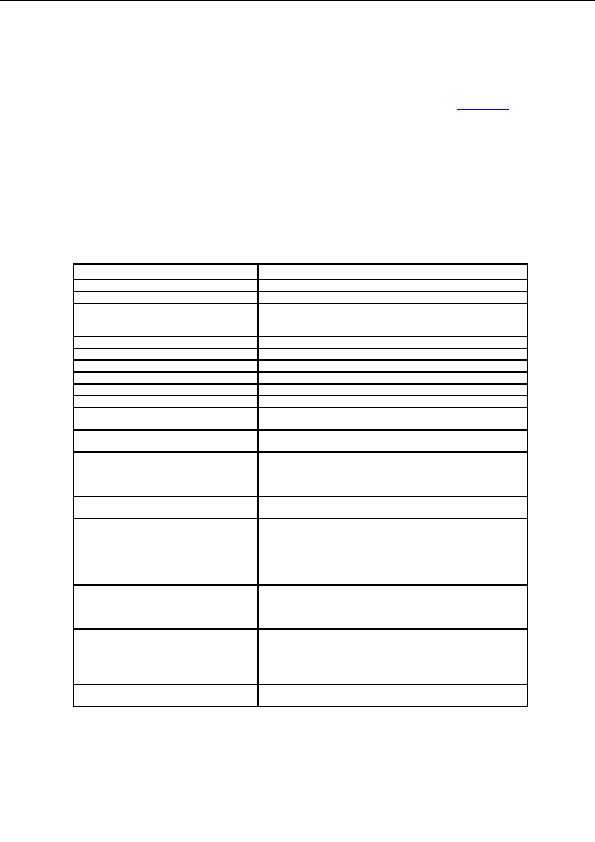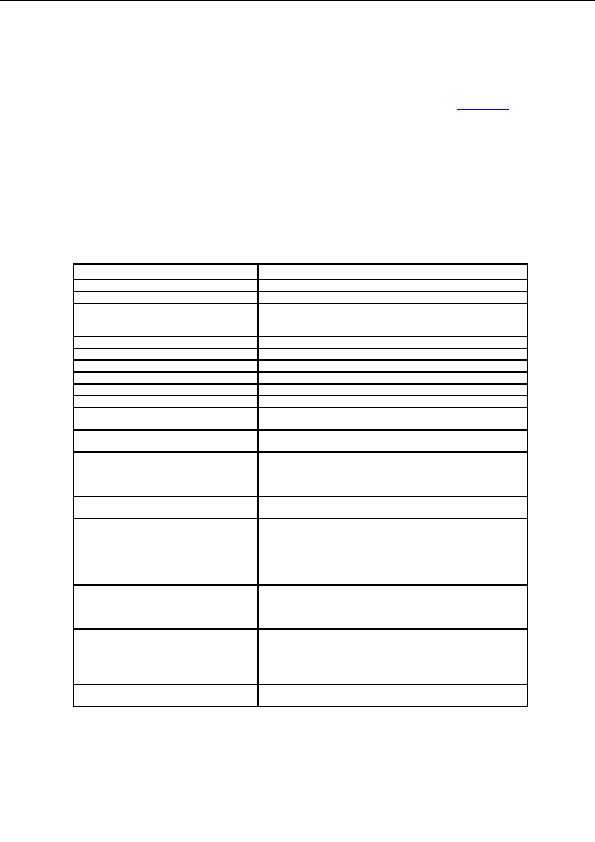

a)
Installation Parameters
The following table presents a full list of installation parameters. However, we recommend using them
only if you have an actual reason to do so! Otherwise, we encourage you to use the
AVG S Tool
to
create an installation script instead!
Setup installation program parameters can begin with the `/' (slash) character. Some of them are
correct only with a value specified; some of them can be specified with no value present. The space
character serves as a division between both parameters and values. If the space character is in a
value, it has to be enclosed in quotes.
Examples:
SETUP /TARGET_DIR C:\Program Files\Grisoft\Avg7
SETUP /ADMIN_DIR \\FILESRVR\AVG7DataCenter
SETUP /QUIT_IF_INSTALLED /COMPANY Acme Ltd. /HIDE
The following table presents a list of available Setup parameters with short descriptions:
Parameter and value name
Meaning
REPAIR
Repair existing installation
UNINSTALL
Uninstall the program
HIDE
Hidden installation. After entering all the necessary
parameters, the installation continues hidden without user
intervention.
LOG path
The installation log filename and path
SCRIPT_FILE path
Loading of parameters from script specified in path
LICNO license number
Installation license number
LICENSE_DLG
A dialog opens, where license information can be filled in
NAME name
User's name
COMPANY name
Company's name
LICENSE user company number
License information all three parameters must be
specified
MACHINE name
Name of AVG installation target computer. Activates
remote installation process.
MACHINE_LIST path
Path to a file with list of target computers of AVG Anti
Virus system installation. There is a single station name on
each line of such a file. Activates remote installation
process.
RESTART_IF_NEEDED
Reboot will be initiated on a target computer (if needed
after the installation has been completed).
USER_ENUM_MODE mode
User enumeration modes. Available values for mode:
ALL
installation is performed for all users (default)
CURRENT_ONLY
installation is performed for user, who is currently logged
in
NONE
no installation of user defined data is performed
IGNORE_USER user user is defined by SID or full name specification
user is ignored; no installation is performed for him/her.
Parameter can be used more times for each single user. It
is significant only when USER_ENUM_MODE == ALL
LOG_MODE mode
Log file records mode. Allowed mode values:
APPEND
appending at the end of the file (default mode)
REWRITE
rewriting the file records
QUIT_IF_INSTALLED
If there is AVG Anti Virus already installed on the target
machine, the installation is discarded.
Copyright (c) 1992 2005 GRISOFT, s.r.o. All rights reserved.
16
footer
Our partners:
PHP: Hypertext Preprocessor Best Web Hosting
Java Web Hosting
Inexpensive Web Hosting
Jsp Web Hosting
Cheapest Web Hosting
Jsp Hosting
Cheap Hosting
Visionwebhosting.net Business web hosting division of Web
Design Plus. All rights reserved