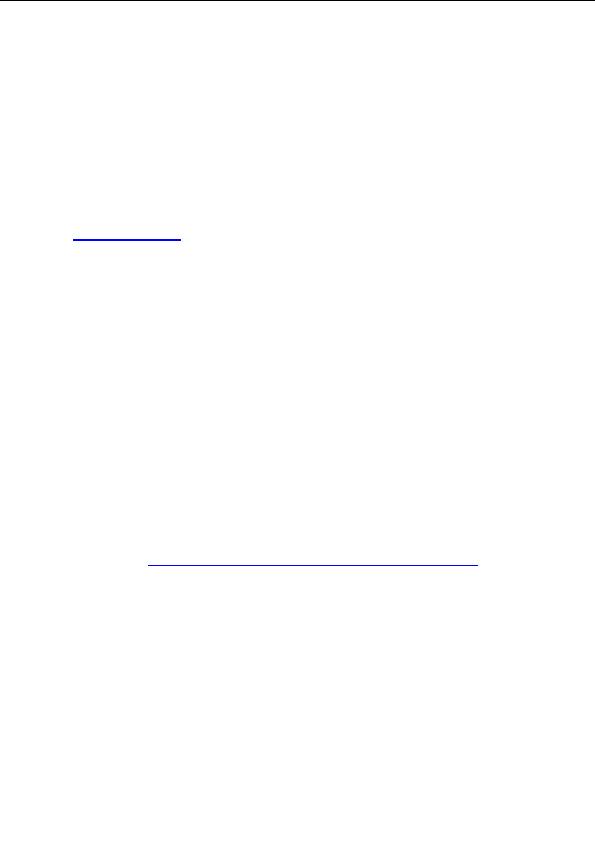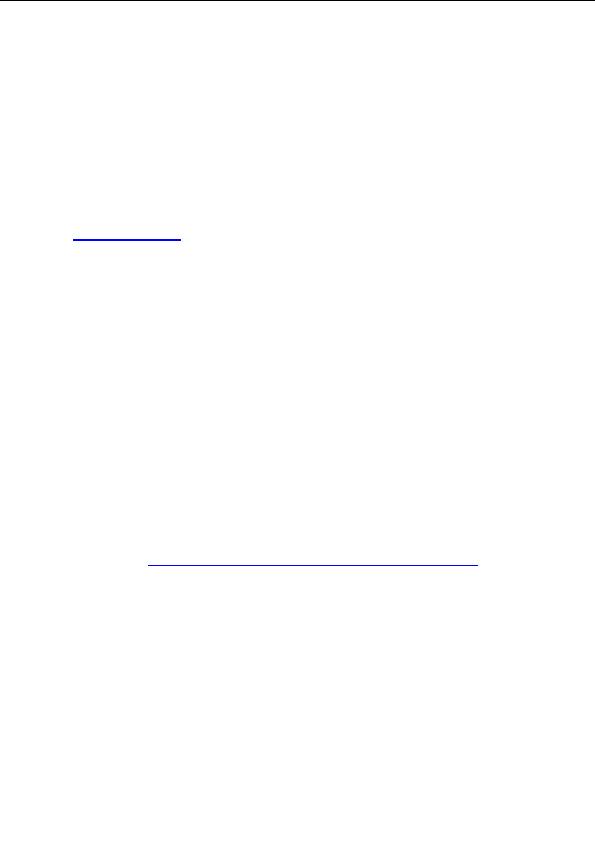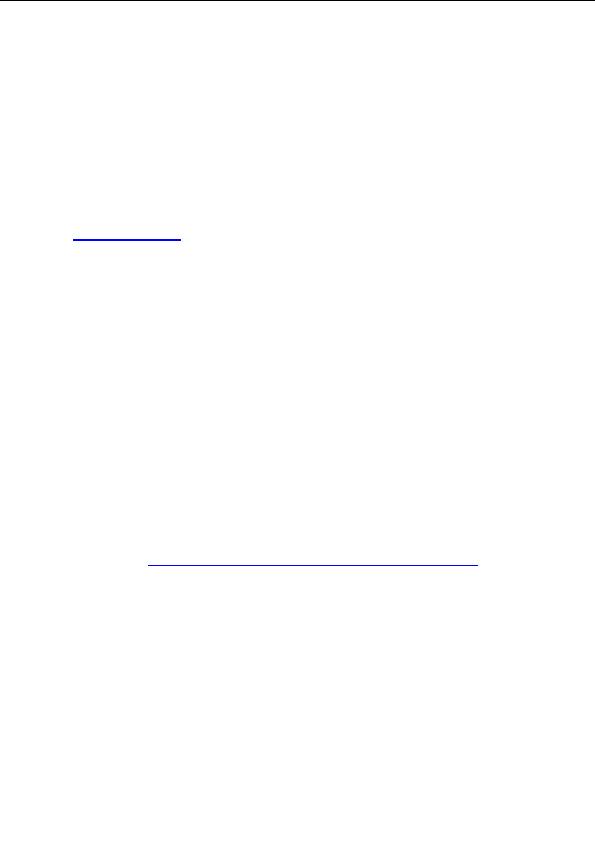

4.
AVG Anti Virus Installation on Client Workstations
4.1 Installation Options
AVG Anti Virus can be remotely installed on workstations/servers in several ways:
a)
Direct installation
Directly, you can install the AVG Anti Virus manually on every single workstation/server in the
network, and then connect them manually to the AVG Remote Administration. This option can be used
for all Windows platforms.
(For a detailed description of AVG Anti Virus installation please refer to the AVG 7.1 for Windows
Workstation Reference Guide; for download in the Download/Documentation section of
http://www.grisoft.com
website.)
b)
Remote installation with AVG S Tool for Windows NT4 and higher
In the Windows NT4/2000/2003/XP Professional operating systems environment mass AVG
Anti Virus installation to all network workstations can be performed using the AVG S Tool.
Select a workstation in the network and install AVG Anti Virus on it.
Define the AVG Anti Virus configuration as an example configuration for all other stations in
the network.
On the same workstation then install AVG S Tool.
Based on the configuration of AVG Anti Virus installed on the station, AVG S Tool will create a
template configuration, and send it to all other network workstations together with the AVG
Agent program that secures the AVG Anti Virus installation on a single workstation.
AVG Agent then installs AVG Anti Virus with the pre defined configuration on every network
workstation.
Within the Windows NT4/2000/2003/XP Professional operating systems environment the
administrator/domain administrator rights are necessary for central AVG Anti Virus installation.
c)
Remote installation with AVG S Tool for Windows 95/98/Me/XP Home
In the Windows 95/98/Me and Win XP Home operating systems environment mass AVG Anti
Virus installation to all network workstations can be performed using the AVG Agent program that
secures running AVG Anti Virus installation on a single workstation.
Locate the AVG Agent executable file on the server.
Install AVG Agent on the Windows 95/98/ME and Win XP Home workstation.
Run AVG S Tool on the server and install AVG Anti Virus to the Windows 95/98/ME and Win
XP Home workstation where the AVG Agent is installed.
See the chapter
5.5 AVG Anti Virus Installation on Windows 95/98/ME and Win XP Home
for further
details.
4.2 Installation Script
The installation script is used to create a configuration template with the example AVG Anti Virus user
configuration. The installation script takes over the AVG Anti Virus configuration defined on the
workstation, where the script is being created. The configuration is then packed and becomes part of the
package for automatic installation on other network workstations.
You can influence the installation progress by pre setting the SETUP.EXE command line parameters. This
way you can call the installation process with the preset license number, the specified components to be
installed, etc.
Copyright (c) 1992 2005 GRISOFT, s.r.o. All rights reserved.
15
footer
Our partners:
PHP: Hypertext Preprocessor Best Web Hosting
Java Web Hosting
Inexpensive Web Hosting
Jsp Web Hosting
Cheapest Web Hosting
Jsp Hosting
Cheap Hosting
Visionwebhosting.net Business web hosting division of Web
Design Plus. All rights reserved