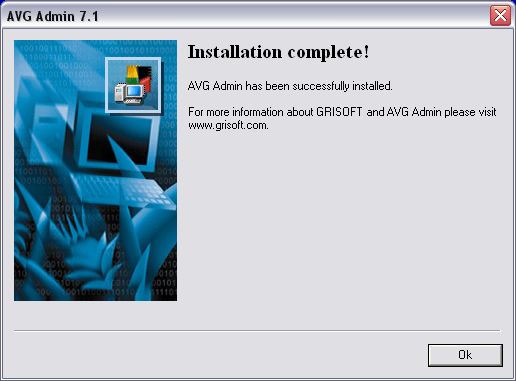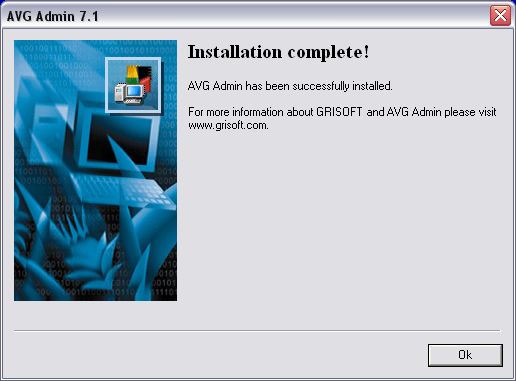
g)
Installation complete
The Installation complete dialog appears to confirm that AVGADMIN and all its components were
installed successfully. Press the OK button to finalize the installation.
If an error occurred during the installation process, or the installation failed, an error announcement
appears. In that case switch to your TEMP directory with the avg7adm.log file, and send the file to
our technical support department for further analysis. Use the contact e mail:
technicalsupport@grisoft.com
Copyright (c) 1992 2005 GRISOFT, s.r.o. All rights reserved.
14
footer
Our partners:
PHP: Hypertext Preprocessor Best Web Hosting
Java Web Hosting
Inexpensive Web Hosting
Jsp Web Hosting
Cheapest Web Hosting
Jsp Hosting
Cheap Hosting
Visionwebhosting.net Business web hosting division of Web
Design Plus. All rights reserved