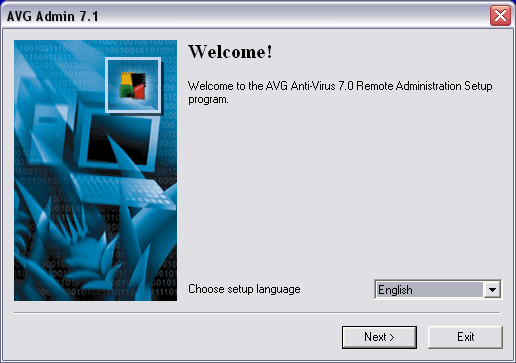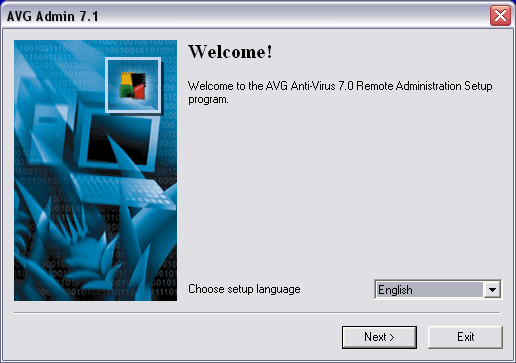
3.
AVG Remote Administration Installation
3.1 AVG Remote Administration Installation Steps
AVG Remote Administration installation and configuration is divided into these steps:
AVG TCP Server installation
AVGADMIN installation
AVGADMIN connection to the AVG DataCenter
It is strongly recommended that you go through the whole documentation first to get a general overview
of AVG Remote Administration possibilities so that you can set the configuration that best suits your
needs.
3.2 AVG Remote Administration Installation Process
AVG Anti Virus Remote Administration can be launched using the exe file within the AVGADMIN
directory on the installation CD. The latest installation package can always be downloaded from the
Grisoft website at
http://www.grisoft.com/
, in the Download/Programs section.
Before installing AVGADMIN visit the Grisoft website and check for the latest installation file.
Warning:
AVGADMIN installation on Windows 95/NT operating systems requires Internet Explorer 5.01 or higher to
be installed!
On your PC/server create a new directory (e.g. AVGINST), and copy the AVGADMIN installation file into
it. This directory can then be used for installation of other parts of the network administration. Switch to
the directory where your AVGADMIN installation file is located, and launch the installation:
a)
Setup language selection
The welcome dialog appears in the language of the operating system to which AVGADMIN is being
installed. You can switch to another language and confirm your choice by pressing the Next button.
Copyright (c) 1992 2005 GRISOFT, s.r.o. All rights reserved.
10
footer
Our partners:
PHP: Hypertext Preprocessor Best Web Hosting
Java Web Hosting
Inexpensive Web Hosting
Jsp Web Hosting
Cheapest Web Hosting
Jsp Hosting
Cheap Hosting
Visionwebhosting.net Business web hosting division of Web
Design Plus. All rights reserved