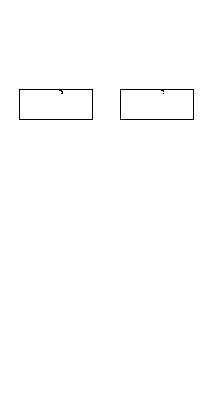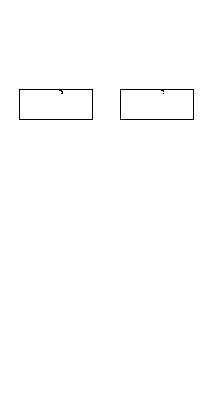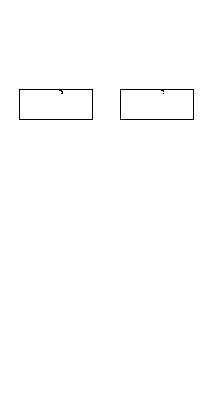
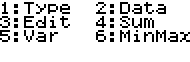
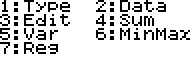
k Using the STAT Menu
While the STAT editor screen or STAT calculation screen
is on the display, press 17(S MENU) to display the
STAT menu.
The content to the STAT menu depends on whether the
currently selected statistical operation type uses a single
variable or paired variables.
STAT
STAT
Single variable Statistics
Paired variable Statistics
A STAT Menu Items
Common Items
Select this
When you want to do this:
menu item:
Display the statistical calculation type
1Type
selection screen
2Data
Display the STAT editor screen
Display the Edit sub menu for editing
3Edit
STAT editor screen contents
Display the Sum sub menu of commands
4Sum
for calculating sums
Display the Var sub menu of commands
5Var
for calculating the mean, standard
deviation, etc.
Display the MinMax sub menu of
6MinMax
commands for obtaining maximum and
minimum values
E 112
footer
Our partners:
PHP: Hypertext Preprocessor Cheap Web Hosting
JSP Web Hosting
Ontario Web Hosting
Jsp Web Hosting
Cheapest Web Hosting
Java Hosting
Cheapest Hosting
Visionwebhosting.net Business web hosting division of Vision Web Hosting Inc.. All rights reserved