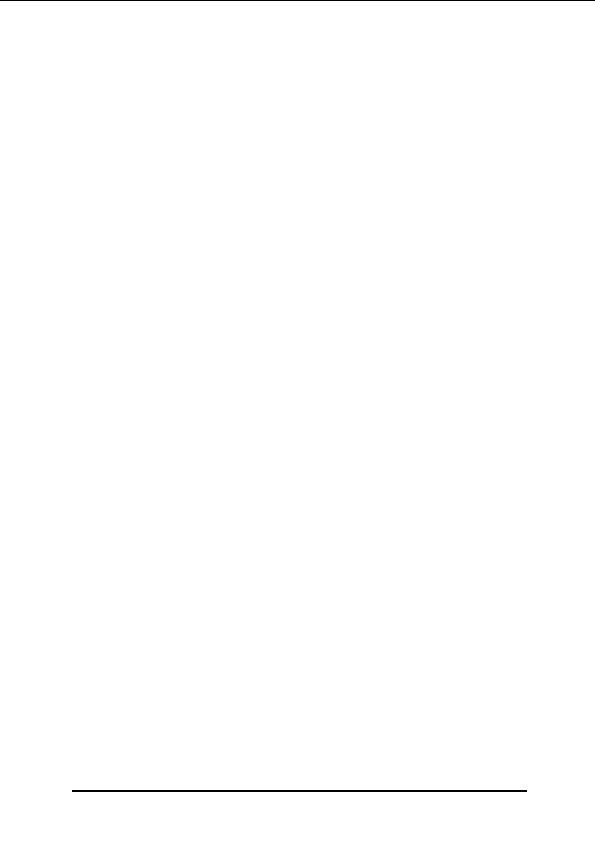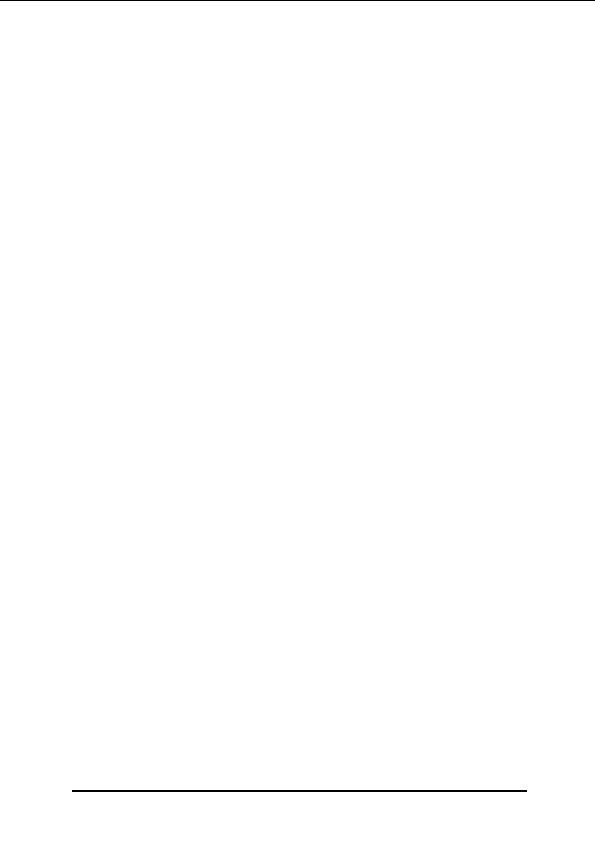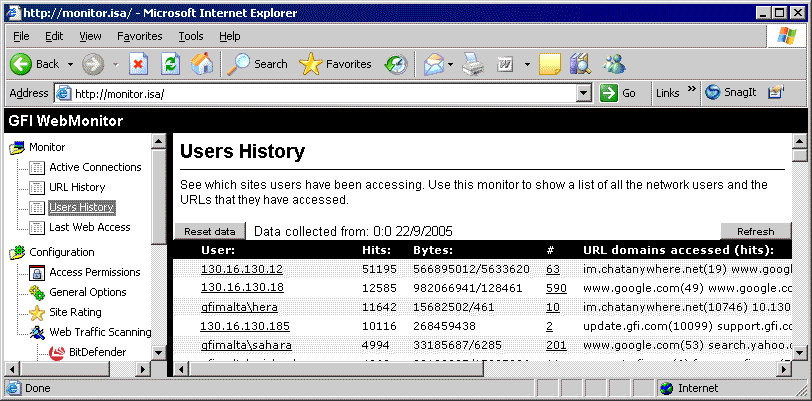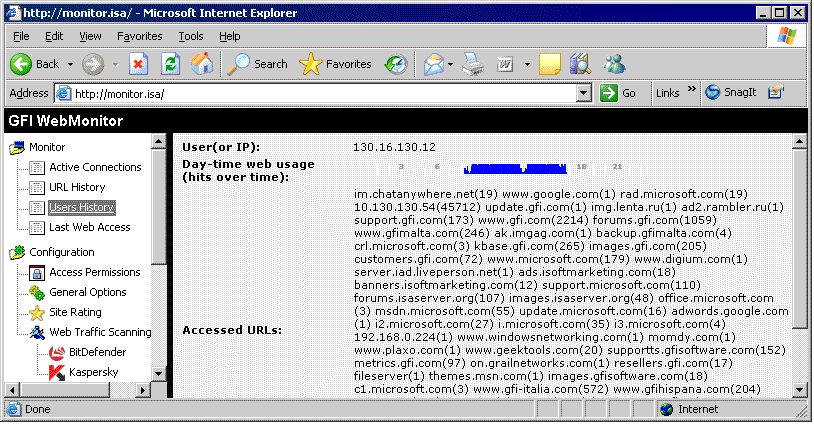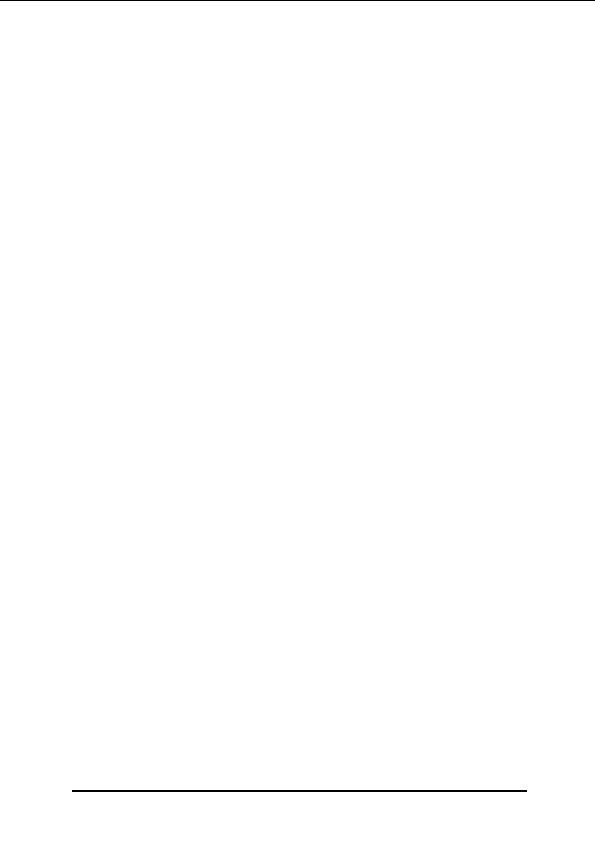













































































































































































































































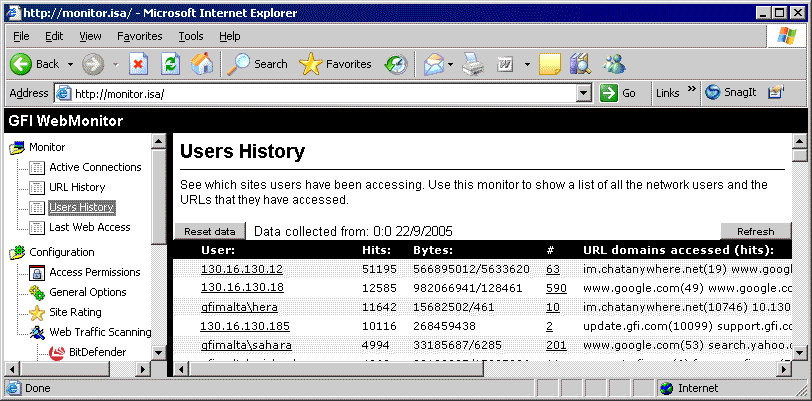
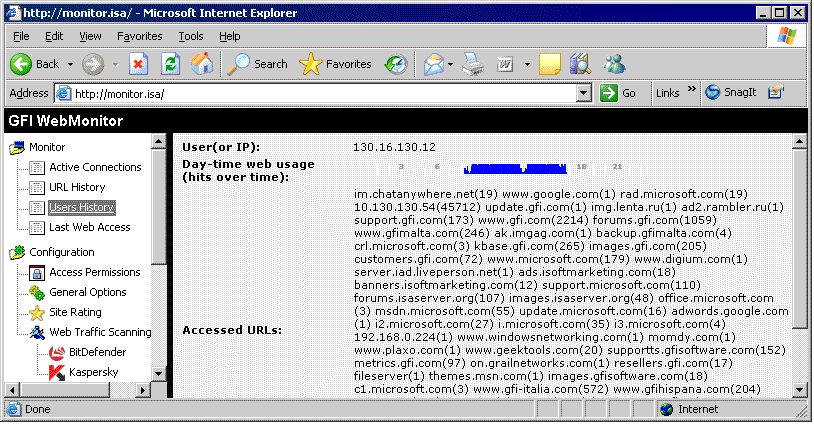
This graphical representation helps you to identify the time slice(s)
during which this site is most frequently accessed (daily/based on 24
hrs).
To reset the data collected by GFI WebMonitor click on the Reset
Data button at the top of the URL History view. Deleted data cannot
be recovered/undone!
NOTE: The information displayed is not automatically refreshed. Click
on the Refresh button in the upper right of the view to update the
information being shown.
Users History
Screenshot 26 Users History view
The `Users History' view shows the Internet activity (which passed
through the ISA Server) of all your network users. The information
shown in this sub node is sorted in descending order of user hits
(most active user is listed on top) and includes:
The
username/IP.
The total number of sites (hits) visited/accessed by each user.
The total number of bytes that were received/sent by each user.
The URLs accessed by each user.
Use the `Users History' view to gain access to even more detailed
information on the user's Internet activity.
38
Monitoring Internet activity
GFI WebMonitor 3
footer
Our partners:
PHP: Hypertext Preprocessor Cheap Web Hosting
JSP Web Hosting
Ontario Web Hosting
Jsp Web Hosting
Cheapest Web Hosting
Java Hosting
Cheapest Hosting
Visionwebhosting.net Business web hosting division of Vision Web Hosting Inc.. All rights reserved