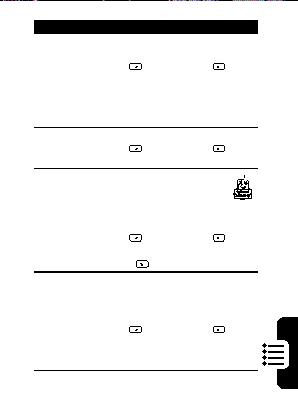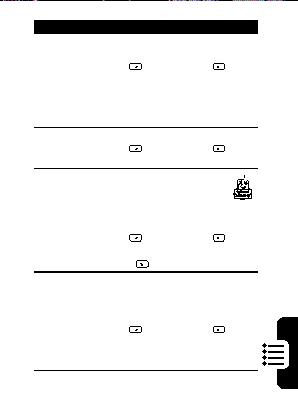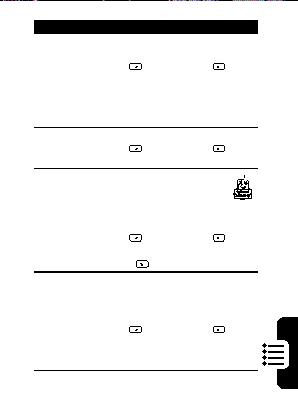
Feature
Description
Synchronize
Synchronize remotely with your
Remotely with computer:
PC
Start
> ActiveSync > Menu
>
Action
(A) > PC Settings
Tip: To synchronize remotely with a
desktop computer, turn on the
computer 1st.
Synchronize
Synchronize remotely with a server:
Remotely with Start
> ActiveSync > Menu
>
Server
Action
(A) > Server Settings
Create
Create a server
Schedule to
synchronization schedule so
Sync with
that your information is
Server When
automatically synchronized with the
Your Phone Is server at specified time intervals:
Connected to
Start
> ActiveSync > Menu
>
Ph
PC
Action
(A) > Server Settings > Connection
one F
> Menu
> Rules
eatu
Create
Create a server synchronization
Schedule to
schedule so that your information is
re
Sync with
automatically synchronized with the
s
Server When
server at specified time intervals:
Your Phone Is Start
> ActiveSync > Menu
>
Not Connected Action
(A) > Mobile Schedule
to PC (Sync
Wirelessly)
77
footer
Our partners:
PHP: Hypertext Preprocessor Cheap Web Hosting
JSP Web Hosting
Ontario Web Hosting
Jsp Web Hosting
Cheapest Web Hosting
Java Hosting
Cheapest Hosting
Visionwebhosting.net Business web hosting division of Vision Web Hosting Inc.. All rights reserved