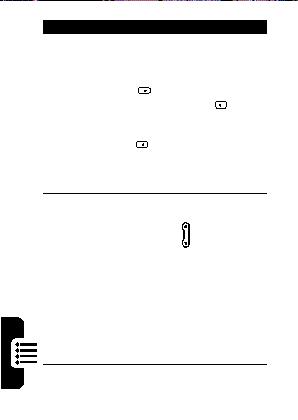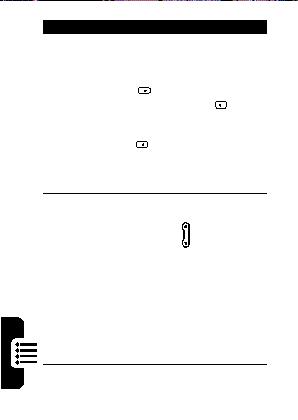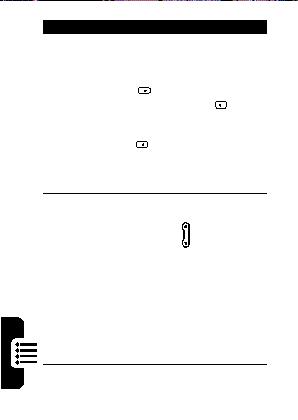
Feature
Description
Open
Assign an application with a speed
Application
dial entry; then press and hold 1 or
with Speed
2 keys (entries from 2 99) from the
Dial
Home screen to quickly launch it:
Start
> scroll to a desired
application > press Menu
> Action (A) > select a speed dial
entry under Keypad assignment > press
Done
.
Tip: To launch an application with 2
speed dial digits, press the 1st digit;
then press and hold the 2nd digit.
Open
Launch an application by speaking
Application by a word from the Home screen:
Voice
Press and hold
up to open Speech
s
Recognition > say the name of the
ature
application you want to open
e Fe
preceded by Open (for example,
saying Open Calendar ).
Phon
Note: The voice recognition
application works only via the phone
directly or a wired headset attached
to the phone, but not with a
Bluetooth headset.
66
66
footer
Our partners:
PHP: Hypertext Preprocessor Cheap Web Hosting
JSP Web Hosting
Ontario Web Hosting
Jsp Web Hosting
Cheapest Web Hosting
Java Hosting
Cheapest Hosting
Visionwebhosting.net Business web hosting division of Vision Web Hosting Inc.. All rights reserved