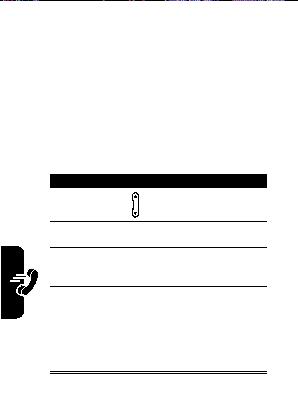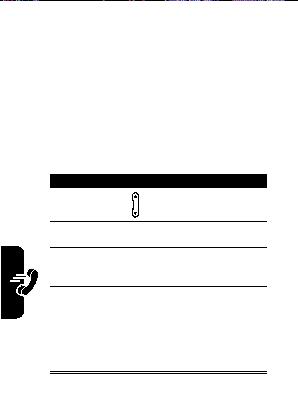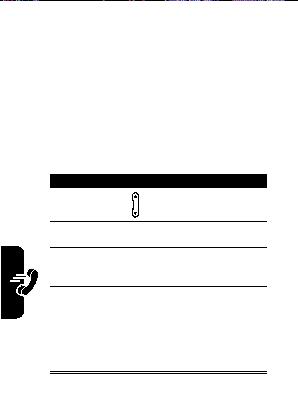
Making a Call with Voice
Dialing
You can dial a phone number by speaking a word.
Note: The voice recognition application works only via the
phone directly or a wired headset attached to the phone,
but not with a Bluetooth headset.
Dialing a Phone Number by Saying the
Name Exactly Saved in Contacts
On the Home screen:
es
Action
tur
Fea
1 Press and hold
up to open Speech Recognition.
alling
2 Wait for the audio and visual cue and begin
C
saying Voice Dial.
3 Wait for the audio and visual cue and begin
saying the name exactly stored in your contacts
list.
4 If there is only 1 number for this contact, the
phone dials the number automatically. If there
are multiple numbers, the phone displays the
different locations and asks you which 1 to call.
Say the name of the location you want to call, for
example, Work. The phone repeats the location
and then dials the number.
32
footer
Our partners:
PHP: Hypertext Preprocessor Cheap Web Hosting
JSP Web Hosting
Ontario Web Hosting
Jsp Web Hosting
Cheapest Web Hosting
Java Hosting
Cheapest Hosting
Visionwebhosting.net Business web hosting division of Vision Web Hosting Inc.. All rights reserved