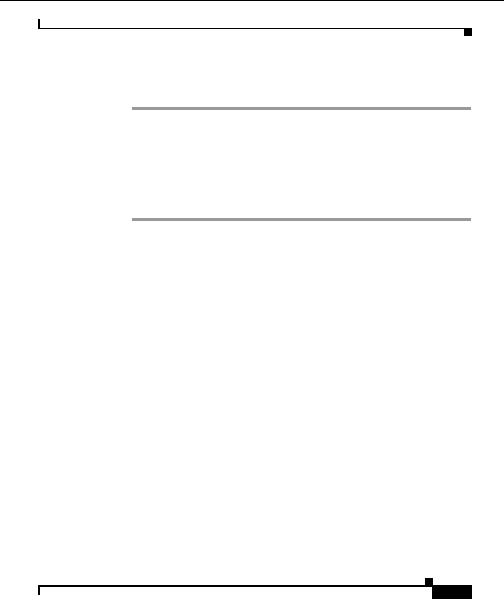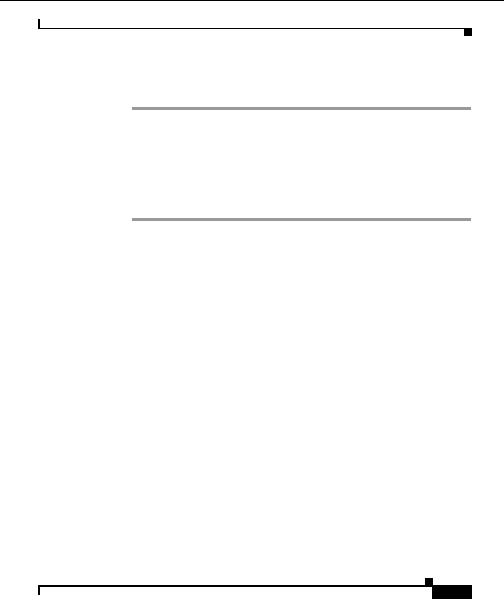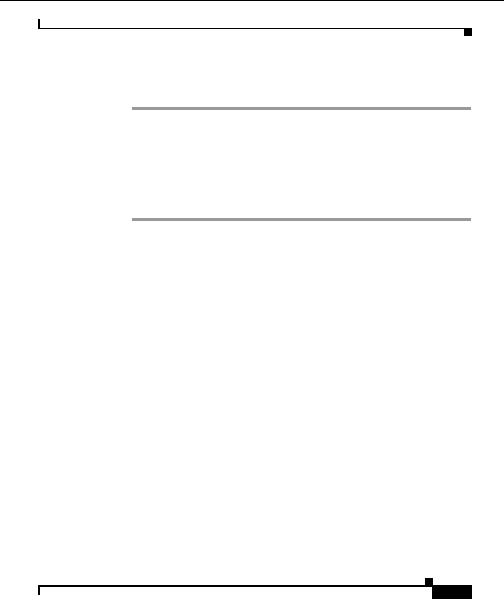
Chapter 8 Command Reference
Privilege Level 15 Commands
If you change the IP address or hostname, follow these steps to ensure that
applications using the system can connect to it correctly:
Step 1
Stop and restart management services by entering:
# services stop
# services start
Step 2
Verify that management applications that use the system can still connect to it.
Step 3
Reconnect any applications that cannot connect to it using the system's new IP
address or hostname.
Example
This command disables the Ethernet 1 interface:
interface eth1 down
This command sets the Ethernet 1IP address, netmask, and gateway IP address:
interface eth0 209.165.200.224 255.255.255.224 default gateway
209.165.201.31 up
ip domain name
To define a default domain name, use the ip domain name command. To remove
the default domain name, use the no form of the command:
ip domain name name
no ip domain name name
Syntax Description
name
Domain name (e.g. cisco.com).
Usage Guidelines
Use this command to define a default domain name.
User Guide for the CiscoWorks Hosting Solution Engine 1.8.1
OL 6319 01
8 27
footer
Our partners:
PHP: Hypertext Preprocessor Best Web Hosting
Java Web Hosting
Jsp Web Hosting
Cheapest Web Hosting
Visionwebhosting.net Business web hosting division of Web
Design Plus. All rights reserved