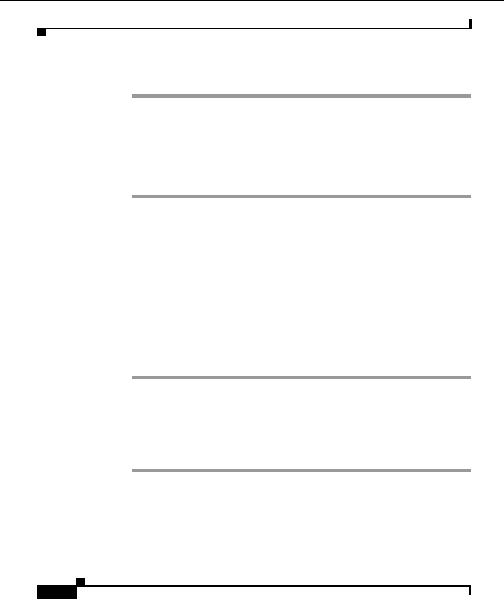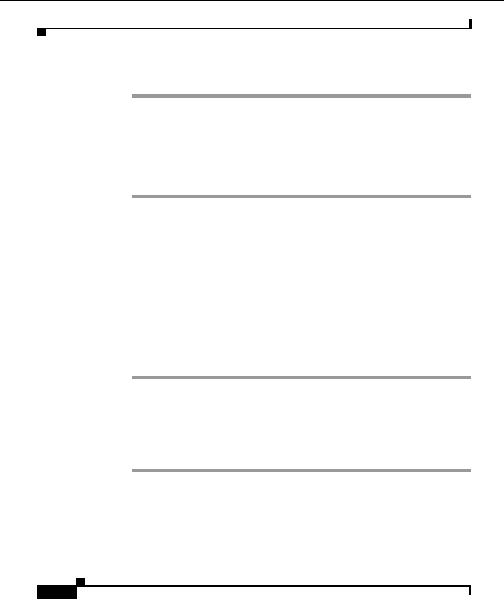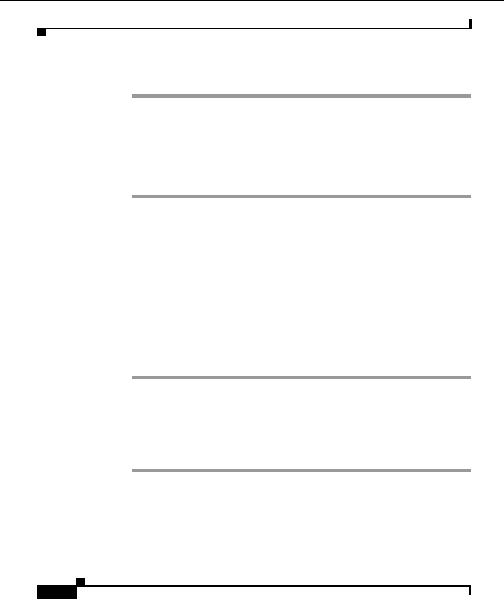
Chapter 7 Administration
Audit Log
Procedure
Step 1
Select Administration > Audit Log > Report.
Step 2
Select the range of days for which you want to see audit information.
Step 3
To search for actions taken by a specific user, enter the complete username into
the User search box, and click Filter.
Step 4
To search based on user client host, message ID, message content, or partial
username, enter a search string into the Message search box, and click Filter.
Related Topic
Log Files, page 7 17
Forwarding Audit Logs, page 7 34
Forwarding Audit Logs
You can use this option to forward real time notification of user activities to an
external server.
Procedure
Step 1
Select Administration > Audit Log > Log Forwarding.
Step 2
Enter the IP address of the syslog server to which you want to forward log records.
Step 3
(Optional) Change the default UDP Port setting.
Step 4
(Optional) Enter the IP address of a second syslog server and UDP Port setting.
Step 5
Click Apply to save your settings.
Related Topic
Log Files, page 7 17
Audit Log Reports, page 7 33
User Guide for the CiscoWorks Hosting Solution Engine 1.8.1
7 34
OL 6319 01
footer
Our partners:
PHP: Hypertext Preprocessor Best Web Hosting
Java Web Hosting
Jsp Web Hosting
Cheapest Web Hosting
Visionwebhosting.net Business web hosting division of Web
Design Plus. All rights reserved